 Mobile Game Tutorial
Mobile Game Tutorial
 Mobile Game Guide
Mobile Game Guide
 Guide to clearing the tenth level of 'Wuhua Mi Xin' Mystery Disk
Guide to clearing the tenth level of 'Wuhua Mi Xin' Mystery Disk
Guide to clearing the tenth level of 'Wuhua Mi Xin' Mystery Disk
Mizong Pan to break through the levels and skillfully solve the smart puzzles. The Mizong Pan mini-game after "Wuhua Mi Xin" is very popular among players. It has a total of 30 levels to test players' observation and logical reasoning abilities. PHP editor Zimo dedicatedly presents the guide for clearing all 30 levels of the Mystery Disk to help players easily unlock the puzzles and enjoy the game to their fullest. This guide will analyze in detail the techniques for clearing the 10th level of the Mystery Disk, helping players solve the puzzles and continue their journey through the levels.
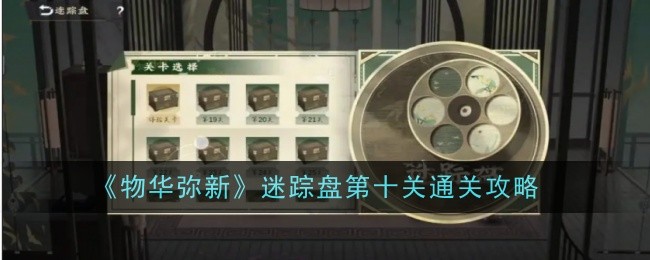
wuhuamixinmysterious disk 10
1. Level introduction
Initial points: 1-3; 2-2; 3-2; 4-2
Target point: 1-3; 3-2; 3-4; 4-3
Movement limit: 8 times
2 .Steps to pass the level
The first step: click 2-3 and rotate clockwise
The second step: adjust it to counterclockwise, click 3-3 and rotate counterclockwise
Icon As follows
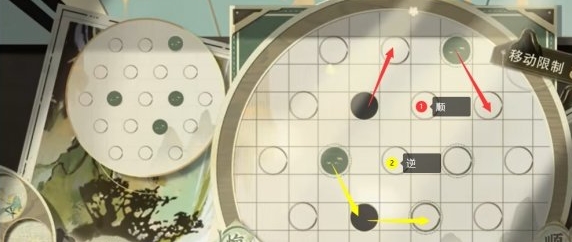
Step 3: Adjust to clockwise, click 2-3 Rotate clockwise
Step 4: Adjust to counterclockwise, click 4- 2 Rotate counterclockwise
Step 5: Adjust to clockwise, click 2-2 Rotate clockwise
The picture is as follows
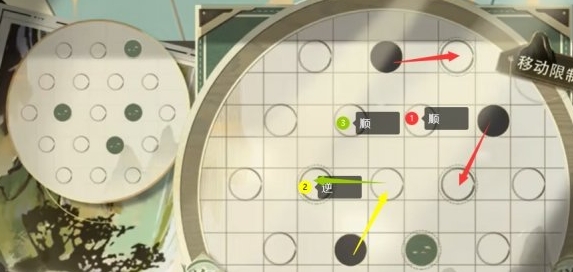
The above is the detailed content of Guide to clearing the tenth level of 'Wuhua Mi Xin' Mystery Disk. For more information, please follow other related articles on the PHP Chinese website!

Hot AI Tools

Undresser.AI Undress
AI-powered app for creating realistic nude photos

AI Clothes Remover
Online AI tool for removing clothes from photos.

Undress AI Tool
Undress images for free

Clothoff.io
AI clothes remover

AI Hentai Generator
Generate AI Hentai for free.

Hot Article

Hot Tools

Notepad++7.3.1
Easy-to-use and free code editor

SublimeText3 Chinese version
Chinese version, very easy to use

Zend Studio 13.0.1
Powerful PHP integrated development environment

Dreamweaver CS6
Visual web development tools

SublimeText3 Mac version
God-level code editing software (SublimeText3)

Hot Topics
 Introduction to the Bronze Shield Weapon in 'Wuhua Mi Xin'
Jul 18, 2024 am 10:20 AM
Introduction to the Bronze Shield Weapon in 'Wuhua Mi Xin'
Jul 18, 2024 am 10:20 AM
The conceptual equipment of "Wu Hua Mian Xin", hammering away the edge, hanging nose and fangs, weird and clumsy. The Bronze Shield is a standard equipment for front-row characters. It can effectively improve the character's blocking ability and absorb more damage. Let's follow the editor to learn more about the specific attributes of the Bronze Shield. Wuhua Mixin Bronze Green Shield Weapon Introduction Type: Concept Equipment Weight: 8.3KG Features: Imitation Bronze/Strict Molecular Layer Skills: Bronze Stone Wearer’s blocking rate increases by 12%/13%/14%/15%/ after using professional skills 17%/20%, lasts for 1 round. Bronze Shield·Blazing Quality Blazing Professional Guard TAG Bronze Class·Shield Life 550~3147 Attack 200~1028
 'Wu Hua Mi Xin' Illustrated List of Sword Weapons of Yue King Gou Jian
May 07, 2024 pm 09:25 PM
'Wu Hua Mi Xin' Illustrated List of Sword Weapons of Yue King Gou Jian
May 07, 2024 pm 09:25 PM
What are the skills of Yue King Gou Jian's sword in "Wu Hua Mi Xin"? The King of Yue Goujian Sword is an extremely rare and light sharp weapon in Wuhua Mixin, and it is also one of the very important characters in the main plot. So what is the skill effect of the King of Yue Goujian Sword, and what are the enhancements to Zhizhi? Let us find out next. Wuhuami's new Yue King Goujian Sword is outstanding in the illustrated book - Qingrui [Yue King Goujian Sword] TAG: melee, output, burst, break-in 1. The weapon's skill is regular attack: the sword has a range of 1 square, no consumption on the selected enemy. Causes physical damage equal to 100% of own attack power. Professional skills: Dominate yourself, no consumption, cooldown 2. Use yourself to gain one more action. The mobility of this extra action is reduced by 2. Special skill: Hegemony's ambition has a range of 1 and consumes 5 to cause damage to the selected enemy.
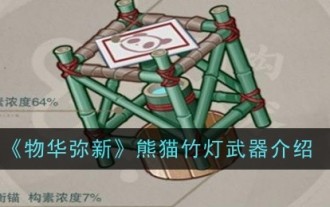 Introduction to Panda Bamboo Lamp Weapons in 'Wuhua Mi Xin'
Jul 17, 2024 am 07:42 AM
Introduction to Panda Bamboo Lamp Weapons in 'Wuhua Mi Xin'
Jul 17, 2024 am 07:42 AM
How about the Panda Bamboo Lantern in "Everything is New"? Many players encounter the Panda Bamboo Lamp weapon in the game and are not sure about the specific attributes of the weapon. The editor has helped players sort out the detailed information of the Panda Bamboo Lamp weapon, hoping it can be helpful to players. Wuhua Mixin Panda Bamboo Lamp Weapon Introduction Type: Design Equipment Weight: 2.5KG Features: Simulation Material/Arc Internal Guide Skill: Bear Hug When using professional skills, the damage is increased by 15%, and the defense penetration rate is increased by 15%/16%/17% /18%/19%/20%, lasts until the end of the round. Panda Bamboo Lantern·Ying-level quality professional construction technique TAG simulation type·Staff life 540~3137 attack 288~1469
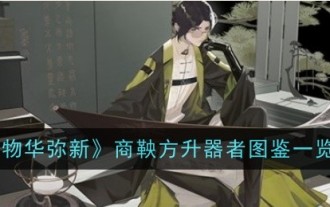 A list of the illustrations of Shang Yang's masters of 'Wu Hua Bei Xin'
May 07, 2024 pm 04:40 PM
A list of the illustrations of Shang Yang's masters of 'Wu Hua Bei Xin'
May 07, 2024 pm 04:40 PM
What skills does Shang Yang Fang Sheng have in "Wu Hua Mi Xin"? Shang Yang Fang Sheng is an excellent rarity light sharp weapon user in Wu Hua Mi Xin. He has a very outrageous 100% killing skill. So what are the effects of Shang Yang Fang Sheng's skills, and what are the enhancements to Zhizhi? Let us find out next. Wu Hua Mi Xin Shang Yang Fang Sheng Illustrated Book Excellent - Qing Rui [Shang Yang Fang Sheng] TAG: melee, output, real damage 1. The weapon's skill is regular attack: following the law, the range is 1 grid, no consumption, inflicting self-inflicted damage on the selected enemy. Physical damage at 100% of attack power. Professional skill: Enforce the law and move quickly, no consumption, cooldown 2. After use, you will get 1 extra action, and the mobility of this extra action is reduced by 2. Special skill: Du Heng unifies the range of 1 grid. After using it at a cost of 3, he will gain 1 additional action, and
 'Everything is New' Illustrated Guide for Traveling in Xishan
Jul 16, 2024 am 09:15 AM
'Everything is New' Illustrated Guide for Traveling in Xishan
Jul 16, 2024 am 09:15 AM
"Is everything new?" How about Khe Sanh Traveler? The Travel Map of Xishan is a special and rare guardian weapon in the Wuhua Mixin version 1.3. Its full name is Fan Kuan's "Traveler of Xishan". So what are the skill effects of the Travel Map of Xishan? Let us find out next. Wu Hua Mi's new Xishan Travel Map is outstanding in the user's illustrated book - Suwei [Xishan Travel Map] TAG: melee, injury, counterattack 1. The weapon's skill is regular attack: creating a path with a range of 1 square, no consumption on the selected enemy The unit in question causes physical damage equal to 100%/105%/110%/115%/120% of its own attack power. Professional skill: Mountain and River Road itself, no consumption, cooldown 2, turns the 3 grids in the first row of the selected direction into binding grids, and the effect lasts for 1 round. If an enemy unit enters the restraint grid, there will be no
 'Everything is New' Guide to Drinking Tea in Snow Scenery and Cold Forest Pictures
Jul 18, 2024 am 07:12 AM
'Everything is New' Guide to Drinking Tea in Snow Scenery and Cold Forest Pictures
Jul 18, 2024 am 07:12 AM
How to choose tea in the snow scene and cold forest picture of "Everything is new"? After the update on July 11, Wuhua Mixin installed a new device, Snow Scenery and Cold Forest Picture. So how should you choose the tea tasting of Snow Scenery and Cold Forest Picture? Let us find out next. Guide to drinking tea with fresh snow scenery and cold forest pictures 1. Origin - getting to know each other Correct topic: [Mountain climbing plan] [Landscape confidant] [Immortal in the painting? 】【Like snow very much? 】Wrong topic: 【Mountains or water, which one do you prefer? 】【Unplanned travel...】【View on summer...】【Have you ever thought about living in seclusion? 】2. In line with the experience of nearly a thousand years: Have you changed? (√) Changes in the sea (x) The wonder of nature: traveling together? (√) Feeling the world (x)
 'Everything is New' Illustrated Book of Snow Scenery and Cold Forest Illustrations
Jul 18, 2024 am 10:45 AM
'Everything is New' Illustrated Book of Snow Scenery and Cold Forest Illustrations
Jul 18, 2024 am 10:45 AM
How about the picture of snow scene and cold forest in "Everything is New"? Snow Scenery Cold Forest Picture is a special rare light sharp weapon in Wuhua Mixin version 1.3. Its full name is Fan Kuan's "Snow Scenery Cold Forest Picture". So what are the effects of Snow Scenery Cold Forest Picture's skills, and what are the enhancements to Zhizhi? Woolen cloth? Let us find out next. The new Snow Scenery and Cold Forest Picture is outstanding in the user's illustrated book - Qingrui [Snow Scenery and Cold Forest Picture] TAG: melee, output, break-in, control 1. The weapon's skill is regular attack: frost range 1 grid, no consumption on the selected The enemy will cause physical damage equal to 100%/105%/110%/115%/120% of its own attack power. Professional skills: Travel alone, no consumption, cooldown 2. Displace the plot in the cross direction of yourself. The maximum distance of displacement is 4 squares.
 The difficulty of Wuhua Mixin Four-bang. The strategy for clearing Wuhua Mixin Four-bang.
Apr 29, 2024 pm 06:10 PM
The difficulty of Wuhua Mixin Four-bang. The strategy for clearing Wuhua Mixin Four-bang.
Apr 29, 2024 pm 06:10 PM
How to clear Wuhua Mixin Four-bang? If you want to win quickly, players must understand the specific route. This gameplay is similar to Gobang. If you want to know the recommended route for Wuhua Mixin Four-bang, then players can read more about what the editor has shared below. Strategy. How to clear the level of Monoka Mi Shin Four-bang 1. Clear levels 2-3 to unlock the tea room. There is a mini game of Four-bang. You can get three draws in the normal game, and you can get the avatar frame in the difficult game. 2. Essentially, this gameplay is a variant of backgammon. The difference from backgammon is that a horizontal three-in-a-row cannot be immediately converted into a four-in-a-row victory, and the opponent needs to advance the game. The chessboard of this game is relatively small, and the most standard idea is actually similar to that of five pieces. First, pile up horizontal and vertical two-pieces, seal the upper road, and force the opponent to place the lower chess pieces. 3





