
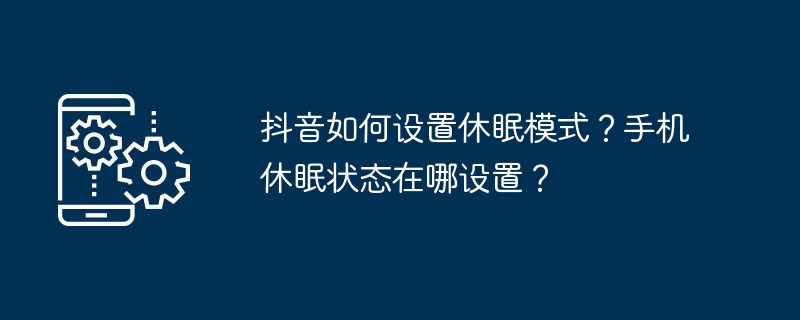
In today’s fast-paced life, we often need to take a break from the flow of information and enjoy some quiet time. The sleep mode launched by Douyin exactly meets this need. It allows us to better control our usage time and avoid overindulgence. This article will explain in detail how to set Douyin’s sleep mode and how to put your phone into sleep mode. PHP editor Xigua recommends that all readers read this article carefully and master these practical skills to make your Douyin usage healthier and more efficient.
1. How to set sleep mode on Douyin?
1. Open Douyin APP and log in to your account.
2. Enter the "Me" interface and click the "three" button in the upper right corner to enter settings.
3. Find "Sleep Mode" in settings and click to enter.
4. In the sleep mode settings, you can choose to turn on the sleep mode and set the sleep time period.
5. After setting the sleep mode, Douyin will limit your usage time within the set time period and remind you to take a rest.
2. Where to set the phone’s sleep state?
The sleep state of mobile phones is usually adjusted in the system settings. The following takes Android and iOS systems as examples to introduce the general setting steps:
1. Android phone sleep state settings:
a. Enter the “Settings” application on your phone.
b. Find the setting options related to "Display" or "Screen".
c. In the display or screen settings, find the "Hibernate" or "Screen Timeout" option.
d. Adjust the screen timeout as needed, such as setting it to 1 minute, 5 minutes or longer.
2. iOS phone sleep state settings:
a. Enter the “Settings” application of the phone.
b. Find the setting options related to "Display and Brightness" or "Screen Time".
c. In Display & Brightness or Screen Time settings, find the "Auto-Lock" or "Hibernate" option.
d. Adjust the automatic locking time as needed, such as setting it to 30 seconds, 1 minute, 2 minutes or 5 minutes.
Setting the sleep mode of Douyin and the sleep state of the mobile phone is an effective way to help us arrange our time reasonably and maintain healthy living habits. In this digital age, learning to control your screen time and enjoying every beautiful moment in life is a truly smart life. Let us make good use of these tools to make our lives more orderly and healthy.
The above is the detailed content of How to set sleep mode on TikTok? Where to set the phone's sleep state?. For more information, please follow other related articles on the PHP Chinese website!
 Douyin cannot download and save videos
Douyin cannot download and save videos
 How to watch live broadcast playback records on Douyin
How to watch live broadcast playback records on Douyin
 Check friends' online status on TikTok
Check friends' online status on TikTok
 Migrate data from Android phone to Apple phone
Migrate data from Android phone to Apple phone
 What's the matter with Douyin crashing?
What's the matter with Douyin crashing?
 Why can't I see visitors on my TikTok
Why can't I see visitors on my TikTok
 How many people can you raise on Douyin?
How many people can you raise on Douyin?
 How to get Douyin Xiaohuoren
How to get Douyin Xiaohuoren




