
C functions can be used to create custom GUI components. Developers can create custom components by defining functions, handling GUI tasks, and calling functions from the main application. Advantages include reusability, code clarity, and scalability. Practical case shows using functions to create custom button components in Qt.
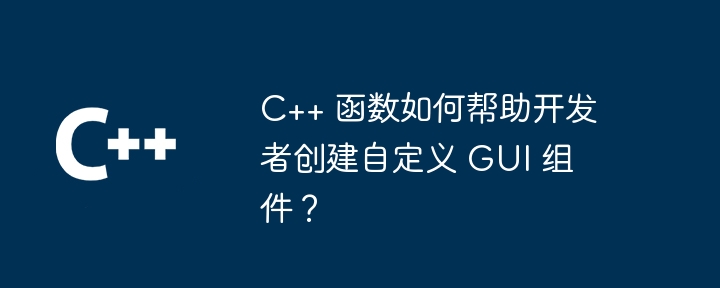
C Functions: A powerful tool for creating custom GUI components
In C, using functions can greatly simplify the creation of GUI components. development. This article will explore how C functions help developers create custom GUI components and demonstrate their application through practical cases.
Basic syntax of function
In C, the syntax of function is as follows:
returnType functionName(parameters) {
// 函数体
}Among them:
returnType Specifies the type of value returned by the function. functionName is the name of the function. parameters are the input parameters accepted by the function. Function body is the code block for function execution. Use functions to create custom GUI components
In order to use functions to create custom GUI components, developers need to do the following:
Practical case: Create a button component
The following is a practical case of using C functions to create a custom button component in the Qt framework:
class CustomButton : public QPushButton {
public:
explicit CustomButton(QWidget *parent = nullptr);
protected:
void mousePressEvent(QMouseEvent *event) override;
void paintEvent(QPaintEvent *event) override;
};
CustomButton::CustomButton(QWidget *parent)
: QPushButton(parent) {
// 设置按钮属性
setText("My Custom Button");
setSizePolicy(QSizePolicy::Fixed, QSizePolicy::Fixed);
}
void CustomButton::mousePressEvent(QMouseEvent *event) {
// 鼠标按下事件处理
emit clicked();
QPushButton::mousePressEvent(event);
}
void CustomButton::paintEvent(QPaintEvent *event) {
// 绘制按钮
QPainter painter(this);
painter.fillRect(rect(), Qt::blue);
painter.drawText(rect(), Qt::AlignCenter, text());
QPushButton::paintEvent(event);
}Using a custom button component
In the main application, you can use the custom button component by following these steps:
int main(int argc, char *argv[]) {
QApplication app(argc, argv);
CustomButton button;
button.show();
return app.exec();
}Advantages
There are many advantages to using functions to create custom GUI components, including:
The above is the detailed content of How do C++ functions help developers create custom GUI components?. For more information, please follow other related articles on the PHP Chinese website!
 What are the differences between c++ and c language
What are the differences between c++ and c language
 Recommended learning order for c++ and python
Recommended learning order for c++ and python
 Cost-effectiveness analysis of learning python and c++
Cost-effectiveness analysis of learning python and c++
 Is c language the same as c++?
Is c language the same as c++?
 Which is better to learn first, c language or c++?
Which is better to learn first, c language or c++?
 The difference and connection between c language and c++
The difference and connection between c language and c++
 C++ software Chinese change tutorial
C++ software Chinese change tutorial
 Cost-effectiveness analysis of learning python, java and c++
Cost-effectiveness analysis of learning python, java and c++




