
Are you looking for the guide to the "Wuhua Mixin" mini-game? This backyard mini-game has a total of 30 levels, testing players’ intelligence and strategy. PHP editor Xigua specially compiled the cheats for all 30 levels, analyzing them one by one starting from the first level. If you encounter difficulties, you may wish to move to the details below and we will provide you with a clear guide to clear the level.
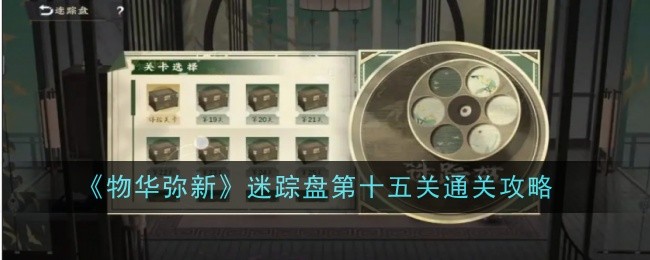
1. Level introduction
Initial point: 2-2; 3-2; 4-3
Prohibited points: 3-4
Target points: 2-4; 4-1; 4-2
Movement limit: 6 times
2. Steps to clear the level
The first step: Adjust to counterclockwise, click 3-3 to rotate counterclockwise (the chess pieces at 4-3 points will not rotate clockwise due to the forbidden points) Moved)
The picture is as follows
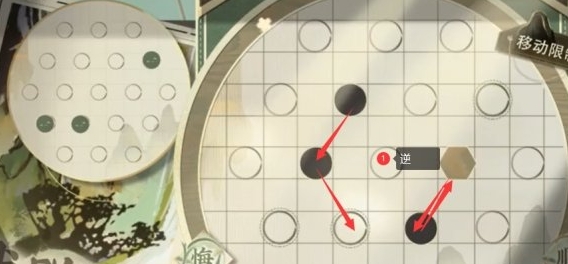
Step 2: Adjust to clockwise, click 3-3 to rotate clockwise
Picture As shown below
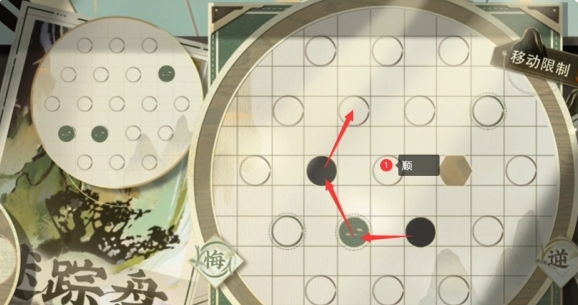
Step 3/4/5: Click 2-3 and rotate clockwise 3 times
Step 6: Adjust to counterclockwise, click 4-2 Rotate counterclockwise
As shown below
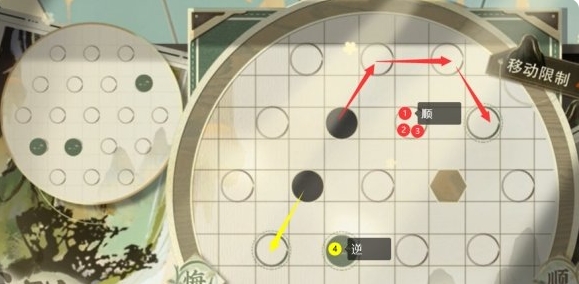
The above is the detailed content of Guide to clearing the 15th level of the Mystery Disk in 'Wuhua Mi Xin'. For more information, please follow other related articles on the PHP Chinese website!
 How to turn off win10 upgrade prompt
How to turn off win10 upgrade prompt
 The difference between lightweight application servers and cloud servers
The difference between lightweight application servers and cloud servers
 CMD close port command
CMD close port command
 The difference between external screen and internal screen broken
The difference between external screen and internal screen broken
 How to jump with parameters in vue.js
How to jump with parameters in vue.js
 Cell sum
Cell sum
 How to intercept harassing calls
How to intercept harassing calls
 virtual digital currency
virtual digital currency




