
With the development of communication technology, harassment by incoming calls has become a new problem faced by people. Xiaomi 8’s blacklist function can help users effectively intercept harassing calls and protect users’ privacy and time. If you are troubled by harassing calls, you may wish to continue reading this tutorial. PHP editor Zimo will introduce you in detail how to set up a blacklist in Xiaomi 8 to help you get rid of the trouble of incoming calls.
1. First, find [Contact Book] on the mobile phone desktop and click to open it.

2. Select and click on the contact you want to block.
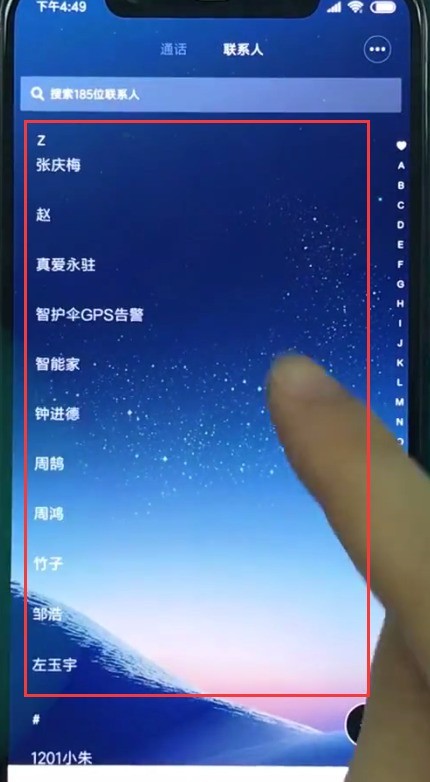
3. Click the three-dot icon in the upper right corner.

4. Finally, click [Add to Blacklist].

The above is the detailed content of Tutorial on how to set up a blacklist in Xiaomi 8. For more information, please follow other related articles on the PHP Chinese website!




