
According to news reports, Google announced today that ChromeOS users can now search and enable a specific Flag, namely "#upload-office-to-cloud", to directly integrate Microsoft 365 in the system. The introduction of this new feature allows users to edit Microsoft 365 documents such as Word, Excel, and PowerPoint directly within the Files application of ChromeOS without relying on external applications or browsers.
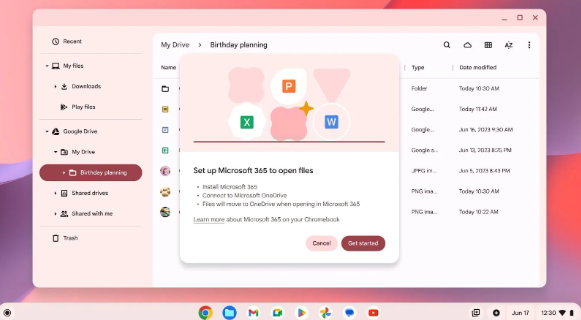
Google had invited some ChromeOS users to test this feature, which was originally planned to be launched by the end of 2023. After more than a year of development and testing, this much-anticipated feature is now officially online, bringing a more convenient office experience to the majority of ChromeOS users.
This update is undoubtedly an important improvement for long-term Chromebook users. Prior to this, users who wanted to use Microsoft 365 apps on Chrome OS had to access them through the Chrome browser. Now, with direct integration with Microsoft 365, users can work on office documents more efficiently without having to switch back and forth between browsers and operating systems.
Google stated in its official blog that since this feature has just been developed and launched, it may take a few weeks to fully cover all Chromebook devices. If users do not see this integration result on their devices for the time being, it is recommended to wait patiently for the system update to be pushed.
The above is the detailed content of Google ChromeOS adds Microsoft 365 integration feature to make working more convenient. For more information, please follow other related articles on the PHP Chinese website!




