
Petlic Town Opening Guide Genshin Impact version 4.6 has opened Petlic Town, but it needs to be unlocked before you can enter. PHP editor Yuzai has prepared a detailed unlocking guide to help players enter this mysterious town. Now, let’s take a closer look, understand how to enter Petlic Town, and start a new adventure.

Prerequisite: Complete the Demon God Quest Prologue·Act 3 "The Dragon and Freedom" After "Song", a teleportation anchor point in Fontaine's "Petlic Town" will be automatically unlocked;
(Travelers who have completed the relevant demon missions before the version update will also unlock this after the version update. Anchor Point)
1. First, players need to update the game to version 4.6, then open the map and go to the teleportation anchor point in the picture below.

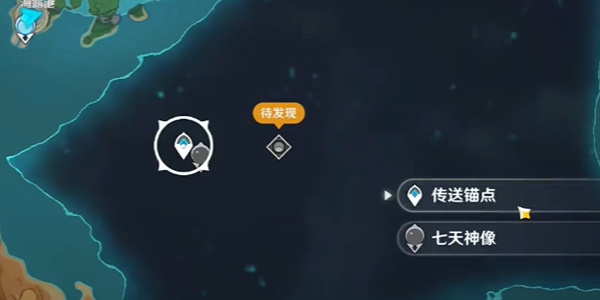
#2. After reaching the teleportation location, move towards the Seven-Heaven Statue in the picture below, and complete the unlocking when you get close.


#3. Check the Petlic Town area on the map, and then get the achievement [My Sea] after leaving the Seven Heavens Statue.

#4. Continue to move to the mission guidance location, and after completing the plot animation, unlock the mission [Poetry on Harmony·Prelude_Dream of the Strange Town].

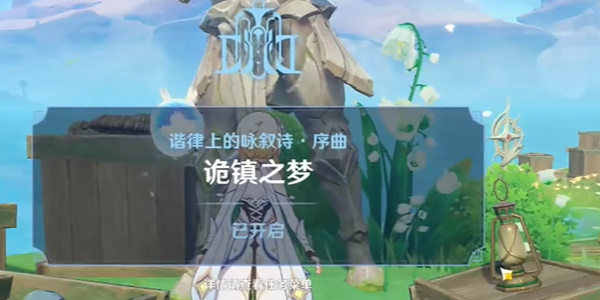
The above is the detailed content of Guide to entering Petlic Town in 'Genshin Impact'. For more information, please follow other related articles on the PHP Chinese website!




