 Hardware Tutorial
Hardware Tutorial
 Hardware Review
Hardware Review
 VSGO Black Harrier EDC Portable Light Review: Practical, fun, and compact outdoor tool
VSGO Black Harrier EDC Portable Light Review: Practical, fun, and compact outdoor tool
VSGO Black Harrier EDC Portable Light Review: Practical, fun, and compact outdoor tool
The review I bring to you today is a toy and a handy tool. It is the Black Harrier EDC portable light launched by VSGO. Nowadays, everyone is trying their best to keep themselves healthy, so a large number of people choose to go outdoors. Camping, hiking, climbing, cycling and other very popular sports in recent years all require the assistance of some equipment. The VSGO Black Harrier EDC portable light we introduced today is a very practical, interesting and compact outdoor tool.

Appearance: Compact and magnetically attached
VSGO Black Harrier EDC portable light is very compact, as you can understand from the photo above. Although it is small, the VSGO Black Harrier EDC portable light is very exquisite in workmanship. It uses an aluminum alloy buckle base design, so the overall sturdiness is definitely no problem, and there will be no breakage in regular use.

The front of the VSGO Black Harrier EDC portable lamp
VSGO Black Harrier EDC portable lamp adopts the main color of black, adding white decoration, and the main light The part is colored yellow. Overall, although the size is not large, the color scheme looks very comfortable. At the same time, the overall shape is also very good-looking, and the details are well designed. As a "little toy", the overall performance of the VSGO Black Harrier EDC portable light exceeded expectations.

The back of the VSGO Black Harrier EDC portable lamp
As you can see from the picture above, the back of the VSGO Black Harrier EDC portable lamp is designed with a large area , magnets with strong suction, so the VSGO Black Harrier EDC portable light can be fixed magnetically. Therefore, the VSGO Black Harrier EDC portable light can be fixed in a variety of positions. It can even be fixed magnetically with VSGO's own Black Harrier camera bag. In line with the Black Harrier's "eye" theme, the light can be made into an "Eagle Eye" and become a This cool accessory makes the entire trip more dazzling and becomes the protagonist.

#VSGO Black Harrier EDC portable lamp clip accessory

VSGO Black Harrier EDC portable lamp can be magnetically attached On the card holder

Fix the VSGO Black Harrier EDC portable light through the card holder

The effect after fixation
VSGO Black Harrier EDC portable light also has a clip in its accessories. The portable light can be magnetically attached to the clip and is still very strong. Through the card clip, we can fix the VSGO Black Harrier EDC portable light in many special positions, making it a good partner for daily CityWalk.
Functions: Rich lighting effects, practical gadgets
Compared to being compact and fun, the core purpose of the VSGO Black Harrier EDC portable light is its functionality. The VSGO Black Harrier EDC portable light has a variety of lighting effects and can be used for warnings and emergencies. It is also equipped with two practical tools that can solve urgent needs outdoors.

The main light effect of VSGO Black Harrier EDC portable light


The main light of the VSGO Black Harrier EDC portable light provides a very rich lighting effect, including a constant-on display (providing three brightness switches), a white slow-flash display and a red fast-flash display. In different environments and different needs, everyone can choose the appropriate lighting according to their own needs. When using it, you need to press and hold the button in the middle of the VSGO Black Harrier EDC portable light to turn it on, switch brightness, white light flash slowly, red light flash quickly and turn off in sequence.

Three brightnesses of the bottom light of VSGO Black Harrier EDC portable light

The bottom of VSGO Black Harrier EDC portable light lamp
除了主燈之外,VSGO 黑鷂 EDC 隨身燈還提供了一個底燈,底燈提供了三種亮度顯示,可以自行切換。使用底燈時,只需要短按中間的按鈕即可開啟、切換燈效或關閉。

VSGO 黑鷂EDC 隨身燈的充電口
VSGO 黑鷂EDC 隨身燈的側面就是充電口,採用了USB Type-C 充電口設計,隨包裝附贈了充電線,也可以使用自己原先的充電線。充電口的外側有保護罩,因此在戶外使用也具備一定的防護能力。

VSGO 黑鷂EDC 隨身燈的工具

VSGO 黑鷂EDC 隨身燈的兩種工具
VSGO 黑鷂EDC 隨身燈的側面可以旋轉打開,打開之後就變成了兩個趁手的工具,一個是一字螺絲刀,另一個是合金工具刀。在戶外,這兩個工具的使用率非常高,有了 VSGO 黑鷂 EDC 隨身燈也就可以進行臨時緊急使用。
值得入手的 " 小玩具 "
對於喜歡戶外的朋友來說,VSGO 黑鷂 EDC 隨身燈肯定是一個值得入手的 " 小玩具 "。它的體積非常小、重量非常輕,因此即使是長時間徒步攜帶 VSGO 黑鷂 EDC 隨身燈,也不會有絲毫累贅的感覺。反而 VSGO 黑鷂 EDC 隨身燈是一個可以應急、警示,有輔助作用的趁手工具。它不僅具備多種燈光效果,可以起到緊急照明和警示燈作用,同時它配備的兩種工具也可以在戶外緊急情況下起到關鍵作用。

VSGO 黑鷂 EDC 隨身燈
在平時,VSGO 黑鷂 EDC 隨身燈也有非常大的作用。平常出遊、逛街的時候,帶著 VSGO 黑鷂 EDC 隨身燈可以展現個性,同時給人有趣、酷炫的感覺,充分散發你的魅力。尤其是它可以透過磁吸或卡夾的方式佩戴,因此可以連接的方式十分豐富,可以連接的位置也可以很多變。
整體來說,VSGO 黑鷂 EDC 隨身燈這個 " 小玩具 " 非常惹人喜愛,值得入手。
The above is the detailed content of VSGO Black Harrier EDC Portable Light Review: Practical, fun, and compact outdoor tool. For more information, please follow other related articles on the PHP Chinese website!

Hot AI Tools

Undresser.AI Undress
AI-powered app for creating realistic nude photos

AI Clothes Remover
Online AI tool for removing clothes from photos.

Undress AI Tool
Undress images for free

Clothoff.io
AI clothes remover

AI Hentai Generator
Generate AI Hentai for free.

Hot Article

Hot Tools

Notepad++7.3.1
Easy-to-use and free code editor

SublimeText3 Chinese version
Chinese version, very easy to use

Zend Studio 13.0.1
Powerful PHP integrated development environment

Dreamweaver CS6
Visual web development tools

SublimeText3 Mac version
God-level code editing software (SublimeText3)

Hot Topics
 1377
1377
 52
52
 How to interpret the output results of Debian Sniffer
Apr 12, 2025 pm 11:00 PM
How to interpret the output results of Debian Sniffer
Apr 12, 2025 pm 11:00 PM
DebianSniffer is a network sniffer tool used to capture and analyze network packet timestamps: displays the time for packet capture, usually in seconds. Source IP address (SourceIP): The network address of the device that sent the packet. Destination IP address (DestinationIP): The network address of the device receiving the data packet. SourcePort: The port number used by the device sending the packet. Destinatio
 How to check Debian OpenSSL configuration
Apr 12, 2025 pm 11:57 PM
How to check Debian OpenSSL configuration
Apr 12, 2025 pm 11:57 PM
This article introduces several methods to check the OpenSSL configuration of the Debian system to help you quickly grasp the security status of the system. 1. Confirm the OpenSSL version First, verify whether OpenSSL has been installed and version information. Enter the following command in the terminal: If opensslversion is not installed, the system will prompt an error. 2. View the configuration file. The main configuration file of OpenSSL is usually located in /etc/ssl/openssl.cnf. You can use a text editor (such as nano) to view: sudonano/etc/ssl/openssl.cnf This file contains important configuration information such as key, certificate path, and encryption algorithm. 3. Utilize OPE
 What are the security settings for Debian Tomcat logs?
Apr 12, 2025 pm 11:48 PM
What are the security settings for Debian Tomcat logs?
Apr 12, 2025 pm 11:48 PM
To improve the security of DebianTomcat logs, we need to pay attention to the following key policies: 1. Permission control and file management: Log file permissions: The default log file permissions (640) restricts access. It is recommended to modify the UMASK value in the catalina.sh script (for example, changing from 0027 to 0022), or directly set filePermissions in the log4j2 configuration file to ensure appropriate read and write permissions. Log file location: Tomcat logs are usually located in /opt/tomcat/logs (or similar path), and the permission settings of this directory need to be checked regularly. 2. Log rotation and format: Log rotation: Configure server.xml
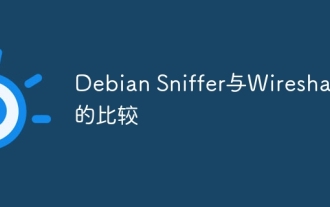 Comparison between Debian Sniffer and Wireshark
Apr 12, 2025 pm 10:48 PM
Comparison between Debian Sniffer and Wireshark
Apr 12, 2025 pm 10:48 PM
This article discusses the network analysis tool Wireshark and its alternatives in Debian systems. It should be clear that there is no standard network analysis tool called "DebianSniffer". Wireshark is the industry's leading network protocol analyzer, while Debian systems offer other tools with similar functionality. Functional Feature Comparison Wireshark: This is a powerful network protocol analyzer that supports real-time network data capture and in-depth viewing of data packet content, and provides rich protocol support, filtering and search functions to facilitate the diagnosis of network problems. Alternative tools in the Debian system: The Debian system includes networks such as tcpdump and tshark
 How to use Debian Apache logs to improve website performance
Apr 12, 2025 pm 11:36 PM
How to use Debian Apache logs to improve website performance
Apr 12, 2025 pm 11:36 PM
This article will explain how to improve website performance by analyzing Apache logs under the Debian system. 1. Log Analysis Basics Apache log records the detailed information of all HTTP requests, including IP address, timestamp, request URL, HTTP method and response code. In Debian systems, these logs are usually located in the /var/log/apache2/access.log and /var/log/apache2/error.log directories. Understanding the log structure is the first step in effective analysis. 2. Log analysis tool You can use a variety of tools to analyze Apache logs: Command line tools: grep, awk, sed and other command line tools.
 How Tomcat logs help troubleshoot memory leaks
Apr 12, 2025 pm 11:42 PM
How Tomcat logs help troubleshoot memory leaks
Apr 12, 2025 pm 11:42 PM
Tomcat logs are the key to diagnosing memory leak problems. By analyzing Tomcat logs, you can gain insight into memory usage and garbage collection (GC) behavior, effectively locate and resolve memory leaks. Here is how to troubleshoot memory leaks using Tomcat logs: 1. GC log analysis First, enable detailed GC logging. Add the following JVM options to the Tomcat startup parameters: -XX: PrintGCDetails-XX: PrintGCDateStamps-Xloggc:gc.log These parameters will generate a detailed GC log (gc.log), including information such as GC type, recycling object size and time. Analysis gc.log
 The role of Debian Sniffer in DDoS attack detection
Apr 12, 2025 pm 10:42 PM
The role of Debian Sniffer in DDoS attack detection
Apr 12, 2025 pm 10:42 PM
This article discusses the DDoS attack detection method. Although no direct application case of "DebianSniffer" was found, the following methods can be used for DDoS attack detection: Effective DDoS attack detection technology: Detection based on traffic analysis: identifying DDoS attacks by monitoring abnormal patterns of network traffic, such as sudden traffic growth, surge in connections on specific ports, etc. This can be achieved using a variety of tools, including but not limited to professional network monitoring systems and custom scripts. For example, Python scripts combined with pyshark and colorama libraries can monitor network traffic in real time and issue alerts. Detection based on statistical analysis: By analyzing statistical characteristics of network traffic, such as data
 How to configure Debian Apache log format
Apr 12, 2025 pm 11:30 PM
How to configure Debian Apache log format
Apr 12, 2025 pm 11:30 PM
This article describes how to customize Apache's log format on Debian systems. The following steps will guide you through the configuration process: Step 1: Access the Apache configuration file The main Apache configuration file of the Debian system is usually located in /etc/apache2/apache2.conf or /etc/apache2/httpd.conf. Open the configuration file with root permissions using the following command: sudonano/etc/apache2/apache2.conf or sudonano/etc/apache2/httpd.conf Step 2: Define custom log formats to find or



