How to set css dotted border
Apr 25, 2024 pm 06:27 PMTo set a dotted border in CSS, use the border-style: dotted; attribute. Additionally, dash spacing and size can be adjusted via the border-spacing and border-width properties.
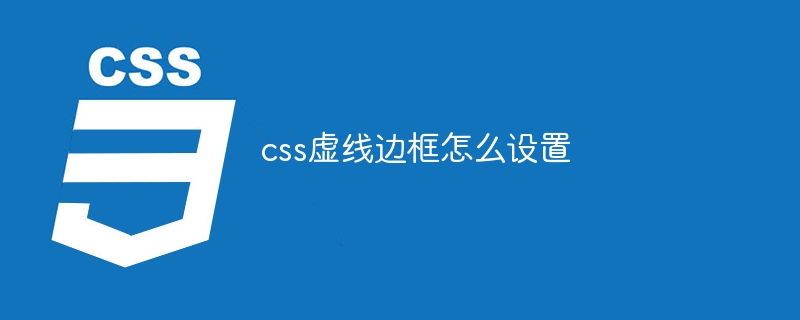
How to set a dotted border in CSS
Setting a dotted border in CSS is very simple, just useborder-style Attributes are enough.
Grammar:
1 |
|
Example:
1 2 3 |
|
Detailed description:
## The- #dotted
value sets the border to a dotted line. - border
Properties are used to set the style, width and color of the border. - 1px
Specifies the width of the border to be 1 pixel. - black
Specifies the border color to black.
Other dashed line styles:
Other dashed line styles are also available in CSS, including:- dashed
: dash - solid
: solid line (default) - double
: double line - groove
: 3D inner ridge - ridge
: 3D outer ridge - inset
: 3D inner ridge (inner shade) - outset
: 3D outer ridge (outer shadow)
Change dash spacing:
can be used The border-spacing property changes the spacing between dashed lines:
1 2 3 4 |
|
Changes the dashed line size:
You can use theborder-width property to change Dashed line size:
1 2 3 4 |
|
The above is the detailed content of How to set css dotted border. For more information, please follow other related articles on the PHP Chinese website!

Hot Article

Hot tools Tags

Hot Article

Hot Article Tags

Notepad++7.3.1
Easy-to-use and free code editor

SublimeText3 Chinese version
Chinese version, very easy to use

Zend Studio 13.0.1
Powerful PHP integrated development environment

Dreamweaver CS6
Visual web development tools

SublimeText3 Mac version
God-level code editing software (SublimeText3)

Hot Topics
 What language is the browser plug-in written in?
May 08, 2024 pm 09:36 PM
What language is the browser plug-in written in?
May 08, 2024 pm 09:36 PM
What language is the browser plug-in written in?













