
在很多时候我们需要在图片中加上点点星光做点缀,今天小编就带着大家一起使用风滤镜制作点点星光,喜欢的朋友可以跟真一起学习
新建背景为黑色的文件,用套索工具随便画出一个选区
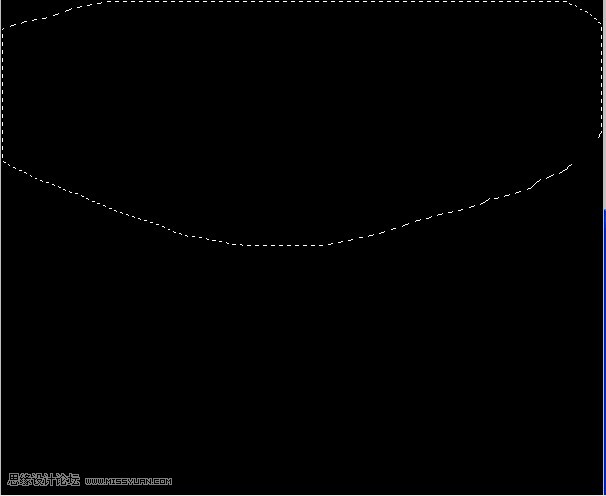
新建一个图层,执行-选择-修改-扩展,数值为25;执行-选择-羽化,数值为25,在新建的图层填充白色。
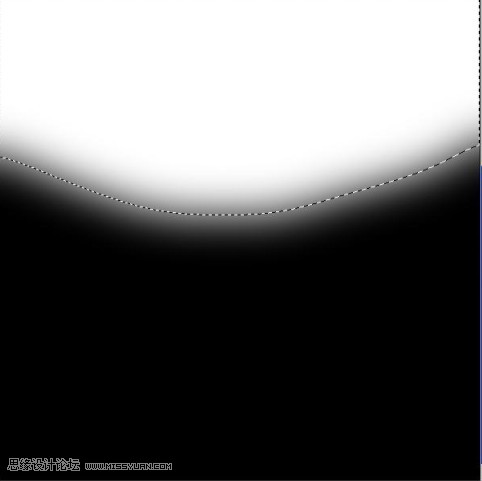
图层模式调为溶解,不透明度1%,填充30%,取消选择,合并图层。

执行-滤镜-风格化-风,“方法”选择风,方向左,确定。在执行风滤镜,方向为右。
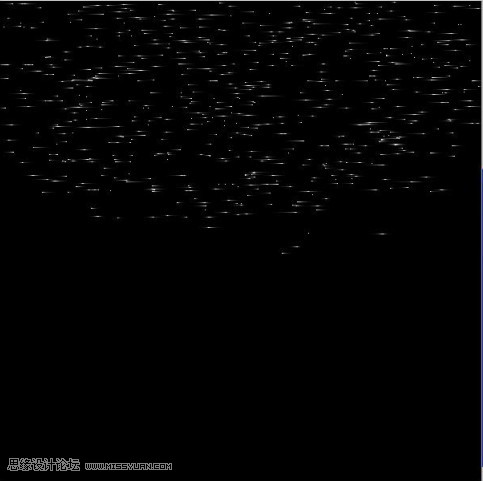
顺时针旋转画布,执行风滤镜,左右各一次。
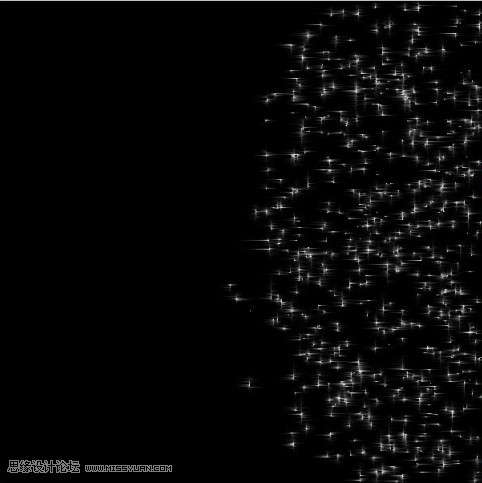
逆时针旋转画布,ctrl+u,勾选着色,调出自己喜欢的颜色,也可以加一些别的点缀。
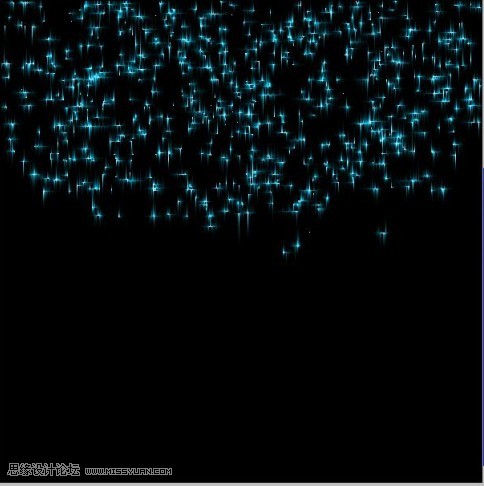
 How to light up Douyin close friends moment
How to light up Douyin close friends moment
 microsoft project
microsoft project
 What is phased array radar
What is phased array radar
 How to use fusioncharts.js
How to use fusioncharts.js
 Yiou trading software download
Yiou trading software download
 The latest ranking of the top ten exchanges in the currency circle
The latest ranking of the top ten exchanges in the currency circle
 What to do if win8wifi connection is not available
What to do if win8wifi connection is not available
 How to recover files emptied from Recycle Bin
How to recover files emptied from Recycle Bin




