 Hardware Tutorial
Hardware Tutorial
 Hardware Review
Hardware Review
 The all-round AI partner for workers, is the Dell Inspiron 16 Plus?
The all-round AI partner for workers, is the Dell Inspiron 16 Plus?
The all-round AI partner for workers, is the Dell Inspiron 16 Plus?
Entering 2024, both hardware manufacturers and software suppliers have begun to increase their efforts to promote the impact of AI on work, life and even games to the public. Against this background, when choosing to buy a brand new laptop, it is difficult not to consider the impact of its AI capabilities on your own use. Therefore, we can see that the Dell Inspiron series, the "evergreen tree" of office thin and light notebooks, also achieves AI capabilities with its Intel Core Ultra processor.

So, what kind of convenience can the AI capabilities of Dell Inspiron 16 Plus bring to everyone, and can its other aspects of performance meet office needs as always?
Comprehensive performance improvement

Before understanding the AI performance of Dell Inspiron 16 Plus, let’s first understand the performance hardware of this test model configuration.
The Dell Inspiron 16 Plus tested this time is equipped with the Intel Core Ultra7 155H processor. It is built based on Intel4 process technology and has 16 cores and 22 threads. It is composed of 6 performance cores, 8 energy efficiency cores and 2 low-power cores. The maximum core frequency can reach 4.8GHz and the cache is 24MB.
In addition to the surprising number of cores, threads, and maximum turbo frequency, this processor is more eye-catching for its three major AI engine architectures of CPU, GPU, and NPU. In addition to the traditional CPU and GPU, the newly introduced NPU focuses on the calculation of deep learning and neural networks. Compared to traditional CPUs and GPUs, NPUs can perform neural network tasks with higher efficiency and lower power consumption. This means that users can not only use software functions based on big data models provided by manufacturers, but also conduct model training and optimization according to their own needs to achieve more personalized customized functions.
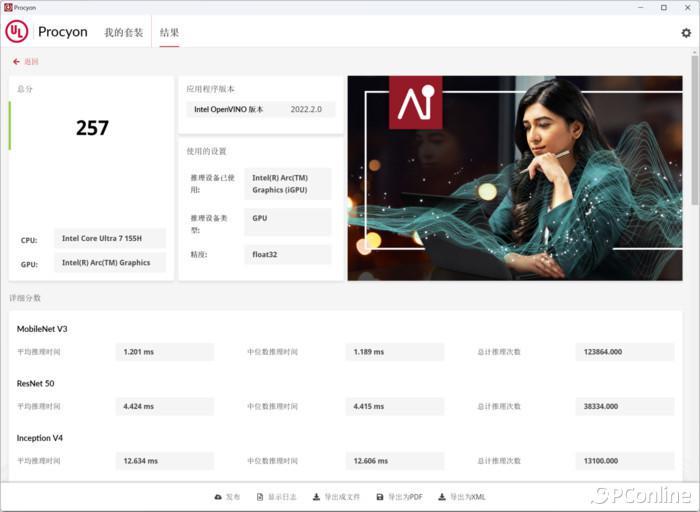
Of course, nowadays, friends who want to improve efficiency through AI basically use software that has been matched to the specified model. Therefore, we use UL Procyon for theoretical performance testing. In the software, we selected the Intel OpenVINO version to correspond to the Intel big data model, and in the final test we obtained a total score of 257 points.
In actual application scenarios, now we can use Intel big data AI software, clipping and other software that have matched the Intel OpenVINO big data model to realize AI text/text, AI intelligent cutout, etc. Function. Intel said that they have worked with more than 100 AI ISVs to optimize the implementation of AI PC features. I believe that with Intel’s strong appeal, we will experience more AI functions in the future.
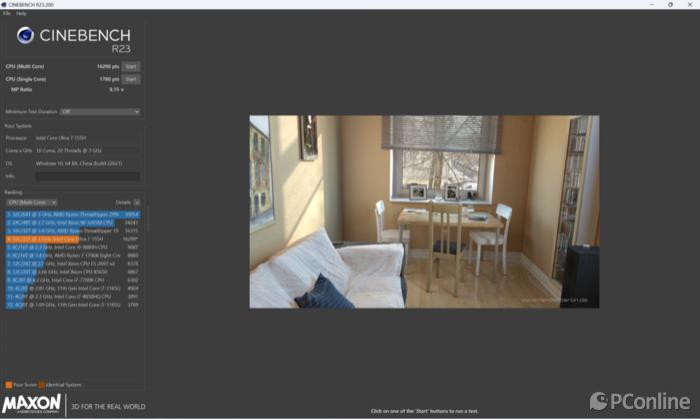
In terms of traditional testing, let’s first take a look at the results of Cinebench R23. As can be seen from the picture above, the multi-core score can reach 1780pts and the single-core score can reach 16290pts. Comparing this score with other thin and light notebooks equipped with the same processor, it can be seen that the performance release strategy of Dell Inspiron 16 Plus is relatively radical. Friends who hope to be able to "take the world with one machine" will have a better impression of the Dell Inspiron 16 Plus after seeing this.
The Arc core display equipped on Dell Inspiron 16 Plus has 8 Xe cores, a maximum frequency of 2.25GHz, and supports AV1 codec and multiple artificial intelligence software frameworks. On this basis, Dell Inspiron 16 Plus is equipped with 32GB LPDDR5X 6400 high-frequency memory, which can further maximize the performance of this core display. If you have demand for graphics card performance, you can also choose a version equipped with NVIDIA GeForce RTX independent graphics for better performance.
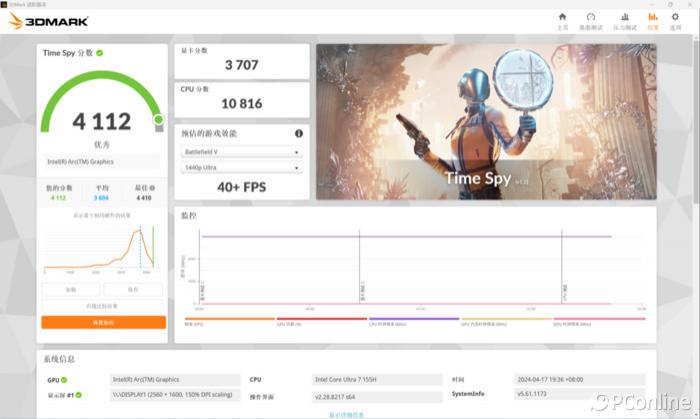
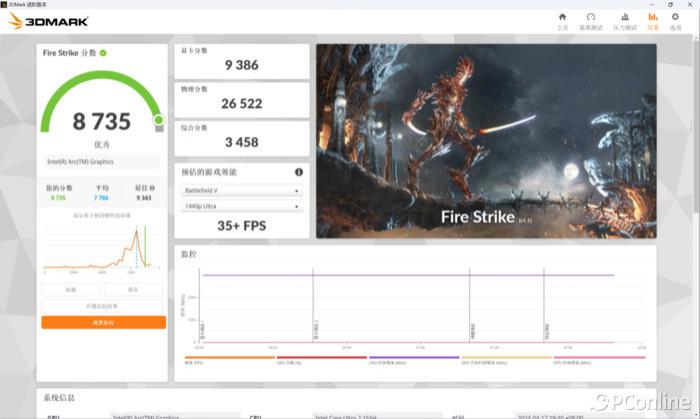
In the 3DMARK test, the Time Spy mode scored 4112 points for the whole machine, of which the graphics card scored 3707 points; Fire Strike mode The whole machine scored 8735 points, of which the graphics card scored 9386 points. Judging from the scores, the performance of Arc core graphics is indeed comparable to entry-level discrete graphics, and the theoretical results are almost the same as the mobile version of GTX 1650. Coupled with the more radical release of CPU performance, it means that this machine can indeed handle the work of most workers today.
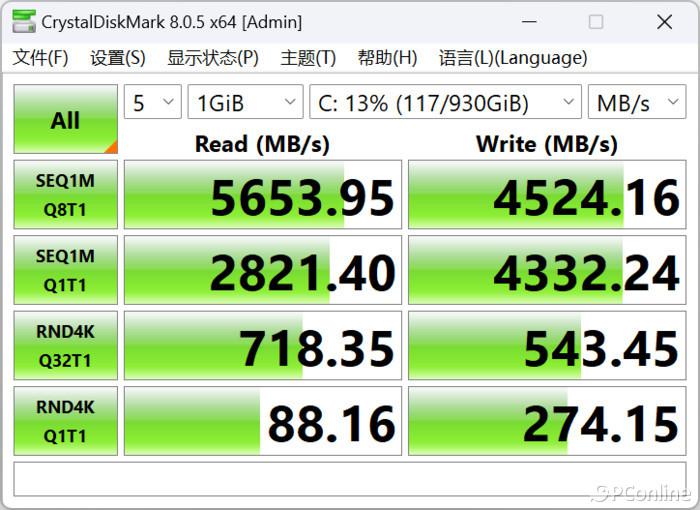
# Also capable of meeting the needs of workers is hard drive performance. This 1TB capacity solid-state drive has a measured continuous read speed of 5653.95MB/s and a continuous write speed of 4524.16MB/s. The 4K read and write performance is also quite good. Generally speaking, it can meet the storage speed requirements of most workers.
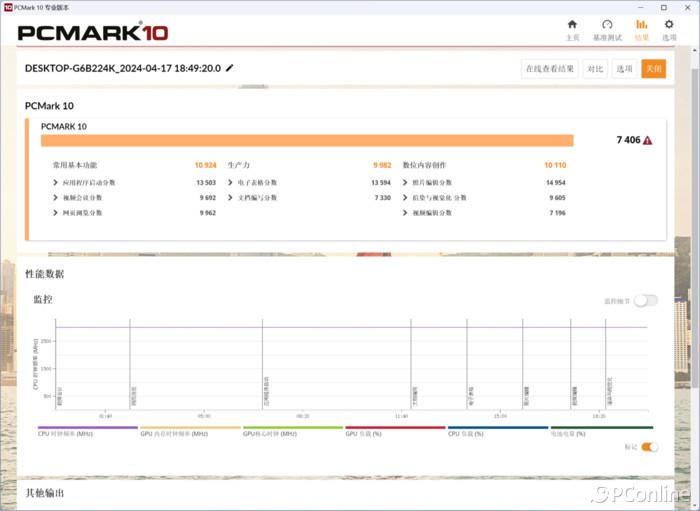
Finally, let’s take a look at the overall machine performance test. In the PCMARK 10 Professional Edition test, we can see that it scored 7406 points, including 10924 points for commonly used basic functions, 9982 points for productivity, and 10110 points for digital content creation. All the results are relatively balanced, which is enough to show that the overall performance of Dell Inspiron 16 PLUS is very good.
Similarly surprising peripheral hardware
The brand new Intel Core Ultra processor, coupled with peripheral performance hardware that is in the middle and upper reaches of today's notebook products, makes the Dell Inspiron 16 Plus perform The performance is not inferior to that of many mainstream desktop computers, and it even has good AI performance because of the NPU and GPU in the Intel Core Ultra processor. So, can the peripheral hardware performance of Dell Inspiron 16 Plus give us the same surprise?

Let’s first take a look at the screen performance. As its name suggests, the Dell Inspiron 16 Plus is equipped with a 16-inch 16:10 ratio screen with a resolution of 2.5K . Thanks to the IPS material, the screen reaches 100% sRGB color gamut coverage, and also has 120Hz high brush, 300nits brightness, hardware-level anti-blue light, DC dimming and anti-glare features, and has passed Rheinland TV hardware-level anti-blue light certification.
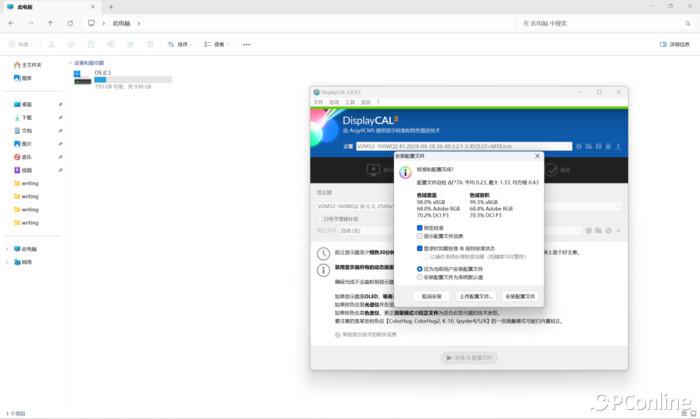
According to the test, the sRGB color gamut coverage of this screen is 98%, and the color gamut volume is 99.3%. At the same time, we also tested the DCI-P3 color gamut, and the results were that the color gamut coverage was 70.2% and the color gamut volume was 70.3%. This is not only basically consistent with the original labeling, but also means that among today’s thin and light notebooks, the screen of the Dell Inspiron 16 Plus is at the upper-middle level.
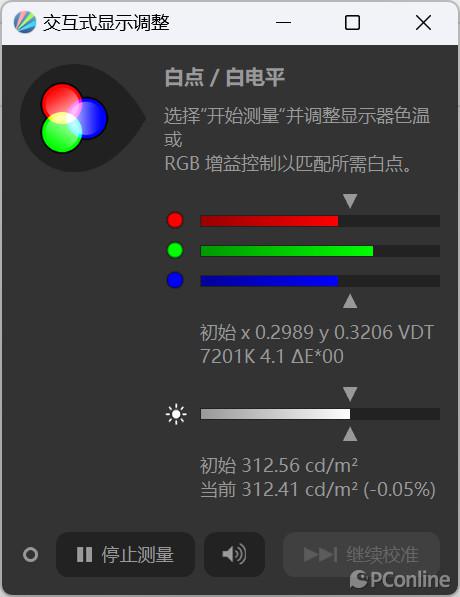
In terms of brightness, the maximum brightness of the screen reaches 312 nits, which is slightly higher than the official promotional value.
Based on the test results and actual experience, Dell Inspiron 16 Plus can meet the needs of work and entertainment, whether it is screen quality, ratio or other features. There may even be times when external screen usage won't be a consideration due to screen size and resolution. This is welcome news for today’s working environment that increasingly emphasizes lightweight.

#Since we talked about external connections, let’s also take a look at the performance of the keyboard. The keyboard on the Dell Inspiron 16 Plus has a good feel overall. The key travel is not very long, but it bounces back and does not require too heavy a pressing force. The noise when pressing is relatively small. Overall, it is relatively Suitable for daily coding for long periods of time.

In terms of interfaces, the left side of the Dell Inspiron 16 Plus provides power, HDMI, USB3.2 and Thunderbolt 4 interfaces; the right side of the fuselage provides USB3.2, 3.5mm audio and SD card slot. I must appreciate the configured SD card slot. This will make it easier for many friends who choose Dell Inspiron 16 Plus because of its performance to quickly transfer video files in the SD card. It is really a small design but a big improvement.

Simple and restrained appearance design
Finally, let’s take a look at the exterior design of the Dell Inspiron 16 Plus. This time we received a glacier blue machine. Presented on such a color-matched metal material, it will give people a calm and professional feeling. Side A only has the Dell trademark design, which also means that this is a notebook designed more for professionals.

Having said that, when you actually hold the Dell Inspiron 16 Plus, you won’t feel cold. This is because the design team put a lot of thought into the details of the machine. The first is the Echo Design's rounded corner design. The four sides of the fuselage, including the back and C-side edges, have a certain arc, which fits the palm of your hand when held, giving it an outstanding hand feel. Secondly, the surface treatment of the aluminum alloy gives the machine a matte texture, which feels good to the touch without feeling rough. At the same time, the matte texture will not stain fingerprints, making the use experience better.
summary:
From appearance design to performance to peripheral hardware, the performance of Dell Inspiron 16 Plus meets the needs of many workers for new notebooks. Under today's economic conditions, if you have saved your budget for a long time and match the performance of Dell Inspiron 16Plus, it will not feel like a mismatch. After understanding its performance, will you choose it as your next good companion?
The above is the detailed content of The all-round AI partner for workers, is the Dell Inspiron 16 Plus?. For more information, please follow other related articles on the PHP Chinese website!

Hot AI Tools

Undresser.AI Undress
AI-powered app for creating realistic nude photos

AI Clothes Remover
Online AI tool for removing clothes from photos.

Undress AI Tool
Undress images for free

Clothoff.io
AI clothes remover

Video Face Swap
Swap faces in any video effortlessly with our completely free AI face swap tool!

Hot Article

Hot Tools

Notepad++7.3.1
Easy-to-use and free code editor

SublimeText3 Chinese version
Chinese version, very easy to use

Zend Studio 13.0.1
Powerful PHP integrated development environment

Dreamweaver CS6
Visual web development tools

SublimeText3 Mac version
God-level code editing software (SublimeText3)

Hot Topics
 1387
1387
 52
52
 How to get logged in user information in WordPress for personalized results
Apr 19, 2025 pm 11:57 PM
How to get logged in user information in WordPress for personalized results
Apr 19, 2025 pm 11:57 PM
Recently, we showed you how to create a personalized experience for users by allowing users to save their favorite posts in a personalized library. You can take personalized results to another level by using their names in some places (i.e., welcome screens). Fortunately, WordPress makes it very easy to get information about logged in users. In this article, we will show you how to retrieve information related to the currently logged in user. We will use the get_currentuserinfo(); function. This can be used anywhere in the theme (header, footer, sidebar, page template, etc.). In order for it to work, the user must be logged in. So we need to use
 How to elegantly obtain entity class variable names to build database query conditions?
Apr 19, 2025 pm 11:42 PM
How to elegantly obtain entity class variable names to build database query conditions?
Apr 19, 2025 pm 11:42 PM
When using MyBatis-Plus or other ORM frameworks for database operations, it is often necessary to construct query conditions based on the attribute name of the entity class. If you manually every time...
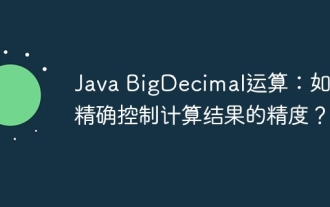 Java BigDecimal operation: How to accurately control the accuracy of calculation results?
Apr 19, 2025 pm 11:39 PM
Java BigDecimal operation: How to accurately control the accuracy of calculation results?
Apr 19, 2025 pm 11:39 PM
Java...
 How to solve the problem of username and password authentication failure when connecting to local EMQX using Eclipse Paho?
Apr 19, 2025 pm 04:54 PM
How to solve the problem of username and password authentication failure when connecting to local EMQX using Eclipse Paho?
Apr 19, 2025 pm 04:54 PM
How to solve the problem of username and password authentication failure when connecting to local EMQX using EclipsePaho's MqttAsyncClient? Using Java and Eclipse...
 How to properly configure apple-app-site-association file in pagoda nginx to avoid 404 errors?
Apr 19, 2025 pm 07:03 PM
How to properly configure apple-app-site-association file in pagoda nginx to avoid 404 errors?
Apr 19, 2025 pm 07:03 PM
How to correctly configure apple-app-site-association file in Baota nginx? Recently, the company's iOS department sent an apple-app-site-association file and...
 How to package in IntelliJ IDEA for specific Git versions to avoid including unfinished code?
Apr 19, 2025 pm 08:18 PM
How to package in IntelliJ IDEA for specific Git versions to avoid including unfinished code?
Apr 19, 2025 pm 08:18 PM
In IntelliJ...
 How to process and display percentage numbers in Java?
Apr 19, 2025 pm 10:48 PM
How to process and display percentage numbers in Java?
Apr 19, 2025 pm 10:48 PM
Display and processing of percentage numbers in Java In Java programming, the need to process and display percentage numbers is very common, for example, when processing Excel tables...
 How to efficiently query large amounts of personnel data through natural language processing?
Apr 19, 2025 pm 09:45 PM
How to efficiently query large amounts of personnel data through natural language processing?
Apr 19, 2025 pm 09:45 PM
Effective method of querying personnel data through natural language processing How to efficiently use natural language processing (NLP) technology when processing large amounts of personnel data...



