Java Maven Build Tool: An in-depth look at the build life cycle
The Java Maven build tool builds projects by executing the build life cycle, including: verification, compilation, testing, packaging, verification, installation and deployment. Execute a build goal such as mvn compile, mvn test, or mvn install by using the command mvn [goal]. Here are some common examples of build goals: clean, compile, unit test, package, install to local repository, deploy to remote repository.
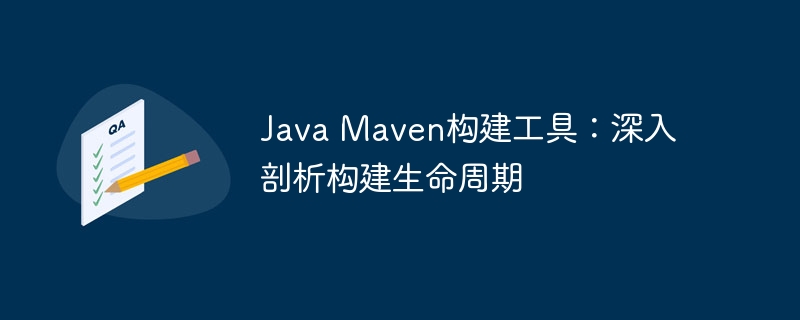
Java Maven Build Tool: A Deep Dive into the Build Lifecycle
Introduction
Maven is a popular build tool for simplifying Java Project building, packaging and deployment process. It uses a declarative configuration language that allows developers to customize the build process. Maven builds projects primarily by executing a series of goals called the build lifecycle.
Build Life Cycle
The build life cycle defines the various stages of building a project. These stages include:
- Validate: Validates project configuration and dependencies.
- Compile: Compile Java source code.
- Test: Run unit tests.
- Package: Package the project into a deployable artifact (such as a JAR file).
- Verify: Verify the build results.
- Install: Install the project to the local Maven repository.
- Deploy: Deploy the project to a remote Maven repository.
Execute the build goal
Maven uses the command mvn [goal] to execute the build goal. The target can be a build lifecycle stage (for example, mvn compile) or another Maven command (for example, mvn install).
The following are some examples of executing common build goals:
mvn clean compile # 清理项目并编译源代码 mvn test # 运行单元测试 mvn package # 创建可部署的 JAR 文件 mvn install # 安装项目到本地 Maven 存储库 mvn deploy # 部署项目到远程 Maven 存储库
Practical case
The following is an example of a Maven configuration file for a simple Java project:
<?xml version="1.0" encoding="UTF-8"?>
<project xmlns="http://maven.apache.org/POM/4.0.0" xmlns:xsi="http://www.w3.org/2001/XMLSchema-instance"
xsi:schemaLocation="http://maven.apache.org/POM/4.0.0 http://maven.apache.org/xsd/maven-4.0.0.xsd">
<modelVersion>4.0.0</modelVersion>
<groupId>com.example</groupId>
<artifactId>my-project</artifactId>
<version>1.0.0</version>
</project>To build this project, use the following command:
mvn clean compile test package
This will execute the Validate, Compile, Test, and Package build targets and create a JAR file.
The above is the detailed content of Java Maven Build Tool: An in-depth look at the build life cycle. For more information, please follow other related articles on the PHP Chinese website!

Hot AI Tools

Undresser.AI Undress
AI-powered app for creating realistic nude photos

AI Clothes Remover
Online AI tool for removing clothes from photos.

Undress AI Tool
Undress images for free

Clothoff.io
AI clothes remover

AI Hentai Generator
Generate AI Hentai for free.

Hot Article

Hot Tools

Notepad++7.3.1
Easy-to-use and free code editor

SublimeText3 Chinese version
Chinese version, very easy to use

Zend Studio 13.0.1
Powerful PHP integrated development environment

Dreamweaver CS6
Visual web development tools

SublimeText3 Mac version
God-level code editing software (SublimeText3)

Hot Topics
 1377
1377
 52
52
 Break or return from Java 8 stream forEach?
Feb 07, 2025 pm 12:09 PM
Break or return from Java 8 stream forEach?
Feb 07, 2025 pm 12:09 PM
Java 8 introduces the Stream API, providing a powerful and expressive way to process data collections. However, a common question when using Stream is: How to break or return from a forEach operation? Traditional loops allow for early interruption or return, but Stream's forEach method does not directly support this method. This article will explain the reasons and explore alternative methods for implementing premature termination in Stream processing systems. Further reading: Java Stream API improvements Understand Stream forEach The forEach method is a terminal operation that performs one operation on each element in the Stream. Its design intention is
 How to run the h5 project
Apr 06, 2025 pm 12:21 PM
How to run the h5 project
Apr 06, 2025 pm 12:21 PM
Running the H5 project requires the following steps: installing necessary tools such as web server, Node.js, development tools, etc. Build a development environment, create project folders, initialize projects, and write code. Start the development server and run the command using the command line. Preview the project in your browser and enter the development server URL. Publish projects, optimize code, deploy projects, and set up web server configuration.
 How to efficiently integrate Node.js or Python services under LAMP architecture?
Apr 01, 2025 pm 02:48 PM
How to efficiently integrate Node.js or Python services under LAMP architecture?
Apr 01, 2025 pm 02:48 PM
Many website developers face the problem of integrating Node.js or Python services under the LAMP architecture: the existing LAMP (Linux Apache MySQL PHP) architecture website needs...
 Java Program to Find the Volume of Capsule
Feb 07, 2025 am 11:37 AM
Java Program to Find the Volume of Capsule
Feb 07, 2025 am 11:37 AM
Capsules are three-dimensional geometric figures, composed of a cylinder and a hemisphere at both ends. The volume of the capsule can be calculated by adding the volume of the cylinder and the volume of the hemisphere at both ends. This tutorial will discuss how to calculate the volume of a given capsule in Java using different methods. Capsule volume formula The formula for capsule volume is as follows: Capsule volume = Cylindrical volume Volume Two hemisphere volume in, r: The radius of the hemisphere. h: The height of the cylinder (excluding the hemisphere). Example 1 enter Radius = 5 units Height = 10 units Output Volume = 1570.8 cubic units explain Calculate volume using formula: Volume = π × r2 × h (4
 How to Run Your First Spring Boot Application in Spring Tool Suite?
Feb 07, 2025 pm 12:11 PM
How to Run Your First Spring Boot Application in Spring Tool Suite?
Feb 07, 2025 pm 12:11 PM
Spring Boot simplifies the creation of robust, scalable, and production-ready Java applications, revolutionizing Java development. Its "convention over configuration" approach, inherent to the Spring ecosystem, minimizes manual setup, allo
 Java Program to insert an element at the Bottom of a Stack
Feb 07, 2025 am 11:59 AM
Java Program to insert an element at the Bottom of a Stack
Feb 07, 2025 am 11:59 AM
A stack is a data structure that follows the LIFO (Last In, First Out) principle. In other words, The last element we add to a stack is the first one to be removed. When we add (or push) elements to a stack, they are placed on top; i.e. above all the
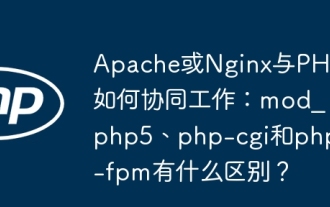 How does Apache or Nginx work together with PHP: What is the difference between mod_php5, php-cgi and php-fpm?
Apr 01, 2025 pm 12:15 PM
How does Apache or Nginx work together with PHP: What is the difference between mod_php5, php-cgi and php-fpm?
Apr 01, 2025 pm 12:15 PM
The collaborative working mechanism between Apache or Nginx and PHP: Comparison of mod_php5, php-cgi and php-fpm is to use Apache or Nginx to build a web server and use PHP for backend...
 How is Debian Hadoop compatibility
Apr 02, 2025 am 08:42 AM
How is Debian Hadoop compatibility
Apr 02, 2025 am 08:42 AM
DebianLinux is known for its stability and security and is widely used in server, development and desktop environments. While there is currently a lack of official instructions on direct compatibility with Debian and Hadoop, this article will guide you on how to deploy Hadoop on your Debian system. Debian system requirements: Before starting Hadoop configuration, please make sure that your Debian system meets the minimum operating requirements of Hadoop, which includes installing the necessary Java Runtime Environment (JRE) and Hadoop packages. Hadoop deployment steps: Download and unzip Hadoop: Download the Hadoop version you need from the official ApacheHadoop website and solve it




