JS practical animation pop-up layer effect example_javascript skills
May 16, 2016 pm 04:01 PMThe example in this article describes the practical method of animation pop-up layer effect in JS. Share it with everyone for your reference. The specific implementation method is as follows:
<!DOCTYPE html PUBLIC "-//W3C//DTD XHTML 1.0 Transitional//EN"
"http://www.w3.org/TR/xhtml1/DTD/xhtml1-transitional.dtd">
<html xmlns="http://www.w3.org/1999/xhtml">
<head>
<meta http-equiv="Content-Type" content="text/html; charset=utf-8" />
<title>动画弹出层</title>
<style>
.list{
position:relative;;
background:#eee;
border:1px #ccc solid;
margin:10px;
height:30px;
width:100px;
cursor :pointer ;
}
.listShow{
position:relative;
background:#eff;
border:1px #ddd solid;
margin:10px;
height:30px;
width:100px;
cursor :pointer ;
}
.comment{
position:absolute;
left:0;
display:none;
position:absolute;
border:1px #ccc solid;
background:#fee;
width:200px;
height:200px;
overflow:hidden;
z-index:100;
}
</style>
</head>
<body>
<div class="" id="show">
0
</div>
<div class="list" id="list1">1
<div class="comment" id="comment1">内容显示111<br/>
</div>
<div class="list" id="list2">2
<div class="comment" id="comment2">内容显示222</div>
</div>
<div class="list" id="list3">3
<div class="comment" id="comment3">内容显示333</div>
</div>
</body>
</html>
<script>
var zindex=0;
function $id(id){
return document.getElementById(id);
}
var Bind = function(object,fun){
var args = Array.prototype.slice.call(arguments).slice(2);
return function(){
return fun.apply(object,args);
}
}
function addEventHandler(oTarget, sEventType, fnHandler){
if(oTarget.addEventListener){
oTarget.addEventListener(sEventType, fnHandler, false);
}
else if(oTarget.attachEvent){
oTarget.attachEvent('on' + sEventType, fnHandler);
}
else{oTarget['on' + sEventType] = fnHandler;}
}
var Shower=function(){
this.list=null;
this.comment=null;
this.moveLeft=80;
this.moveTop=20;
this.height=150;
this.width=250;
this.time=800;
this.init=function(lisObj,comObj){
this.list=lisObj;
this.comment=comObj;
var _this=this;
this._fnMove=Bind(this,this.move);
(function(){
var obj=_this;
addEventHandler(obj.list,"click",obj._fnMove);
})();
};
this.move=function(){
var _this=this;
var w=0;
var h=0;
var height=0; //弹出div的高
var width=0; //弹出div的宽
var t=0;
var startTime = new Date().getTime();//开始执行的时间
if(!_this.comment.style.display||_this.comment.style.display=="none"){
_this.comment.style.display="block";
_this.comment.style.height=0+"px";
_this.comment.style.width=0+"px";
_this.list.style.zIndex=++zindex;
_this.list.className="listShow";
var comment=_this.comment.innerHTML;
_this.comment.innerHTML=""; //去掉显示内容
var timer=setInterval(function(){
var newTime = new Date().getTime();
var timestamp = newTime - startTime;
_this.comment.style.left=Math.ceil(w)+"px";
_this.comment.style.top=Math.ceil(h)+"px";
_this.comment.style.height=height+"px";
_this.comment.style.width=width+"px";
t++;
var change=(Math.pow((timestamp/_this.time-1), 3) +1);
//根据运行时间得到基础变化量
w=_this.moveLeft*change;
h=_this.moveTop*change;
height=_this.height*change;
width=_this.width*change;
$id("show").innerHTML=w;
if(w>_this.moveLeft){
clearInterval(timer);
_this.comment.style.left=_this.moveLeft+"px";
_this.comment.style.top=_this.moveTop+"px"; _this.comment.style.height=_this.height+"px";
_this.comment.style.width=_this.width+"px";
_this.comment.innerHTML=comment; //回复显示内容
}
},1,_this.comment);
}else{
_this.hidden();
}
}
this.hidden=function(){
var _this=this;
var flag=1;
var hiddenTimer=setInterval(function(){
if(flag==1){
_this.comment.style.height=parseInt(_this.comment.style.height)-10+"px";
}else{
_this.comment.style.width=parseInt(_this.comment.style.width)-15+"px";
_this.comment.style.left=parseInt(_this.comment.style.left)+5+"px";
}
if(flag==1 && parseInt(_this.comment.style.height)<10){
flag=-flag;
}
if(parseInt(_this.comment.style.width)<20){
clearInterval(hiddenTimer);
_this.comment.style.left="0px";
_this.comment.style.top="0px";
_this.comment.style.height="0px";
_this.comment.style.width="0px";
_this.comment.style.display="none";
if(_this.list.style.zIndex==zindex){
zindex--;
};
_this.list.style.zIndex=0;
_this.list.className="list";
}
},1)
}
}
window.onload=function(){
//建立各个菜单对象
var shower1=new Shower();
shower1.init($id("list1"),$id("comment1"));
var shower2=new Shower();
shower2.init($id("list2"),$id("comment2"));
var shower3=new Shower();
shower3.init($id("list3"),$id("comment3"));
}
</script>The effect is as shown below:

I hope this article will be helpful to everyone’s JavaScript programming design.

Hot Article

Hot tools Tags

Hot Article

Hot Article Tags

Notepad++7.3.1
Easy-to-use and free code editor

SublimeText3 Chinese version
Chinese version, very easy to use

Zend Studio 13.0.1
Powerful PHP integrated development environment

Dreamweaver CS6
Visual web development tools

SublimeText3 Mac version
God-level code editing software (SublimeText3)

Hot Topics
![Animation not working in PowerPoint [Fixed]](https://img.php.cn/upload/article/000/887/227/170831232982910.jpg?x-oss-process=image/resize,m_fill,h_207,w_330) Animation not working in PowerPoint [Fixed]
Feb 19, 2024 am 11:12 AM
Animation not working in PowerPoint [Fixed]
Feb 19, 2024 am 11:12 AM
Animation not working in PowerPoint [Fixed]
 How to set up ppt animation to enter first and then exit
Mar 20, 2024 am 09:30 AM
How to set up ppt animation to enter first and then exit
Mar 20, 2024 am 09:30 AM
How to set up ppt animation to enter first and then exit
 Recommended: Excellent JS open source face detection and recognition project
Apr 03, 2024 am 11:55 AM
Recommended: Excellent JS open source face detection and recognition project
Apr 03, 2024 am 11:55 AM
Recommended: Excellent JS open source face detection and recognition project
 Essential tools for stock analysis: Learn the steps to draw candle charts with PHP and JS
Dec 17, 2023 pm 06:55 PM
Essential tools for stock analysis: Learn the steps to draw candle charts with PHP and JS
Dec 17, 2023 pm 06:55 PM
Essential tools for stock analysis: Learn the steps to draw candle charts with PHP and JS
 After a two-year delay, the domestic 3D animated film 'Er Lang Shen: The Deep Sea Dragon' is scheduled to be released on July 13
Jan 26, 2024 am 09:42 AM
After a two-year delay, the domestic 3D animated film 'Er Lang Shen: The Deep Sea Dragon' is scheduled to be released on July 13
Jan 26, 2024 am 09:42 AM
After a two-year delay, the domestic 3D animated film 'Er Lang Shen: The Deep Sea Dragon' is scheduled to be released on July 13
 PHP and JS Development Tips: Master the Method of Drawing Stock Candle Charts
Dec 18, 2023 pm 03:39 PM
PHP and JS Development Tips: Master the Method of Drawing Stock Candle Charts
Dec 18, 2023 pm 03:39 PM
PHP and JS Development Tips: Master the Method of Drawing Stock Candle Charts
 How to create a stock candlestick chart using PHP and JS
Dec 17, 2023 am 08:08 AM
How to create a stock candlestick chart using PHP and JS
Dec 17, 2023 am 08:08 AM
How to create a stock candlestick chart using PHP and JS
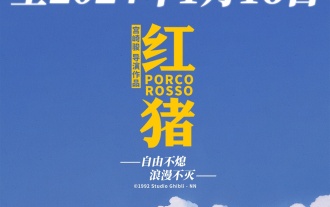 Hayao Miyazaki's animated film 'Porco Rosso' has been extended to January 16 next year, with a Douban score of 8.6
Dec 18, 2023 am 08:07 AM
Hayao Miyazaki's animated film 'Porco Rosso' has been extended to January 16 next year, with a Douban score of 8.6
Dec 18, 2023 am 08:07 AM
Hayao Miyazaki's animated film 'Porco Rosso' has been extended to January 16 next year, with a Douban score of 8.6







