The difference between layui and html
Difference between LayUI and HTML: Purpose: HTML is a language for creating the structure of web pages, while layui is a JavaScript library for adding interactivity. Features: HTML is static and easy to learn; layui is dynamic and provides UI components. Purpose: HTML creates page layout, layui enhances user experience. Advantages: HTML is widely compatible and easy to debug; layui has high development efficiency and strong responsiveness.
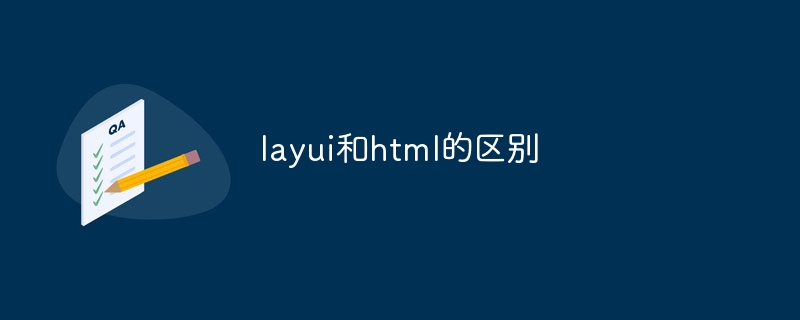
The difference between layui and HTML
layui and HTML are two different technologies used for different purposes .
1. Purpose
- HTML: Hypertext Markup Language, used to create the structure and content of web pages.
- layui: A JavaScript library based on jQuery and the LayUI framework for adding interactivity and styling to web pages.
2. Features
HTML
- Static language defines page content and structure.
- Easy to learn and use.
- Provides access to text, images, links and other basic elements.
layui
- Dynamic language that allows users to manipulate the DOM and add interactivity.
- Use a modular structure to allow functionality to be loaded on demand.
- Provides various UI components such as tables, drop-down lists, and pop-up windows.
3. Purpose
HTML
- Create web page layout and structure.
- Display text, images and media content.
- Create hyperlinks and forms.
layui
- Add interactivity and dynamic effects to HTML pages.
- Create interactive tables, charts, sliders and other UI elements.
- Enhance user experience, such as providing drag-and-drop functionality and animations.
4. Advantages
HTML
- Widely supported and compatible with all browsers.
- Easy to debug because the browser provides development tools.
- Highly accessible and friendly to screen readers and assistive technologies.
layui
- The code is concise and the development efficiency is high.
- Provide rich UI components to reduce development time.
- Responsive for seamless experience on different devices.
The above is the detailed content of The difference between layui and html. For more information, please follow other related articles on the PHP Chinese website!

Hot AI Tools

Undresser.AI Undress
AI-powered app for creating realistic nude photos

AI Clothes Remover
Online AI tool for removing clothes from photos.

Undress AI Tool
Undress images for free

Clothoff.io
AI clothes remover

AI Hentai Generator
Generate AI Hentai for free.

Hot Article

Hot Tools

Notepad++7.3.1
Easy-to-use and free code editor

SublimeText3 Chinese version
Chinese version, very easy to use

Zend Studio 13.0.1
Powerful PHP integrated development environment

Dreamweaver CS6
Visual web development tools

SublimeText3 Mac version
God-level code editing software (SublimeText3)

Hot Topics
 1377
1377
 52
52
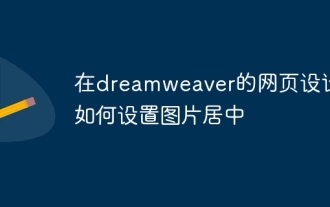 How to center pictures in Dreamweaver web design
Apr 08, 2024 pm 08:45 PM
How to center pictures in Dreamweaver web design
Apr 08, 2024 pm 08:45 PM
Center an image in Dreamweaver: Select the image you want to center. In the Properties panel, set Horizontal Alignment to Center. (Optional) Set Vertical Alignment to Center or Bottom.
 How layui implements self-adaptation
Apr 26, 2024 am 03:00 AM
How layui implements self-adaptation
Apr 26, 2024 am 03:00 AM
Adaptive layout can be achieved by using the responsive layout function of the layui framework. The steps include: referencing the layui framework. Define an adaptive layout container and set the layui-container class. Use responsive breakpoints (xs/sm/md/lg) to hide elements under specific breakpoints. Specify element width using the grid system (layui-col-). Create spacing via offset (layui-offset-). Use responsive utilities (layui-invisible/show/block/inline) to control the visibility of elements and how they appear.
 How to transfer data in layui
Apr 26, 2024 am 03:39 AM
How to transfer data in layui
Apr 26, 2024 am 03:39 AM
The method of using layui to transmit data is as follows: Use Ajax: Create the request object, set the request parameters (URL, method, data), and process the response. Use built-in methods: Simplify data transfer using built-in methods such as $.post, $.get, $.postJSON, or $.getJSON.
 What language is layui framework?
Apr 04, 2024 am 04:39 AM
What language is layui framework?
Apr 04, 2024 am 04:39 AM
The layui framework is a JavaScript-based front-end framework that provides a set of easy-to-use UI components and tools to help developers quickly build responsive web applications. Its features include: modular, lightweight, responsive, and has complete documentation and community support. layui is widely used in the development of management backend systems, e-commerce websites, and mobile applications. The advantages are quick start-up, improved efficiency, and easy maintenance. The disadvantages are poor customization and slow technology updates.
 What does layui mean?
Apr 04, 2024 am 04:33 AM
What does layui mean?
Apr 04, 2024 am 04:33 AM
layui is a front-end UI framework that provides a wealth of UI components, tools and functions to help developers quickly build modern, responsive and interactive web applications. Its features include: flexible and lightweight, modular design, rich components, Powerful tools and easy customization. It is widely used in the development of various web applications, including management systems, e-commerce platforms, content management systems, social networks and mobile applications.
 The difference between layui framework and vue framework
Apr 26, 2024 am 01:27 AM
The difference between layui framework and vue framework
Apr 26, 2024 am 01:27 AM
layui and vue are front-end frameworks. layui is a lightweight library that provides UI components and tools; vue is a comprehensive framework that provides UI components, state management, data binding, routing and other functions. layui is based on a modular architecture, and vue is based on a componentized architecture. layui has a smaller ecosystem, vue has a large and active ecosystem. The learning curve of layui is low, and the learning curve of vue is steep. Layui is suitable for small projects and rapid development of UI components, while vue is suitable for large projects and scenarios that require rich functions.
 What does bootstrap consist of?
Apr 05, 2024 am 01:09 AM
What does bootstrap consist of?
Apr 05, 2024 am 01:09 AM
The Bootstrap framework consists of the following components: CSS Preprocessors: SASS and LESS Responsive Layout System: Grid System and Responsive Utility Class Components: UI Elements and JavaScript Plug-in Themes and Templates: Pre-made styles and pre-built pages Tools and Utilities: Icon set, jQuery, Grunt
 Which one is better, layui or elementui?
Apr 04, 2024 am 04:15 AM
Which one is better, layui or elementui?
Apr 04, 2024 am 04:15 AM
Question: Which one is better, layui or ElementUI? Answer: It depends on the project requirements. Layui is more comprehensive, customizable and suitable for large projects, while ElementUI is more lightweight, beautiful and easy to use. The specific reasons for selection are as follows: Choose layui: Provides a wider range of functions and modules that allow a high degree of customization of component appearance and behavior. Suitable for large projects that require a wide range of functions and scalability. Choose ElementUI: Smaller size and faster loading speed. Components follow Material Design principles. , high aesthetics, providing a large number of ready-made components, reducing development complexity and time




