
The IN operator in MySQL is used to check whether a value is contained in a specified list. The syntax is: SELECT column_name FROM table_name WHERE column_name IN (value1, value2, ..., valueN). Its advantages include high efficiency, ease of use, and scalability. Be aware that it may cause performance issues with large lists or NULL values.
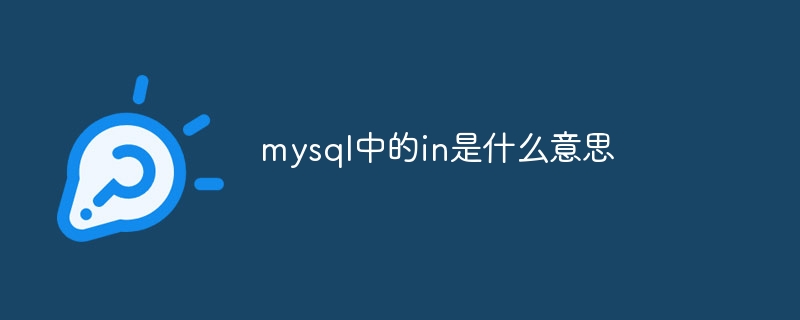
IN operator in MySQL
The IN operator in MySQL is used to check whether a value is contained in in a specified list. The syntax is as follows:
<code>SELECT column_name FROM table_name WHERE column_name IN (value1, value2, ..., valueN);</code>
How to use the IN operator
You can use the IN operator to compare with multiple values to check whether a specific value exists in the list. For example, to find the "id" column that contains the values 5, 7, or 9, you can use the following query:
<code>SELECT id FROM table_name WHERE id IN (5, 7, 9);</code>
Benefits of the IN Operator
Notes
The above is the detailed content of What does in in mysql mean?. For more information, please follow other related articles on the PHP Chinese website!




