 Mobile Tutorial
Mobile Tutorial
 Mobile News
Mobile News
 Honor Magic6 series mobile phones push MagicOS 8.0.0.130 version update, the smart capsule function can be turned off
Honor Magic6 series mobile phones push MagicOS 8.0.0.130 version update, the smart capsule function can be turned off
Honor Magic6 series mobile phones push MagicOS 8.0.0.130 version update, the smart capsule function can be turned off
According to news on April 25, Honor Magic6 series mobile phones today pushed the MagicOS 8.0.0.130 (SP2C00E129R110P1) version update. This update adds custom wake words, one-step gesture split screen and front-facing beauty functions, improving the camera, wallpaper, and trust environment. , floating window and call function, the smart capsule function can be turned off.
Attached to this update is the following:YOYO Assistant
Voice wake-up has added a custom wake-up word function to meet users' diverse needs for wake-up words. Experience path: "Settings → Smart Assistant → YOYO Assistant → Voice Wake → Wake Word → Custom Wake Word".Lock Screen Wallpaper
Add the "Double Fantasy" template to customize your lock screen. Experience path: "Pinch with two fingers on the lock screen interface → Lock screen style → Magic lock screen → Double illusion". Supports searching and switching of historical lock screen styles. Experience path: "Pinch with two fingers on the lock screen interface → Lock screen style → My lock screen".Split screen
A new one-step gesture split screen function is added. When the application is in full screen, drag the bottom to the upper left corner, and click on other applications that support split screen to realize application split screen.suspended window
The mini window supports moving and hovering to any position on the mobile phone desktop.Camera
Portrait mode has added a front-end "beauty" function, which supports "daily", "workplace", "Chinese" and other beauty styles, and also supports users to customize the style. Optimize the HDR imaging effect in some scenes; Improve the photo and video experience in some scenes; Improve the capture accuracy in some sports scenes.Smart Capsule
Some system services support capsule switches to meet the needs of users’ independent settings. Experience path: "Settings → Notifications and Status Bar → Smart Capsule".Performance
Optimize the one-click lock screen animation lag problem; Improve the performance experience and animation smoothness in some scenarios.Power consumption
Fixed the issue of abnormal power consumption in some scenes.Trust Ring
Optimize the problem of unstable connections in some device collaboration scenarios, making the user's trust ring experience smoother.Communication
Improve the call experience in some scenarios.System
Improve system stability and make users’ mobile phones run more stably.Security
Incorporates the Android April 2024 security patch to enhance system security.
The above is the detailed content of Honor Magic6 series mobile phones push MagicOS 8.0.0.130 version update, the smart capsule function can be turned off. For more information, please follow other related articles on the PHP Chinese website!

Hot AI Tools

Undresser.AI Undress
AI-powered app for creating realistic nude photos

AI Clothes Remover
Online AI tool for removing clothes from photos.

Undress AI Tool
Undress images for free

Clothoff.io
AI clothes remover

AI Hentai Generator
Generate AI Hentai for free.

Hot Article

Hot Tools

Notepad++7.3.1
Easy-to-use and free code editor

SublimeText3 Chinese version
Chinese version, very easy to use

Zend Studio 13.0.1
Powerful PHP integrated development environment

Dreamweaver CS6
Visual web development tools

SublimeText3 Mac version
God-level code editing software (SublimeText3)

Hot Topics
 How to set process priority in OBS Studio How to set process priority in OBS Studio
May 09, 2024 pm 02:16 PM
How to set process priority in OBS Studio How to set process priority in OBS Studio
May 09, 2024 pm 02:16 PM
Step 1: First, open OBSStudio, then click Settings, then click Advanced. Step 2: Then, click where the arrow points, as shown in the image below. Step 3: Finally, just select it here, as shown in the picture below.
 What to do if Win11 mouse is stuck_Win11 mouse is stuck solution
May 06, 2024 pm 02:07 PM
What to do if Win11 mouse is stuck_Win11 mouse is stuck solution
May 06, 2024 pm 02:07 PM
1. Win+R enter regedit and go to the computer HKEY_LOCAL_MACHINESOFTWAREMicrosoftWindowsCurrentVersionShellExtensions. 2. Right-click on ShellExtensions to create a new item and name it Blocked. 3. Right-click Blocked, create a new string value, and name it {e2bf9676-5f8f-435c-97eb-11607a5bedf7}. 4. Finally, restart the resource manager, and you will find that the style of the resource manager has changed to the Win10 style, and it is very smooth to use.
 How to use the emergency restart function of WIN10
Mar 28, 2024 am 09:10 AM
How to use the emergency restart function of WIN10
Mar 28, 2024 am 09:10 AM
1. Press the Ctrl+Alt+Del shortcut key combination at the same time, and the interface as shown in the figure will appear: 2. Hold down the Ctrl key at this time, and then click the power button in the lower right corner of the screen to enter the emergency startup interface. 3. On the emergency startup interface, click [OK], and the system will restart immediately.
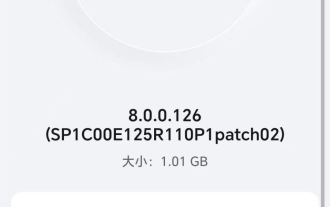 Honor Magic6 mobile phone updates MagicOS 8.0.0.126 version to support smart display of notification content function
Apr 12, 2024 pm 04:40 PM
Honor Magic6 mobile phone updates MagicOS 8.0.0.126 version to support smart display of notification content function
Apr 12, 2024 pm 04:40 PM
According to news on April 12, Honor Magic6 series mobile phones have recently received the MagicOS8.0.0.126 version upgrade. It is reported that this upgrade brings the "intelligent display of notification content" function. This upgrade of Magic6 series mobile phones also brings the following optimization content: optimizing the photo effects and performance experience of some scenes; optimizing system compatibility with some third-party applications; and improving system stability. The test revealed that after users use the intelligent hiding function of banner notifications, the mobile phone supports users to intelligently identify the user's identity when an application pushes a banner notification while using the mobile phone. When a non-owner appears, the content of the banner notification will be automatically hidden. Currently, this feature only supports Magic6 series mobile phones. Honor officially stated that the Magic5 series mobile phones are limited by
 Honor MagicOS 8.0 third wave upgrade details announced: AI elimination, camera watermark editing, covering more than 40 models
Jul 29, 2024 pm 08:08 PM
Honor MagicOS 8.0 third wave upgrade details announced: AI elimination, camera watermark editing, covering more than 40 models
Jul 29, 2024 pm 08:08 PM
According to news on July 29, Honor has now launched the third wave of MagicOS 8.0 upgrade push, adding new functions such as AI elimination and camera watermark editing, covering more than 40 models such as Magic6 series and X50 series. The details of this update are as follows: The function update camera/gallery adds an AI elimination function, which can intelligently eliminate passers-by, debris, etc. in photos, and save waste photos with one click. Added camera watermark editable function, you can add and restore watermarks by yourself. Added camera 16:9 shooting ratio size. Three new camera image color styles, natural, vivid and texture, have been added. A new time-lapse photography professional mode menu and time-lapse templates for different scenes have been added to optimize the time-lapse photography function. Wisdom adds smart object recognition and smart shopping functions. Added YOYO morning report function. Newly added smart capsule beauty
 9999 yuan! Understand Honor Magic6 RSR in one picture Porsche Design
Mar 19, 2024 pm 02:01 PM
9999 yuan! Understand Honor Magic6 RSR in one picture Porsche Design
Mar 19, 2024 pm 02:01 PM
According to news on March 18, Honor officially released the Honor Magic6RSR Porsche Design, priced at 9,999 yuan. This is an ultra-high-end flagship phone jointly created by Honor and "Porsche Design" following the Honor Magic V2RSR Porsche Design. According to the official introduction, the appearance of Honor Magic6RSR Porsche Design incorporates many classic design elements of Porsche supercars. For example, the entire back line design is inspired by Porsche’s classic flying line design, and the lines from the body to the lens set are in the same line. The camera module adopts Porsche’s iconic hexagonal design. From the Porsche LOGO to every design detail of the sports car, the iconic hexagon can be found. These design techniques and visual references bring a distinctive look to the mobile phone. three-dimensional sense
 What should I do if my computer is stuck?
Apr 18, 2024 pm 04:36 PM
What should I do if my computer is stuck?
Apr 18, 2024 pm 04:36 PM
Methods to solve computer lag problems include: closing unnecessary software and programs; cleaning temporary files and caches; deleting unnecessary software; checking hard drive space; checking memory; checking for viruses and malware; upgrading hardware; and reinstalling the operating system.
 With new functions such as smart capsules, Honor 90 GT / 100 series mobile phones have received the MagicOS 8.0.0.112 update
Mar 19, 2024 pm 03:19 PM
With new functions such as smart capsules, Honor 90 GT / 100 series mobile phones have received the MagicOS 8.0.0.112 update
Mar 19, 2024 pm 03:19 PM
Thanks to netizens Kirin_X1, lT_ users, and Don’t Worry About the Past for posting clues! According to news on March 19, according to contributions from friends, the Honor 90GT/100 series mobile phones have received the MagicOS 8.0.0.112 update today. The update mainly adds desktop icon size adjustment and smart capsule functions. It also comes with Google’s March patch. The package size 1.34GB/1.36GB (depending on the specific model of the phone). The main updated functions are as follows: Desktop icons support desktop icon size adjustment to meet users' different display needs for icon sizes. Smart capsule displays ongoing tasks in a "capsule" form, which is convenient for viewing real-time status, performing shortcut operations or quickly entering applications, and is efficient Service and accurate reach. Optimize some areas of Honor Notes





