
Are you still having trouble finding suitable writing paper? PHP editor Yuzai introduces you to the detailed operation method of making composition draft paper in word2007. In just a few simple steps, you can have your own exclusive draft paper. Come and find out quickly, so that you can write more easily!
Use the table function to make
It is also very simple to make it yourself. After running Word2007, click [Insert] in the ribbon to switch to the [Insert] panel, click [Table] in the drop-down menu Select the [Insert Table] command to insert a table with 2 rows and 20 columns; usually the line between the two rows of the composition paper is a [separator area], so select the second row, right-click and select [Merge Cells] in the pop-up shortcut menu. ] Merge the second line.
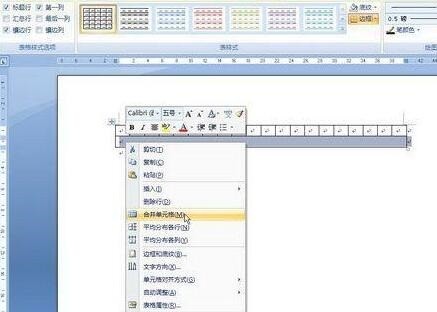
Drag the mouse to select these two lines and press Ctrl C to copy. Position the mouse cursor before the carriage return character below the table. Press Ctrl V to paste. Repeat the same operation. (You can also press F4 or ctrl y key) until you reach the desired number of lines. Click the upper left corner of the table to select the entire table, then right-click and select [Table Properties] to open the properties dialog box, click the [Border and Shading] button, and then select [Sea Green] under [Color]. After confirmation, exit and fill the table with Shanghai Green. border.

Finally, in the lower right corner of the table, find [Text Box] in the [Text] ribbon under the [Insert] panel to insert a text box, and enter the explanatory information in the text box (such as [20×20]), you can also adjust it appropriately according to the printing format, so that one page of manuscript paper is completed.
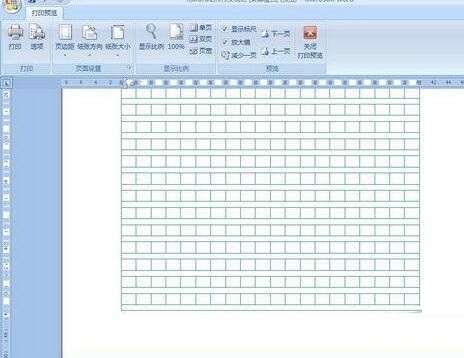
Tips: The inconvenience of the composition paper produced by this method is that after inputting a character, you have to press the direction key to jump to the next grid.
Use Manuscript Paper Wizard Add-in
It is very simple to use tables to create composition paper, but we always hope to simplify the problem to the extreme. Therefore, it is super simple to create it through Word's Manuscript Add-in. In Word 2003, you have to install Microsoft's Manuscript Add-in plug-in, and this function is already included in Word 2007.
First create a new blank document, then click to switch to the [Page Layout] panel, click [Manuscript Settings] in the functional area to open the [Manuscript Settings] dialog box, and select [Square Format Paper] after [Format] , select the number of rows and columns, select the page size and paper direction as needed, and finally set the header and footer. For example, here the footer style is set to [number of rows × number of columns = number of cells], and the position alignment It is [to the right]. In order to be more in line with Chinese writing habits (for example, punctuation marks are not allowed to appear at the beginning of the line), check [Control the first and last characters according to Chinese habits] and [Allow punctuation to overflow the boundary], confirm and exit.
The above is the detailed content of How to create composition draft paper in word2007. For more information, please follow other related articles on the PHP Chinese website!
 How to light up Douyin close friends moment
How to light up Douyin close friends moment
 microsoft project
microsoft project
 What is phased array radar
What is phased array radar
 How to use fusioncharts.js
How to use fusioncharts.js
 Yiou trading software download
Yiou trading software download
 The latest ranking of the top ten exchanges in the currency circle
The latest ranking of the top ten exchanges in the currency circle
 What to do if win8wifi connection is not available
What to do if win8wifi connection is not available
 How to recover files emptied from Recycle Bin
How to recover files emptied from Recycle Bin




