
How to use the Word AutoText function to implement format application? The AutoText feature in Word makes it easy to format text and graphics, saving time and improving efficiency. PHP editor Banana hereby shares the specific usage methods to help everyone easily implement format application and improve office efficiency.
1. Open the word program and click on the text document.

2. Click Edit---AutoText on the menu bar.

3. Click the standard drop-down menu and find the graphic and text format you want to use.

4. Select this option and click Insert.
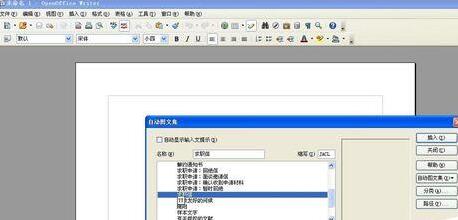
5. After inserting, modify the format.

6. It saves a lot of time and gives us the main content, which is very convenient. After adding a title and modifying the format.

The above is the detailed content of How to use the AutoText function in word to implement format application. For more information, please follow other related articles on the PHP Chinese website!




