
Trouble: The English letters entered in Word 2007 have all been capitalized, making it difficult to edit? PHP editor Xiaoxin brings a solution: This guide will introduce in detail the causes and solutions to the problem of automatic capitalization of English letters in Word 2007. Through step-by-step steps, we will guide you to troubleshoot and restore the correct input status of English letters.
1. You can see the difference between the uppercase English letters input by turning on the uppercase key and the weird situation. This is caused by us possibly pressing the shortcut key Ctrl shift k key by mistake. As long as we press Ctrl shift again k key to restore normal input of lowercase English letters.
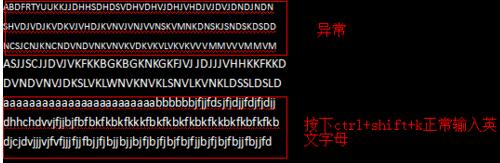
2. Sometimes we also encounter a situation. I did not press the caps lock, that is, the uppercase key, but the letters entered are all uppercase letters. Turn the uppercase key It cannot be changed even if it is broken, and it still remains the same after closing it and opening it again. What is the reason for this? .
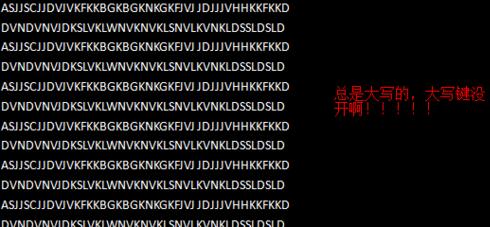
3. The reason is unclear, but it can be solved. Just click on [Font]-[Aa] (Change Case)-[Switch Case] to make it always capitalized. Letter restoration, it is no longer the case that capital letters are entered without pressing the capital key! ! .
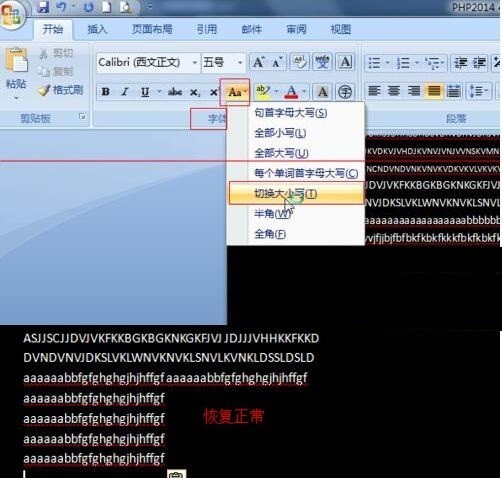
Note:
1. Pay attention to the inexplicable errors caused by the use of shortcut keys.
2. Pay attention to inexplicable errors caused by frequent use of the screenshot key.
The above is the detailed content of How to deal with inputting English letters in uppercase in word2007. For more information, please follow other related articles on the PHP Chinese website!
 Features of ruby language
Features of ruby language
 What to do if the web page cannot be accessed
What to do if the web page cannot be accessed
 How to add css style to html
How to add css style to html
 Why is my phone not turned off but when someone calls me it prompts me to turn it off?
Why is my phone not turned off but when someone calls me it prompts me to turn it off?
 Detailed process of upgrading win7 system to win10 system
Detailed process of upgrading win7 system to win10 system
 How to open csv format file
How to open csv format file
 The difference between threads and processes
The difference between threads and processes
 Delete exif information
Delete exif information




