
Encountered difficulties when making folded titles in word2013? PHP editor Youzi provides you with detailed solutions. This article will explain in depth the steps to create a folded title in Word 2013, from setting the title level to applying the folding effect, guiding you step by step to easily create a folded title. No need to worry about tedious operations anymore, continue reading the following content, quickly master the skills of making folded titles in word2013, and improve your document processing efficiency.
1. First open word2013.

2. Enter the title you want to add, as shown in the picture, and then select all your text.
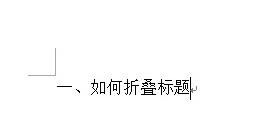
3. Title 1 on the upper right side of the stand-alone machine can also be customized with a title format.
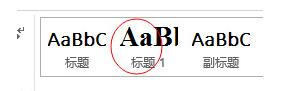
4. This small symbol is at the bottom right of the stand-alone paragraph tab.
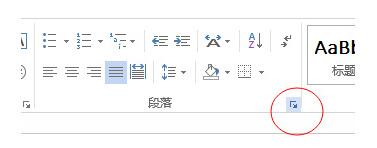
5. An operation bar appears. Click the check mark on the single machine circle and click OK.
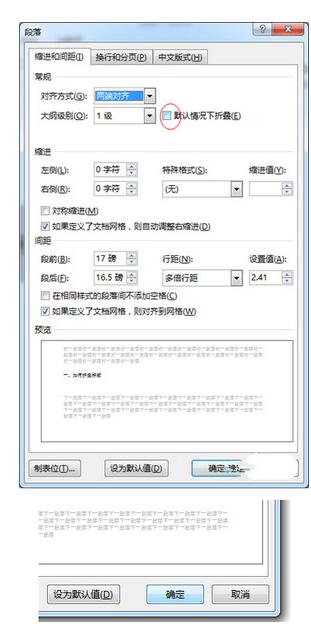
6. At this point, a small triangle appears in the title.
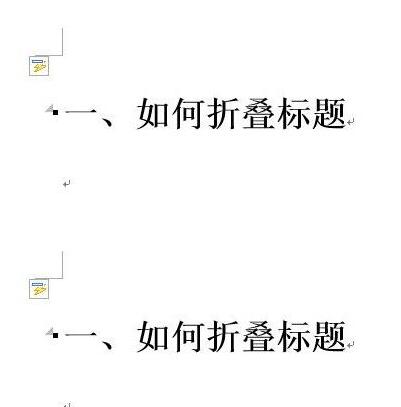
7. Enter the main text under the title. Remember, it must be the main text. Then click the small triangle and the text will be folded.
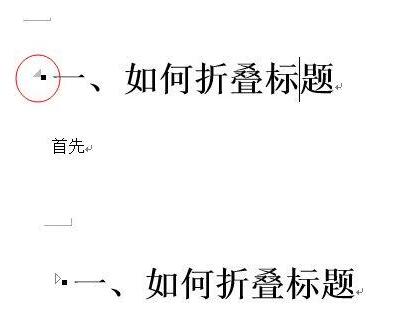
The above is the detailed content of Detailed method to quickly create folded titles in word 2013. For more information, please follow other related articles on the PHP Chinese website!




