
In the process of using time logs, have you ever encountered the problem of needing to save the current data content? In order to solve this problem, PHP editor Xinyi has introduced a method of using time log to back up data. If you are worried about data loss, you may wish to continue reading the detailed tutorial below to easily master the backup skills of time logs to ensure the security and recoverability of data.
1. First click to open the Time Log APP on your phone to enter the interface, then click on the rightmost character icon in the bottom toolbar to switch.
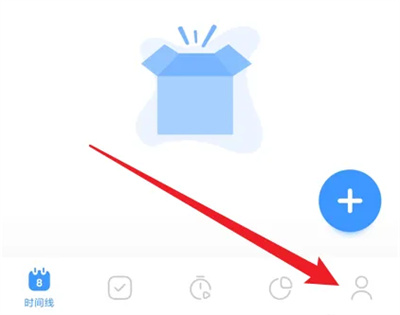
2. After coming to the personal center interface, there is a "Data Management" in the middle function option. Find it and click on it. choose.
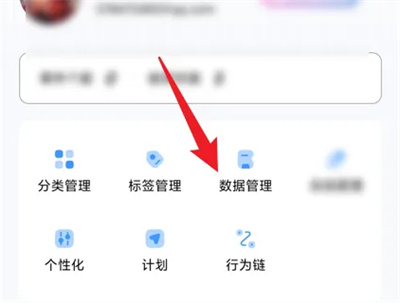
3. Next, the current data content is displayed in the data management page. Click the three small dot icons side by side in the upper right corner to open it.
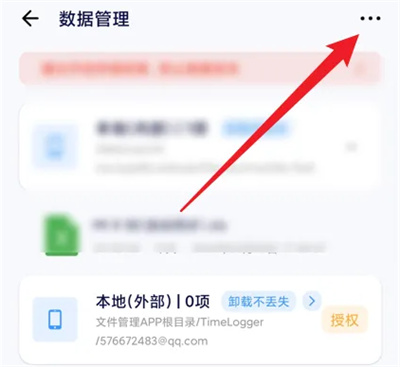
4. A menu window will pop up under the icon. In it, click and select "Archive current data" to save the data. Archived.
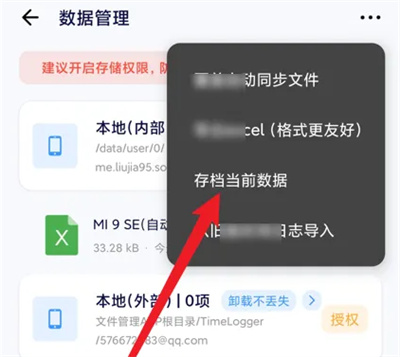
The above is the detailed content of How time log archives data. For more information, please follow other related articles on the PHP Chinese website!
 Blue screen code 0x000009c
Blue screen code 0x000009c
 A collection of common computer commands
A collection of common computer commands
 You need permission from admin to make changes to this file
You need permission from admin to make changes to this file
 Tutorial on turning off Windows 11 Security Center
Tutorial on turning off Windows 11 Security Center
 How to set up a domain name that automatically jumps
How to set up a domain name that automatically jumps
 What are the virtual currencies that may surge in 2024?
What are the virtual currencies that may surge in 2024?
 The reason why header function returns 404 failure
The reason why header function returns 404 failure
 How to use js code
How to use js code




