
In office scenarios, it is very common to use WPS to draw graphics for multi-person meetings. WPS provides a wealth of tools and flexible settings, allowing users to easily create clear and beautiful meeting scenes. This article will explain in detail how to use WPS to draw multi-person meeting graphics, and guide you step by step to master the drawing skills. By reading this article, you will be able to skillfully draw professional and exquisite meeting graphics, adding vividness and professionalism to your documents.
Open the wps software and enter the wps demo operation interface.
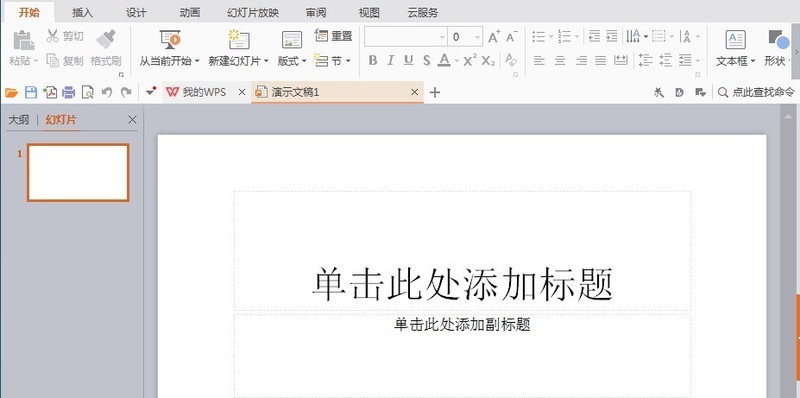
Find the insert option in the interface and click
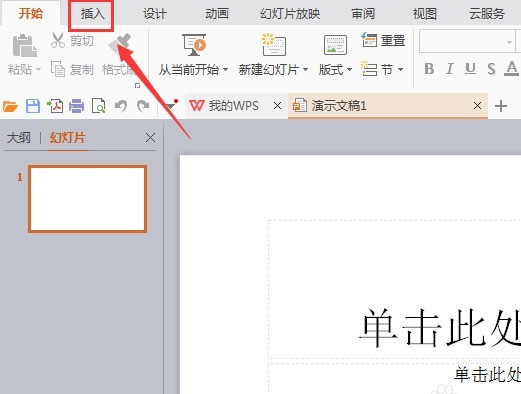
Insert options, find the shape option in its editing area,

Click the shape option, find the recommended option in its sub-menu,
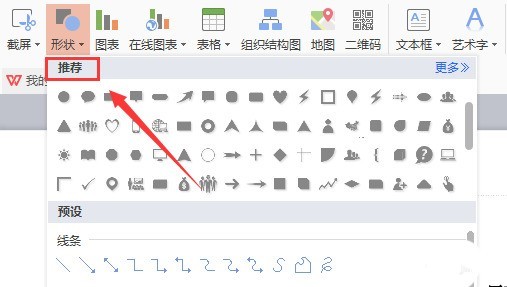
Find the meeting option in the recommended options,
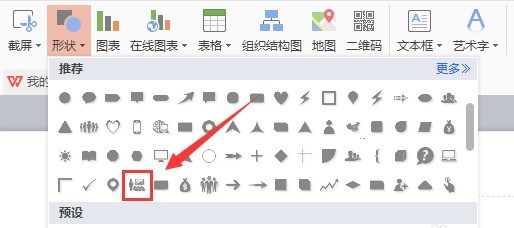
click the option we selected, and drag the left mouse button in the editing input area to enter the shape.
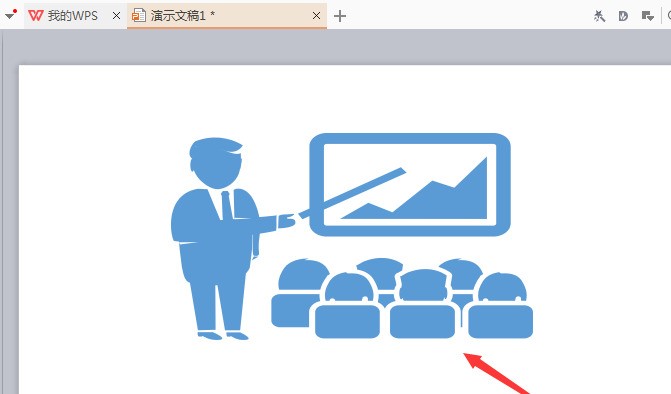
The above is the detailed content of How to draw multi-person meeting graphics in wps. For more information, please follow other related articles on the PHP Chinese website!




