What does span in css mean?
Apr 26, 2024 pm 01:54 PMThe
<span> tag represents in CSS an inline element to which styles can be applied without affecting the surrounding context. Uses include: Applying styles to split text Adding interactivity markup Specific content Positioning specific elements
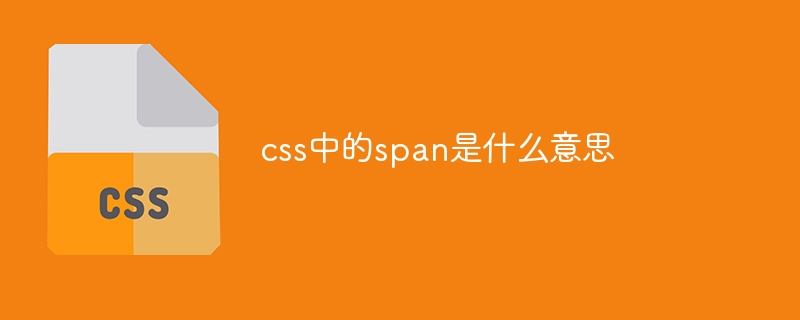
The meaning of the span tag in CSS
In CSS, the <span> tag represents an inline element, which can contain text, images, or other inline elements. <span> The main purpose of the tag is to apply styles to a specific paragraph of text without affecting the surrounding context.
<span> Purpose of tags
<span> Tags are widely used for the following purposes:
-
Apply styles: You can use the
<span>tag to apply various styles, such as color, font, background color, etc., to a specific paragraph of text on a web page. -
Split text: You can use the
<span>tag to break long paragraphs of text into smaller pieces for easier reading. -
Add interactivity: You can use the
<span>tag to add interactive elements, such as mouseover effects or onClick events. -
Mark specific content: You can use the
<span>tag to mark specific content on a web page for easier manipulation by JavaScript or other scripts. -
Targeting specific elements: You can use the
<span>tag in conjunction with CSS selectors to easily locate and apply styles to specific elements.
<span> Example of tags
The following is a <span> tag application style Example: The difference between the
1 2 3 |
|
<span> tag and the <div> tag
The <span> tag and the <div> tag are both inline elements, but there are some key differences between them:
-
<span&gt The ;tag only affects text, while the<div>tag can contain text and other block-level elements. The -
<span>tag does not have a fixed height and width, while the<div>tag does. The -
<span>tag is typically used to style text, while the<div>tag is typically used to create page layouts or group content.
The above is the detailed content of What does span in css mean?. For more information, please follow other related articles on the PHP Chinese website!

Hot Article

Hot tools Tags

Hot Article

Hot Article Tags

Notepad++7.3.1
Easy-to-use and free code editor

SublimeText3 Chinese version
Chinese version, very easy to use

Zend Studio 13.0.1
Powerful PHP integrated development environment

Dreamweaver CS6
Visual web development tools

SublimeText3 Mac version
God-level code editing software (SublimeText3)

Hot Topics
 What language is the browser plug-in written in?
May 08, 2024 pm 09:36 PM
What language is the browser plug-in written in?
May 08, 2024 pm 09:36 PM
What language is the browser plug-in written in?













