Error diagnosis and repair in Java function integration testing
When performing Java function integration testing, common errors include HTTP errors, JSON parsing errors, database connection errors, and timeout errors. Diagnostic techniques include reviewing logs, setting breakpoints, using HTTP client tools, and viewing unit test results. Remediation techniques involve correcting HTTP status codes, validating JSON format, validating database connections, and adjusting timeout settings. Following these techniques can effectively identify and fix integration test errors.
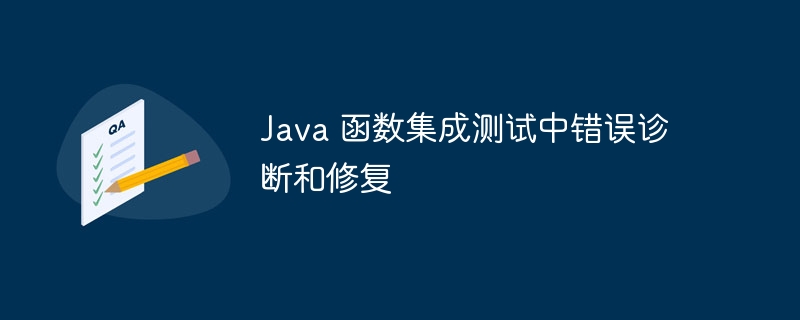
Java Function Integration Testing: Error Diagnosis and Repair
Introduction
In When conducting integration testing of Java functions, you may encounter various errors. These errors are often difficult to diagnose and fix because they can be caused by multiple factors. This article discusses common techniques for diagnosing and fixing integration test errors.
Common error types
In Java function integration testing, common error types include:
- HTTP status code error
- JSON parsing error
- Database connection error
- Timeout error
Diagnostic technology
- Review the log: Review the function log to find details about the error.
- Set breakpoints: Set breakpoints in function code to debug execution and determine where errors occur.
- Use HTTP client tools: Manually test functions using tools such as Postman or curl to verify HTTP requests and responses.
- View unit test results: Make sure the function's unit tests pass, as they can help identify potential integration issues.
Fix Technique
- Correct HTTP status code: Make sure the function returns the correct HTTP status code.
- Validate JSON format: Check that the JSON response conforms to the expected schema.
- Verify database connection: Ensure that the function can correctly connect to the database.
- Adjust timeout settings: Adjust timeout settings for functions to prevent functions from failing due to unexpected delays.
Practical Case
Consider the following example error:
java.lang.NumberFormatException: For input string: ""
This error indicates that the function attempts to convert an empty string to a number. To fix this error:
- Review the logs to determine the specific request or function call that resulted in the empty string.
- Examine the function code to determine how the empty string is generated.
- Add conditional checks to handle empty strings and return appropriate error responses.
Conclusion
By following these diagnostic and repair techniques, errors in Java function integration testing can be effectively identified and resolved. By carefully reviewing logs, setting breakpoints, manual testing, and adjusting timeout settings, you can isolate the source of the error and implement necessary fixes.
The above is the detailed content of Error diagnosis and repair in Java function integration testing. For more information, please follow other related articles on the PHP Chinese website!

Hot AI Tools

Undresser.AI Undress
AI-powered app for creating realistic nude photos

AI Clothes Remover
Online AI tool for removing clothes from photos.

Undress AI Tool
Undress images for free

Clothoff.io
AI clothes remover

Video Face Swap
Swap faces in any video effortlessly with our completely free AI face swap tool!

Hot Article

Hot Tools

Notepad++7.3.1
Easy-to-use and free code editor

SublimeText3 Chinese version
Chinese version, very easy to use

Zend Studio 13.0.1
Powerful PHP integrated development environment

Dreamweaver CS6
Visual web development tools

SublimeText3 Mac version
God-level code editing software (SublimeText3)

Hot Topics
 1392
1392
 52
52
 How to elegantly obtain entity class variable names to build database query conditions?
Apr 19, 2025 pm 11:42 PM
How to elegantly obtain entity class variable names to build database query conditions?
Apr 19, 2025 pm 11:42 PM
When using MyBatis-Plus or other ORM frameworks for database operations, it is often necessary to construct query conditions based on the attribute name of the entity class. If you manually every time...
 Is the company's security software causing the application to fail to run? How to troubleshoot and solve it?
Apr 19, 2025 pm 04:51 PM
Is the company's security software causing the application to fail to run? How to troubleshoot and solve it?
Apr 19, 2025 pm 04:51 PM
Troubleshooting and solutions to the company's security software that causes some applications to not function properly. Many companies will deploy security software in order to ensure internal network security. ...
 How to simplify field mapping issues in system docking using MapStruct?
Apr 19, 2025 pm 06:21 PM
How to simplify field mapping issues in system docking using MapStruct?
Apr 19, 2025 pm 06:21 PM
Field mapping processing in system docking often encounters a difficult problem when performing system docking: how to effectively map the interface fields of system A...
 How does IntelliJ IDEA identify the port number of a Spring Boot project without outputting a log?
Apr 19, 2025 pm 11:45 PM
How does IntelliJ IDEA identify the port number of a Spring Boot project without outputting a log?
Apr 19, 2025 pm 11:45 PM
Start Spring using IntelliJIDEAUltimate version...
 How to safely convert Java objects to arrays?
Apr 19, 2025 pm 11:33 PM
How to safely convert Java objects to arrays?
Apr 19, 2025 pm 11:33 PM
Conversion of Java Objects and Arrays: In-depth discussion of the risks and correct methods of cast type conversion Many Java beginners will encounter the conversion of an object into an array...
 What is the difference between memory leaks in Java programs on ARM and x86 architecture CPUs?
Apr 19, 2025 pm 11:18 PM
What is the difference between memory leaks in Java programs on ARM and x86 architecture CPUs?
Apr 19, 2025 pm 11:18 PM
Analysis of memory leak phenomenon of Java programs on different architecture CPUs. This article will discuss a case where a Java program exhibits different memory behaviors on ARM and x86 architecture CPUs...
 How to use the Redis cache solution to efficiently realize the requirements of product ranking list?
Apr 19, 2025 pm 11:36 PM
How to use the Redis cache solution to efficiently realize the requirements of product ranking list?
Apr 19, 2025 pm 11:36 PM
How does the Redis caching solution realize the requirements of product ranking list? During the development process, we often need to deal with the requirements of rankings, such as displaying a...
 How to convert names to numbers to implement sorting within groups?
Apr 19, 2025 pm 01:57 PM
How to convert names to numbers to implement sorting within groups?
Apr 19, 2025 pm 01:57 PM
How to convert names to numbers to implement sorting within groups? When sorting users in groups, it is often necessary to convert the user's name into numbers so that it can be different...




