 Java
Java
 javaTutorial
javaTutorial
 How to design a thread pool for concurrency and multi-threading of Java functions?
How to design a thread pool for concurrency and multi-threading of Java functions?
How to design a thread pool for concurrency and multi-threading of Java functions?
When creating a thread pool, you should consider the number of core threads, maximum number of threads, queues, and rejection policies. Thread pools in Java can be implemented through the Executors class, for example using the newFixedThreadPool() method. To optimize performance, you can adjust the number of threads, queue size, use custom deny policies, and monitor metrics.

Concurrency and multithreading of Java functions: How to design a thread pool
Introduction
Thread pools are crucial in multi-threaded programming because they help manage the life cycle of threads and improve code efficiency and scalability. This article guides you through designing and implementing a thread pool through Java functions.
Thread pool design
When creating a thread pool, you need to consider the following key factors:
- Number of core threads: This is the number of threads in the pool that are always active.
- Maximum number of threads: This is the maximum number of active threads allowed in the pool.
- Queue: This is a queue used to store tasks waiting to be executed.
- Rejection Policy: When the thread pool is full, it will decide how to handle new tasks.
Code Example
The following code example shows how to create a thread pool using the Executors class:
// 创建一个有 5 个核心线程和 10 个最大线程的线程池
ExecutorService pool = Executors.newFixedThreadPool(5, 10);
// 向池中提交一个任务
pool.submit(() -> {
System.out.println("任务正在执行");
});
// 关闭线程池
pool.shutdown();Practical Case
Suppose you have an application that needs to handle a large number of small tasks. By using a thread pool, you can process these tasks in parallel, significantly improving the performance of your application.
The following is another example of setting up a thread pool:
// 使用队列来存储等待的任务
BlockingQueue<Runnable> tasks = new ArrayBlockingQueue<>(100);
// 创建一个自定义线程工厂
ThreadFactory threadFactory = new ThreadFactory() {
@Override
public Thread newThread(Runnable r) {
return new Thread(r, "任务线程");
}
};
// 创建一个自定义拒绝策略
RejectedExecutionHandler rejectionHandler = new RejectedExecutionHandler() {
@Override
public void rejectedExecution(Runnable r, ThreadPoolExecutor e) {
System.out.println("任务被拒绝:" + r.toString());
}
};
// 创建一个自定义线程池
ThreadPoolExecutor pool = new ThreadPoolExecutor(
5, 10, 0L, TimeUnit.MILLISECONDS,
tasks, threadFactory, rejectionHandler
);
// 向池中提交任务
for (int i = 0; i < 100; i++) {
pool.submit(() -> {
System.out.println("任务 " + i + " 正在执行");
});
}
// 关闭线程池
pool.shutdown();Optimizing the thread pool
To optimize thread pool performance, consider the following tips:
- Adjust the number of core threads and maximum threads to match your application load.
- Use reasonable queue size.
- Use a custom deny policy to handle tasks that cannot be processed.
- Monitor thread pool metrics to detect performance issues.
The above is the detailed content of How to design a thread pool for concurrency and multi-threading of Java functions?. For more information, please follow other related articles on the PHP Chinese website!

Hot AI Tools

Undresser.AI Undress
AI-powered app for creating realistic nude photos

AI Clothes Remover
Online AI tool for removing clothes from photos.

Undress AI Tool
Undress images for free

Clothoff.io
AI clothes remover

AI Hentai Generator
Generate AI Hentai for free.

Hot Article

Hot Tools

Notepad++7.3.1
Easy-to-use and free code editor

SublimeText3 Chinese version
Chinese version, very easy to use

Zend Studio 13.0.1
Powerful PHP integrated development environment

Dreamweaver CS6
Visual web development tools

SublimeText3 Mac version
God-level code editing software (SublimeText3)

Hot Topics
 C++ function exceptions and multithreading: error handling in concurrent environments
May 04, 2024 pm 04:42 PM
C++ function exceptions and multithreading: error handling in concurrent environments
May 04, 2024 pm 04:42 PM
Function exception handling in C++ is particularly important for multi-threaded environments to ensure thread safety and data integrity. The try-catch statement allows you to catch and handle specific types of exceptions when they occur to prevent program crashes or data corruption.
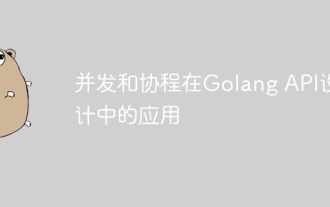 Application of concurrency and coroutines in Golang API design
May 07, 2024 pm 06:51 PM
Application of concurrency and coroutines in Golang API design
May 07, 2024 pm 06:51 PM
Concurrency and coroutines are used in GoAPI design for: High-performance processing: Processing multiple requests simultaneously to improve performance. Asynchronous processing: Use coroutines to process tasks (such as sending emails) asynchronously, releasing the main thread. Stream processing: Use coroutines to efficiently process data streams (such as database reads).
 How to implement multi-threading in PHP?
May 06, 2024 pm 09:54 PM
How to implement multi-threading in PHP?
May 06, 2024 pm 09:54 PM
PHP multithreading refers to running multiple tasks simultaneously in one process, which is achieved by creating independently running threads. You can use the Pthreads extension in PHP to simulate multi-threading behavior. After installation, you can use the Thread class to create and start threads. For example, when processing a large amount of data, the data can be divided into multiple blocks and a corresponding number of threads can be created for simultaneous processing to improve efficiency.
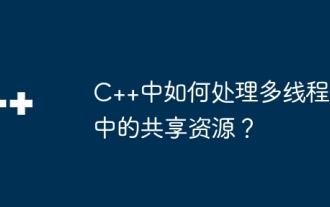 How to deal with shared resources in multi-threading in C++?
Jun 03, 2024 am 10:28 AM
How to deal with shared resources in multi-threading in C++?
Jun 03, 2024 am 10:28 AM
Mutexes are used in C++ to handle multi-threaded shared resources: create mutexes through std::mutex. Use mtx.lock() to obtain a mutex and provide exclusive access to shared resources. Use mtx.unlock() to release the mutex.
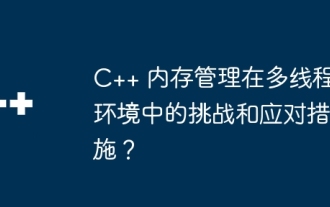 Challenges and countermeasures of C++ memory management in multi-threaded environment?
Jun 05, 2024 pm 01:08 PM
Challenges and countermeasures of C++ memory management in multi-threaded environment?
Jun 05, 2024 pm 01:08 PM
In a multi-threaded environment, C++ memory management faces the following challenges: data races, deadlocks, and memory leaks. Countermeasures include: 1. Use synchronization mechanisms, such as mutexes and atomic variables; 2. Use lock-free data structures; 3. Use smart pointers; 4. (Optional) implement garbage collection.
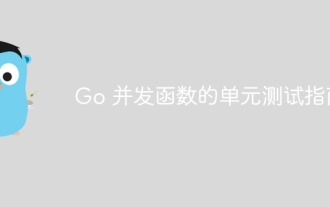 A guide to unit testing Go concurrent functions
May 03, 2024 am 10:54 AM
A guide to unit testing Go concurrent functions
May 03, 2024 am 10:54 AM
Unit testing concurrent functions is critical as this helps ensure their correct behavior in a concurrent environment. Fundamental principles such as mutual exclusion, synchronization, and isolation must be considered when testing concurrent functions. Concurrent functions can be unit tested by simulating, testing race conditions, and verifying results.
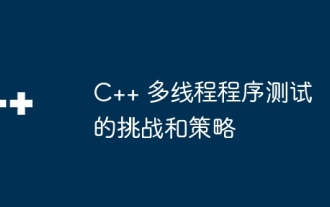 Challenges and strategies for testing multi-threaded programs in C++
May 31, 2024 pm 06:34 PM
Challenges and strategies for testing multi-threaded programs in C++
May 31, 2024 pm 06:34 PM
Multi-threaded program testing faces challenges such as non-repeatability, concurrency errors, deadlocks, and lack of visibility. Strategies include: Unit testing: Write unit tests for each thread to verify thread behavior. Multi-threaded simulation: Use a simulation framework to test your program with control over thread scheduling. Data race detection: Use tools to find potential data races, such as valgrind. Debugging: Use a debugger (such as gdb) to examine the runtime program status and find the source of the data race.
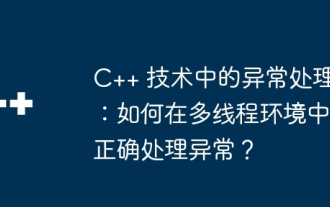 Exception handling in C++ technology: How to handle exceptions correctly in a multi-threaded environment?
May 09, 2024 pm 12:36 PM
Exception handling in C++ technology: How to handle exceptions correctly in a multi-threaded environment?
May 09, 2024 pm 12:36 PM
In multithreaded C++, exception handling follows the following principles: timeliness, thread safety, and clarity. In practice, you can ensure thread safety of exception handling code by using mutex or atomic variables. Additionally, consider reentrancy, performance, and testing of your exception handling code to ensure it runs safely and efficiently in a multi-threaded environment.





