
Want to improve the effect of your PPT cover and make it more eye-catching? PHP editor Youzi brings you a simple and practical technique: use dynamic video as the cover. With just a few steps, you can make your PPT cover instantly stand out and attract the audience's attention. Below, we will introduce the steps to implement this technique in detail and show you the unique charm brought by dynamic video covers.
First we insert a video into the PPT, and then drag and enlarge the video to cover the entire page.

And in the video options above, set the video playback to automatic, and check the loop to play until it stops.
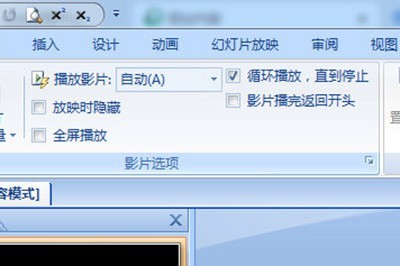
Then we insert a rectangle into the page, spread it over the entire page, then right-click to set the shape format, and set the fill to blue and the transparency inside. is 80%. The purpose of this is to mask the text above the video so that the text color does not conflict with the video background. Finally bring this rectangle to the top.
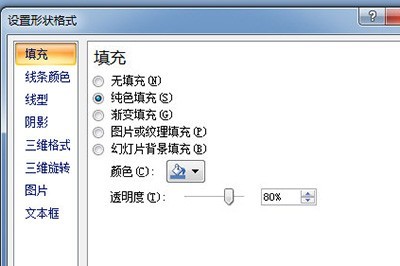
Finally, we add text at the top of the page, and a cool dynamic PPT page is ready.
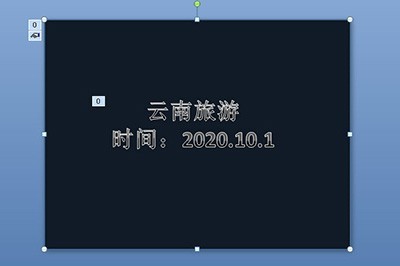
The above is the detailed content of Tips for making PPT cover with dynamic video_Teach you a trick to make your PPT cover stand out. For more information, please follow other related articles on the PHP Chinese website!
 How to get the input number in java
How to get the input number in java
 How to open nrg file
How to open nrg file
 Bitcoin historical price chart
Bitcoin historical price chart
 How to deduplicate database in mysql
How to deduplicate database in mysql
 There are several output and input functions in C language
There are several output and input functions in C language
 Google earth cannot connect to the server solution
Google earth cannot connect to the server solution
 How to repair sql database
How to repair sql database
 What are the seven principles of PHP code specifications?
What are the seven principles of PHP code specifications?
 How to execute a shell script
How to execute a shell script




