
If you want to check the ASCII code of Chinese characters, do you know any methods? Today, PHP editor Xigua will bring you two detailed methods to check the ASCII code of Chinese characters. One is to use the tools that come with Windows, and the other is to query through online tools. Below, the editor will introduce these two methods in detail to help you easily obtain the ASCII code of Chinese characters.
For example, after writing the Chinese character [ticket] in word, select it and click Insert → Symbol → Other Symbols.

You can see the character code directly at the bottom.
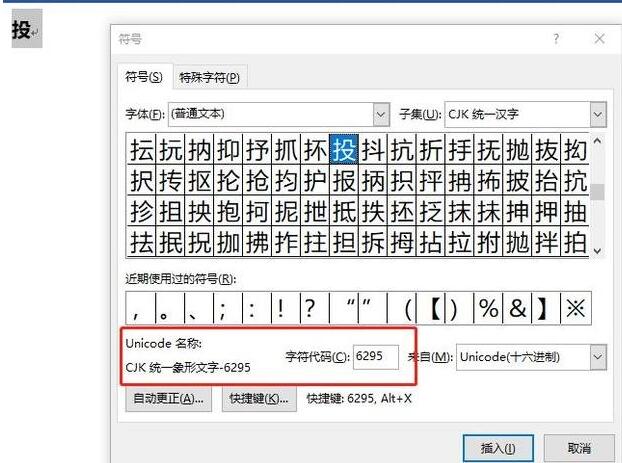
This function can also be reversed. For example, if you suddenly want to check which word 9527 is the code name, you can also do it with ord.
Select [9527] and press the shortcut key [Alt X] to get the word [锧]. At first glance,

seems awkward and I don’t know what to pronounce. Don't worry, there is a Pinyin guide in Word.
Select a Chinese character and click [Start]-[Pinyin Guide] to know the pronunciation of this character.

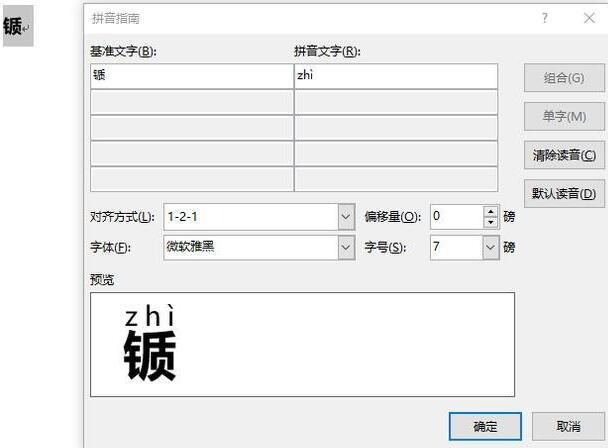
Come and learn this article in word today to view the detailed operation content of Chinese character ASCII code. I believe you will be able to use it in the future.
The above is the detailed content of Detailed method to view Chinese character ASCII code in word. For more information, please follow other related articles on the PHP Chinese website!
 How to learn go language from 0 basics
How to learn go language from 0 basics
 What currency is BTC?
What currency is BTC?
 Characteristics of relational databases
Characteristics of relational databases
 What is machine language
What is machine language
 c/s architecture and b/s architecture
c/s architecture and b/s architecture
 Reasons why ping fails
Reasons why ping fails
 What is a servo motor
What is a servo motor
 The difference between win10 home version and professional version
The difference between win10 home version and professional version
 How do mysql and redis ensure double-write consistency?
How do mysql and redis ensure double-write consistency?




