Desktop computer host configuration?
Desktop computer host configuration is a headache? PHP editor Apple has prepared a detailed guide for you, from CPU to graphics card, to memory and hard drive, explaining step by step the functions and selection criteria of different components. By reading this article, you will learn how to configure a high-performance host that suits your needs.
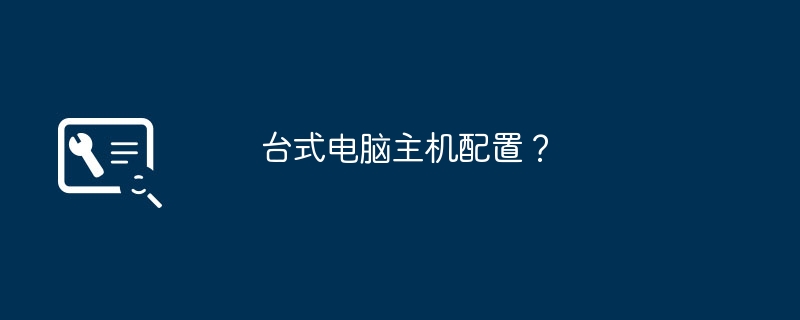
The configuration of a desktop computer mainly depends on the CPU, graphics card, monitor, motherboard, memory, hard drive, etc. In addition, if you are a gamer, you may have requirements for radiators, chassis, keyboard and mouse, etc. It is also relatively high. An ordinary, complete desktop computer configuration has the following basic configuration:
The configuration of the host computer is:
1. Motherboard: It is an integrated circuit board on which the main circuit system of the computer is installed. BIOS and expansion, power distribution system, etc.
2. CPU processor: Central processing unit, an integrated circuit, which is the "heart" of the computer. The quality of the CPU and the speed of its operation mainly depend on the frequency (main frequency and FSB, etc. ) and cache (level 1, level 2 or even level 3 or level 4). The higher these indicators are, the faster the CPU is running and the better the performance.
Gamers personally recommend a 4-core CPU. The acceleration ratio for dual-core is about 1.6 times, and for quad-core is about 2.2 times. This can greatly improve the gaming experience.
3. Memory stick: When choosing memory, everyone may pay more attention to the storage size. Generally speaking, the larger the memory, the stronger the ability to process data. Just choose the size you need. But one thing is that the maximum memory supported by a 32-bit system is less than 3G, so friends of 32-bit systems do not need too much memory. When plugged into 8G, the only thing that can be used is 3G.
4. Graphics card (you don’t have to buy it if the motherboard has a graphics card integrated): If you are a player who pays attention to gaming experience, you must not be soft on yourself when it comes to the graphics card. The graphics card is the interface for the computer to display information, and it is also the most basic hardware facility for human-computer interaction. The most basic video memory is about 1G. Gamers recommend GALAX or MSI series, and 2G of video memory.
5. Hard drive: It is the main storage medium of the computer. That is what we usually call storage. The current mainstream is still 7200 rpm. In terms of capacity, 500GB is usually enough. However, the current mainstream hard drive is around 1TB, and the maximum can reach 4TB.
6. Optical drive: A machine used by computers to read and write the contents of optical discs. It is a common accessory in desktop computers. The application of multimedia is becoming more and more widespread, and it has become a standard configuration among many accessories of desktop computers.
7. CPU radiator: The CPU will generate a lot of heat when it is working. If the heat is not dissipated in time, it may cause a crash or burn the CPU. The CPU radiator is used To dissipate heat for the CPU. The radiator plays a decisive role in the stable operation of the CPU. It is very important to choose a good radiator when assembling the computer.
8. Monitor: It is what we call "screen". Nowadays, it is basically LCD monitor. The monitor is the platform for computer human-computer interaction. The general requirements for the monitor may be resolution, dot pitch and chromaticity. , the higher these parameters, the better the performance of the monitor, that is, the "clearer"
9. Power supply: Power supply performance has a certain impact on computer performance, but the impact is not great. The most important thing is stability, that is, the transformer Better, can withstand voltage fluctuations.
10. Main chassis: Generally they are similar, but they only pursue heat dissipation and appearance experience. It’s nice for gamers to have a cool case. You can choose which one to buy based on your hobbies.
11. Keyboard: The keyboard is the most commonly used and important input device. English letters, numbers, punctuation marks, etc. can be input into the computer through the keyboard, thereby issuing commands and inputting data to the computer.
12. Mouse: The use of the mouse is to make computer operation easier, replacing the cumbersome instructions of the keyboard. It is best to buy a plug-and-play mouse with a USB interface, which is more convenient.
The above is the detailed content of Desktop computer host configuration?. For more information, please follow other related articles on the PHP Chinese website!

Hot AI Tools

Undresser.AI Undress
AI-powered app for creating realistic nude photos

AI Clothes Remover
Online AI tool for removing clothes from photos.

Undress AI Tool
Undress images for free

Clothoff.io
AI clothes remover

AI Hentai Generator
Generate AI Hentai for free.

Hot Article

Hot Tools

Notepad++7.3.1
Easy-to-use and free code editor

SublimeText3 Chinese version
Chinese version, very easy to use

Zend Studio 13.0.1
Powerful PHP integrated development environment

Dreamweaver CS6
Visual web development tools

SublimeText3 Mac version
God-level code editing software (SublimeText3)

Hot Topics
 1386
1386
 52
52
 What's New in Windows 11 KB5054979 & How to Fix Update Issues
Apr 03, 2025 pm 06:01 PM
What's New in Windows 11 KB5054979 & How to Fix Update Issues
Apr 03, 2025 pm 06:01 PM
Windows 11 KB5054979 Update: Installation Guide and Troubleshooting For Windows 11 24H2 version, Microsoft has released cumulative update KB5054979, which includes several improvements and bug fixes. This article will guide you on how to install this update and provide a solution to the installation failure. About Windows 11 24H2 KB5054979 KB5054979 was released on March 27, 2025 and is a security update for Windows 11 24H2 versions.NET Framework 3.5 and 4.8.1. This update enhances security and
 How to fix KB5055523 fails to install in Windows 11?
Apr 10, 2025 pm 12:02 PM
How to fix KB5055523 fails to install in Windows 11?
Apr 10, 2025 pm 12:02 PM
KB5055523 update is a cumulative update for Windows 11 version 24H2, released by Microsoft on April 8, 2025, as part of the monthly Patch Tuesday cycle, to offe
 Schedule I Save File Location: How to Access & Back Up
Mar 27, 2025 pm 08:03 PM
Schedule I Save File Location: How to Access & Back Up
Mar 27, 2025 pm 08:03 PM
Finding your Schedule I save files is crucial for managing and protecting your game progress. This guide shows you how to locate and back up your save data. Where are Schedule I Save Files Located? Schedule I's early access release has garnered posit
 Proven Fixes and Tips for KB5054980 Not Installing
Mar 31, 2025 pm 02:40 PM
Proven Fixes and Tips for KB5054980 Not Installing
Mar 31, 2025 pm 02:40 PM
Troubleshooting KB5054980 Installation Issues on Windows 11 Microsoft released KB5054980 on March 25, 2025, for Windows 11 versions 22H2 and 23H2. While this update doesn't include new security features, it incorporates all previously released securi
 Windows 10 KB5055063: What's New & How to Download It
Mar 31, 2025 pm 03:54 PM
Windows 10 KB5055063: What's New & How to Download It
Mar 31, 2025 pm 03:54 PM
Windows 10 KB5055063 update details and installation troubleshooting KB5055063 is an update for the .NET Framework for Windows 10 22H2 version, including important improvements and fixes. This article will explore KB5055063 in depth, including download methods and various ways to solve installation failure problems. Introduction to Windows 10 KB5055063 KB5055063 is a cumulative update for .NET Framework 3.5, 4.8, and 4.8.1 for Windows 10 version 22H2, on March 25, 2025
 How to fix Microsoft Teams error tag 4vlpo in Windows?
Mar 24, 2025 pm 10:00 PM
How to fix Microsoft Teams error tag 4vlpo in Windows?
Mar 24, 2025 pm 10:00 PM
Microsoft Teams is a critical tool for communication and collaboration, enabling Windows 11 users to engage in meetings, share files, and coordinate with collea
 How to fix KB5055518 fails to install in Windows 10?
Apr 10, 2025 pm 12:01 PM
How to fix KB5055518 fails to install in Windows 10?
Apr 10, 2025 pm 12:01 PM
Windows update failures are not uncommon, and most users have to struggle with them, most often becoming frustrated when systems fail to install critical patche
 Assassin's Creed Shadows Crashing: Solutions You Should Know
Mar 24, 2025 pm 08:05 PM
Assassin's Creed Shadows Crashing: Solutions You Should Know
Mar 24, 2025 pm 08:05 PM
Are you excited to get the Assassin’s Creed Shadows but failed to access it? Plenty of game players are troubled by the Assassin’s Creed Shadows crashing issue and searching for solutions. If you are one of them, this MiniTool post may give you some




