
When using Microsoft Word to edit documents, you often need to use Mathtype to insert mathematical formulas. However, Mathtype displays chapter numbers in the document, which sometimes affects the appearance of the document. In response to this problem, PHP editor Xiaoxin brings you detailed operation methods for hiding Mathtype chapter numbers, and guides you to easily solve this problem. Please continue reading below for detailed steps.
1. Word's [Format] menu - [Styles and Formatting], the styles used in the document appear on the right.
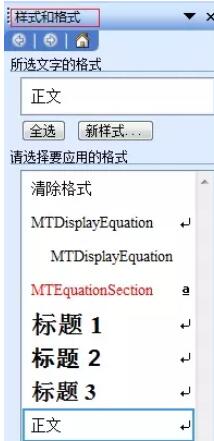
2. Find the MTEquationSection and click the drop-down arrow on the right [Modify Style] (or select the chapter number field code to automatically jump to the corresponding style).
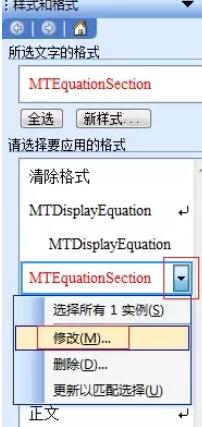
3. In the pop-up [Modify Style] dialog box, click the [Format] button in the lower left corner and select [Font].
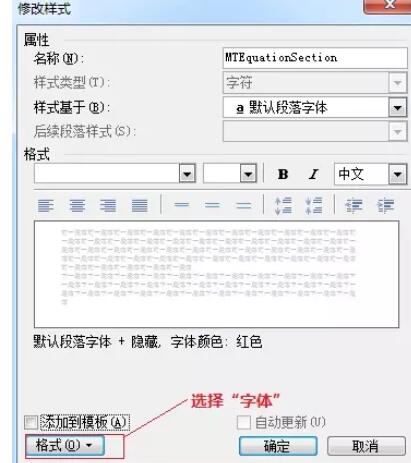
4. In the [Font] dialog box, check [Hide text] and the setting is completed.
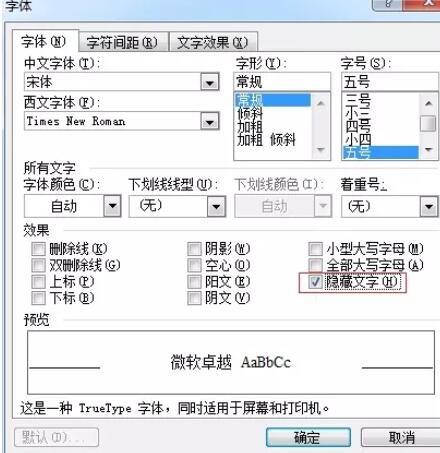
The above is the detailed content of Detailed operation method of hiding Mathtype chapter numbers in Word. For more information, please follow other related articles on the PHP Chinese website!
 Blue screen code 0x000009c
Blue screen code 0x000009c
 A collection of common computer commands
A collection of common computer commands
 You need permission from admin to make changes to this file
You need permission from admin to make changes to this file
 Tutorial on turning off Windows 11 Security Center
Tutorial on turning off Windows 11 Security Center
 How to set up a domain name that automatically jumps
How to set up a domain name that automatically jumps
 What are the virtual currencies that may surge in 2024?
What are the virtual currencies that may surge in 2024?
 The reason why header function returns 404 failure
The reason why header function returns 404 failure
 How to use js code
How to use js code




