
Want to export graphics in Word to AI format, but don’t know how to do it? PHP editor Xiaoxin has specially compiled a detailed operation guide to guide you step by step to easily convert Word graphics to AI format. This article will introduce the setting steps, precautions, etc. in detail to help you effectively solve the problem of exporting Word graphics to AI format.
1. Draw a picture you want in word, then select them all and combine them.
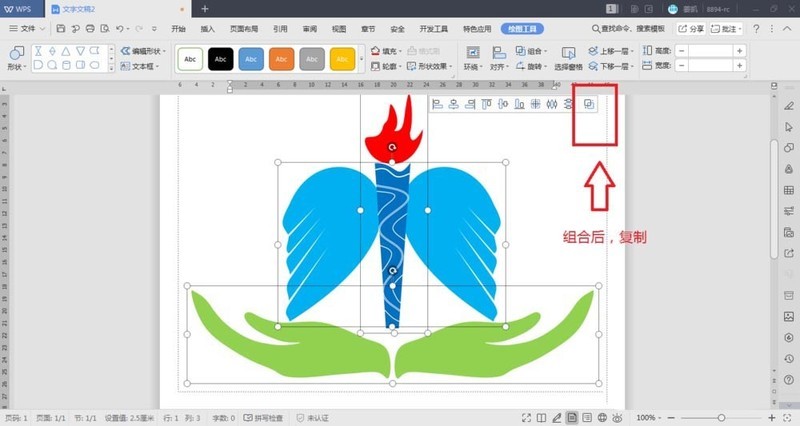
2. Now open Adobe Illustrator CS6 and create a new canvas.
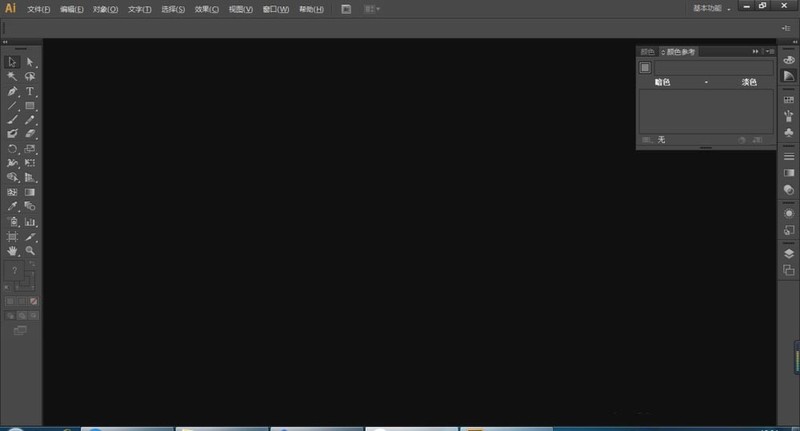
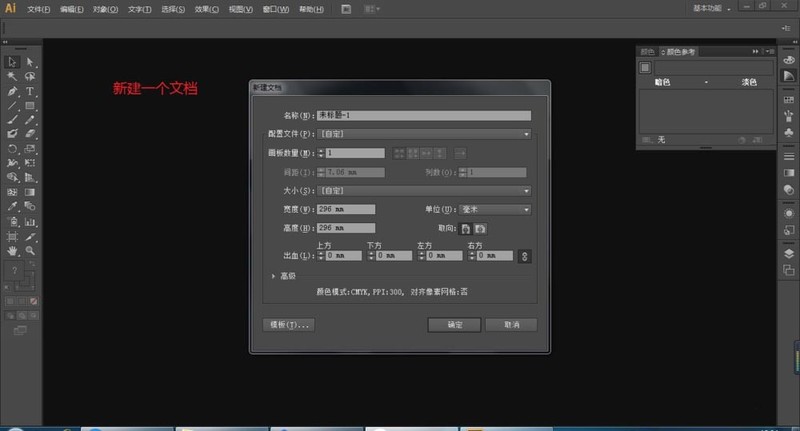
3. Switch to the word interface, select the picture you just combined, and hold down Ctrl C (that is, copy the picture).
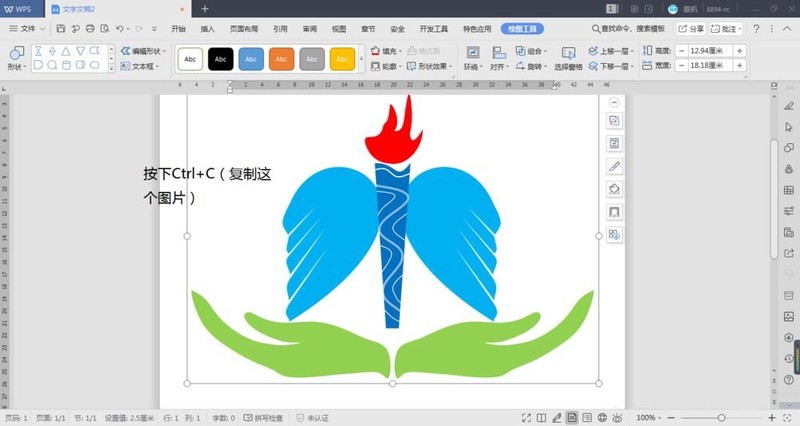
4. Then switch to the working interface of Adobe Illustrator CS6 and hold down ctrl V (that is, paste). At this time, the word picture will naturally be pasted into the working interface of Adobe Illustrator CS6.
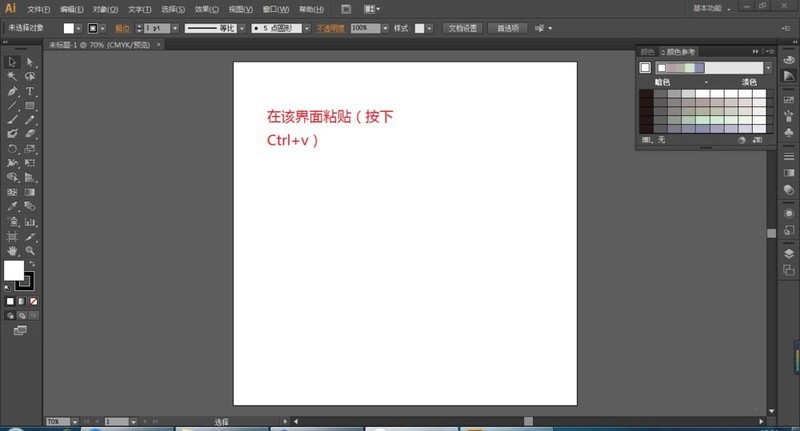
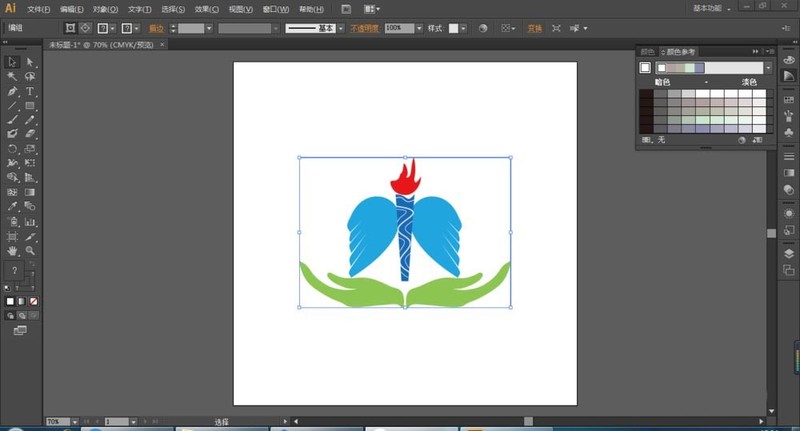
5. The next step is to save it in AI format. Click Start, select Save As, select AI format, and click Save. At this time, others can also use AI to change the pasted pictures.
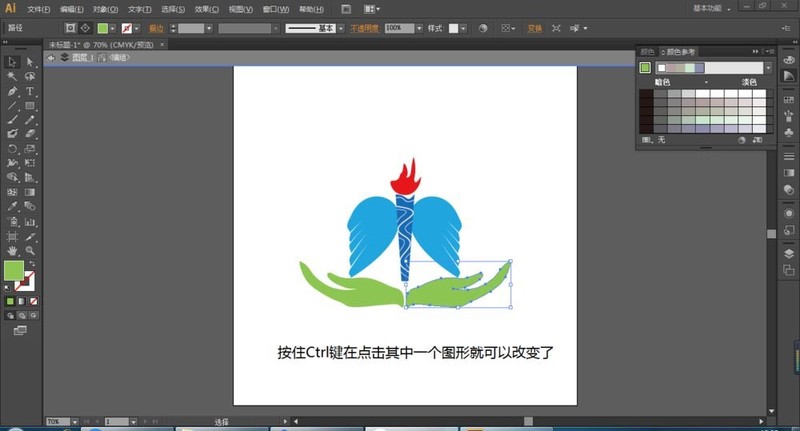
The above is the detailed content of How to save graphics in word as ai format. For more information, please follow other related articles on the PHP Chinese website!
 How to light up Douyin close friends moment
How to light up Douyin close friends moment
 microsoft project
microsoft project
 What is phased array radar
What is phased array radar
 How to use fusioncharts.js
How to use fusioncharts.js
 Yiou trading software download
Yiou trading software download
 The latest ranking of the top ten exchanges in the currency circle
The latest ranking of the top ten exchanges in the currency circle
 What to do if win8wifi connection is not available
What to do if win8wifi connection is not available
 How to recover files emptied from Recycle Bin
How to recover files emptied from Recycle Bin




