
The new char operator is used in C to dynamically allocate a character and returns a pointer to the newly allocated memory unit. The syntax is char* new_char = new char;. Uses include creating character variables, character arrays, and adding characters to strings. Dynamically allocated memory needs to be released manually, using the delete operator.
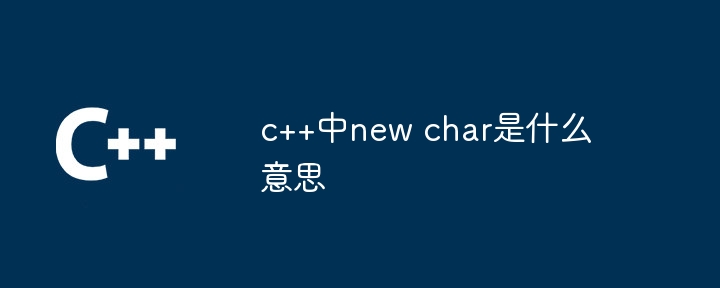
The meaning of new char in C
In C, new char operation Character is used to dynamically allocate a character. It returns a pointer to a newly allocated character memory location.
Syntax:
char* new_char = new char;
Usage:
new char operator allows you to run the program Character memory is allocated. It can be used for the following purposes:
Example:
Create a single character variable:
char* c = new char; *c = 'a'; // 将字符 'a' 存储在变量中
Create a character array:
char* arr = new char[10]; // 分配一个可以容纳 10 个字符的数组 arr[0] = 'H'; // 将字符 'H' 存储在数组的第一个元素中
Character Add a character to the string:
string str = "Hello"; char* new_char = new char; *new_char = '!'; // 创建一个新的字符并存储字符 '!' str += *new_char; // 将新字符添加到字符串中 cout << str; // 输出 "Hello!"
Note:
Dynamically allocated memory needs to be released manually after use. The memory pointed to by the character pointer can be released using the delete operator:
delete new_char; delete[] arr;
The above is the detailed content of What does new char mean in c++. For more information, please follow other related articles on the PHP Chinese website!
 What are the differences between c++ and c language
What are the differences between c++ and c language
 Recommended learning order for c++ and python
Recommended learning order for c++ and python
 Cost-effectiveness analysis of learning python and c++
Cost-effectiveness analysis of learning python and c++
 Is c language the same as c++?
Is c language the same as c++?
 Which is better to learn first, c language or c++?
Which is better to learn first, c language or c++?
 The difference and connection between c language and c++
The difference and connection between c language and c++
 C++ software Chinese change tutorial
C++ software Chinese change tutorial
 Cost-effectiveness analysis of learning python, java and c++
Cost-effectiveness analysis of learning python, java and c++




