How to integrate test Java functions with PowerMock?
How to use PowerMock for integration testing of Java functions? Install PowerMock: Install PowerMock via Maven dependencies. Example: Create a Calculator class. Use PowerMock to mock the static methods in the Calculator class. In the test method, use Mockito to mock method calls and return values. Use JUnit Assert.assertEquals to verify the results. Conclusion: PowerMock makes integration testing easy, even for classes containing static and final methods.
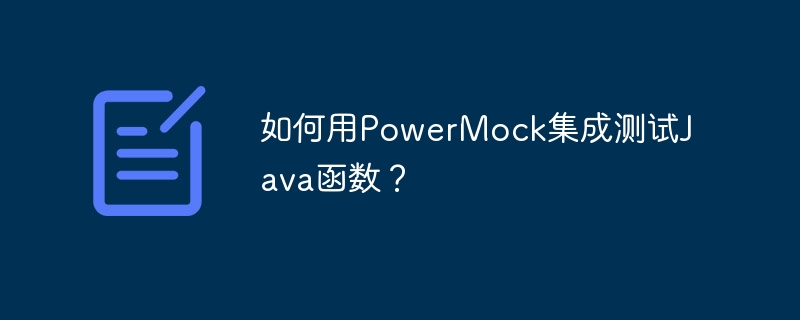
How to use PowerMock for integration testing of Java functions
Introduction
Integration Testing is an important type of software testing that evaluates the interactions between multiple software components. When it comes to Java, PowerMock is a popular library that mocks static and final methods and creates mock objects, making integration testing easier.
Install PowerMock
Install PowerMock via Maven dependencies:
<dependency>
<groupId>org.powermock</groupId>
<artifactId>powermock-api-mockito2</artifactId>
<version>2.0.9.9</version>
<scope>test</scope>
</dependency>
<dependency>
<groupId>org.powermock</groupId>
<artifactId>powermock-module-testng</artifactId>
<version>2.0.9.9</version>
<scope>test</scope>
</dependency>Example
Consider the following code Class Calculator in:
public class Calculator {
public static int add(int a, int b) {
return a + b;
}
public static int divide(int a, int b) {
return a / b;
}
} In order to test the methods in Calculator, we can use PowerMock:
import org.junit.Before;
import org.junit.Test;
import org.junit.runner.RunWith;
import org.mockito.Mock;
import org.mockito.Mockito;
import org.powermock.api.mockito.PowerMockito;
import org.powermock.modules.junit4.PowerMockRunner;
@RunWith(PowerMockRunner.class)
public class CalculatorTest {
@Mock
private Calculator calculatorMock;
@Before
public void setUp() {
PowerMockito.mockStatic(Calculator.class);
Mockito.when(Calculator.add(1, 2)).thenReturn(3);
Mockito.when(Calculator.divide(4, 2)).thenReturn(2);
}
@Test
public void testAdd() {
int result = Calculator.add(1, 2);
assertEquals(3, result);
}
@Test
public void testDivide() {
int result = Calculator.divide(4, 2);
assertEquals(2, result);
}
}In the test method:
- Use
PowerMockito.mockStaticto mock static methods. - Use Mock annotations and Mockito's
when(...)method to simulate method calls and return values. - Use JUnit's Assert.assertEquals to verify that actual results match expected results.
Conclusion
By using PowerMock, you can easily and effectively write integration tests even for classes that contain static and final methods. Through mocks and assertions, developers can verify the correctness of their code and gain confidence in component interactions.
The above is the detailed content of How to integrate test Java functions with PowerMock?. For more information, please follow other related articles on the PHP Chinese website!

Hot AI Tools

Undresser.AI Undress
AI-powered app for creating realistic nude photos

AI Clothes Remover
Online AI tool for removing clothes from photos.

Undress AI Tool
Undress images for free

Clothoff.io
AI clothes remover

AI Hentai Generator
Generate AI Hentai for free.

Hot Article

Hot Tools

Notepad++7.3.1
Easy-to-use and free code editor

SublimeText3 Chinese version
Chinese version, very easy to use

Zend Studio 13.0.1
Powerful PHP integrated development environment

Dreamweaver CS6
Visual web development tools

SublimeText3 Mac version
God-level code editing software (SublimeText3)

Hot Topics
 1378
1378
 52
52
 How to perform unit testing and integration testing in Go language development
Jun 29, 2023 am 11:58 AM
How to perform unit testing and integration testing in Go language development
Jun 29, 2023 am 11:58 AM
How to perform unit testing and integration testing in Go language development Summary: In software development, unit testing and integration testing are important means to ensure code quality and functional stability. In the Go language, there is also a complete set of tool support, making unit testing and integration testing easier and more efficient. This article will introduce how to perform unit testing and integration testing in Go language development, and demonstrate it through some sample codes. Introduction Go language is an open source programming language that is favored by more and more developers because of its simplicity and powerful features.
 Laravel Development Advice: How to Perform Unit and Integration Testing
Nov 23, 2023 am 10:29 AM
Laravel Development Advice: How to Perform Unit and Integration Testing
Nov 23, 2023 am 10:29 AM
Laravel is an excellent PHP framework that provides a series of components and tools to help us develop web applications more efficiently. However, in the face of increasingly complex business requirements, developers must constantly look for ways to improve software quality, reduce technical risks, and increase code reusability. In Laravel development, unit testing and integration testing are two very effective testing methods. They can help developers effectively verify the behavior of the application and allow developers to deliver software with more confidence. Book
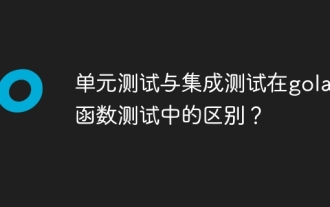 What is the difference between unit testing and integration testing in golang function testing?
Apr 27, 2024 am 08:30 AM
What is the difference between unit testing and integration testing in golang function testing?
Apr 27, 2024 am 08:30 AM
Unit testing and integration testing are two different types of Go function testing, used to verify the interaction and integration of a single function or multiple functions respectively. Unit tests only test the basic functionality of a specific function, while integration tests test the interaction between multiple functions and integration with other parts of the application.
 Unit testing and integration testing in Go language
Jun 02, 2023 am 10:40 AM
Unit testing and integration testing in Go language
Jun 02, 2023 am 10:40 AM
As software development becomes more complex, testing becomes more and more important. In actual development, there are two common testing methods: unit testing and integration testing. In this article, we will focus on these two testing methods in Go language. 1. Unit testing Unit testing is an independent testing unit used to test logical units in the program, such as functions, methods, classes, etc. These tests are usually written by the developers themselves and are used to verify that various units of the program work according to predetermined rules. In Go language, we can use the standard library
 Integration testing methods and tools in Go language
Jun 01, 2023 pm 12:40 PM
Integration testing methods and tools in Go language
Jun 01, 2023 pm 12:40 PM
Integration testing is an important testing method in software development, which aims to verify whether the interaction between different modules is normal and whether the entire application achieves the expected functionality and performance. In the Go language, there are also some effective integration testing methods and tools. This article will introduce several of them. 1. Integration testing method in Go language 1. HTTP-based testing method In Go language, HTTP is a very popular communication protocol, so HTTP-based integration testing method can be used. This method usually requires an HTTP
 How to integrate test Java functions with PowerMock?
Apr 26, 2024 pm 04:51 PM
How to integrate test Java functions with PowerMock?
Apr 26, 2024 pm 04:51 PM
How to use PowerMock for integration testing of Java functions? Install PowerMock: Install PowerMock via Maven dependencies. Example: Create a Calculator class. Use PowerMock to mock the static methods in the Calculator class. In the test method, use Mockito to mock method calls and return values. Use JUnitAssert.assertEquals to verify the result. Conclusion: PowerMock makes integration testing easy, even for classes containing static and final methods.
 Unit Testing and Integration Testing in Go: Best Practices
Jun 17, 2023 pm 04:15 PM
Unit Testing and Integration Testing in Go: Best Practices
Jun 17, 2023 pm 04:15 PM
In software development, testing is an extremely important link. Testing not only helps developers find errors in the code, but also improves the quality and maintainability of the code. In Go language, testing is done using the GoTest tool. GoTest supports two testing methods: unit testing and integration testing. In this article, we will introduce the best practices for unit testing and integration testing in Go language. Unit testing Unit testing refers to testing the smallest testable unit in the program. In Go language, a function or method is
 PHP code unit testing and integration testing
May 07, 2024 am 08:00 AM
PHP code unit testing and integration testing
May 07, 2024 am 08:00 AM
PHP Unit and Integration Testing Guide Unit Testing: Focus on a single unit of code or function and use PHPUnit to create test case classes for verification. Integration testing: Pay attention to how multiple code units work together, and use PHPUnit's setUp() and tearDown() methods to set up and clean up the test environment. Practical case: Use PHPUnit to perform unit and integration testing in Laravel applications, including creating databases, starting servers, and writing test code.




