
Have you ever encountered a temporary change in your itinerary and need to change your train ticket? For those of you who are pressed for time, it is crucial to quickly change your ticket on the Railway 12306 app. This article is carefully compiled by php editor Xiaoxin. It will guide you in detail to easily change your ticket on the 12306 app, providing you with a convenient and time-saving travel experience.

1. First enter the order interface, we select the ticket order we want to change .
Please click the [Change] button as shown in the picture below, and finally select the train and seat you want to change. If there are tickets for the target train, you can change your ticket smoothly.

#3. The premise for changing the ticket is that there is a ticket for the target train. If the ticketing is tight during the peak travel period, the ticket cannot be changed.
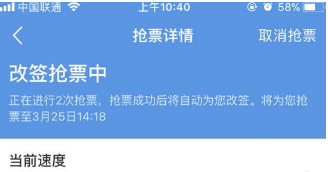
Each order can only be changed once, and the itinerary of the changed order cannot be changed again. Therefore, everyone must pay attention to arrange the time when purchasing tickets.
The above is the detailed content of How to change the ChiXing train ticket. For more information, please follow other related articles on the PHP Chinese website!




