 Mobile Tutorial
Mobile Tutorial
 Mobile News
Mobile News
 How to enable the earthquake warning function on Huawei Pura70_A list of steps to set up the earthquake warning function
How to enable the earthquake warning function on Huawei Pura70_A list of steps to set up the earthquake warning function
How to enable the earthquake warning function on Huawei Pura70_A list of steps to set up the earthquake warning function
Pura70, as Huawei's high-end smartphone, not only has excellent performance and rich functions, but also makes great efforts to ensure user safety. Among them, it has a powerful earthquake early warning function. So how to enable the earthquake early warning function of Huawei Pura70? Next, follow the editor to take a look!

List of steps to set up the earthquake warning function
1. Open the “Settings” of your phone.
2. Enter the Settings Center, scroll down and find "Security".

#3. Click Security, enter the Security Center, and find "Emergency Warning Notification".

#4. Click "Emergency Warning Notification" to open the permission for the earthquake warning function.

#5. Follow the phone prompts to review the important statement and click Agree.

#6. Read the disclaimer and click "Agree and Open". Next, the earthquake warning function of Huawei mobile phones will be activated.

However, it is recommended that users who activate for the first time can view the browsing warning area and function description. In the meantime, browse "View Alert Demo Tutorial".
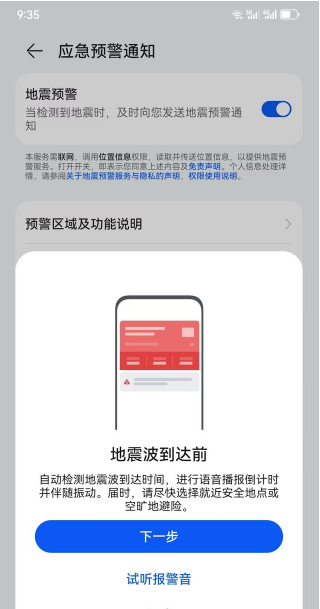
The above is the detailed content of How to enable the earthquake warning function on Huawei Pura70_A list of steps to set up the earthquake warning function. For more information, please follow other related articles on the PHP Chinese website!

Hot AI Tools

Undresser.AI Undress
AI-powered app for creating realistic nude photos

AI Clothes Remover
Online AI tool for removing clothes from photos.

Undress AI Tool
Undress images for free

Clothoff.io
AI clothes remover

AI Hentai Generator
Generate AI Hentai for free.

Hot Article

Hot Tools

Notepad++7.3.1
Easy-to-use and free code editor

SublimeText3 Chinese version
Chinese version, very easy to use

Zend Studio 13.0.1
Powerful PHP integrated development environment

Dreamweaver CS6
Visual web development tools

SublimeText3 Mac version
God-level code editing software (SublimeText3)

Hot Topics
 1386
1386
 52
52

