
How to make money by taking orders with Banban? Want to make money by taking orders on the Banban platform, but your account is not qualified to take orders? PHP editor Xigua has compiled a detailed guide to help you uncover your doubts about how to receive orders. Through this tutorial, you will learn: The specific method for Banban to make money by taking orders Steps to unlock the qualifications for taking orders The secret to successfully taking orders Are you still worried about the qualifications for taking orders? Come and follow the steps of the editor of this website and embark on the journey of taking orders and making money together!

Steps for Banban to take orders and make money:
All users who want to take orders and make money must first authenticate in "Banban". This requires us to select the "Qualification Certification" function in the personal center (as shown below).

#2. After ensuring that your account is bound to your mobile phone, you can choose the category you are good at and fill in the information to apply for the qualification to receive orders.
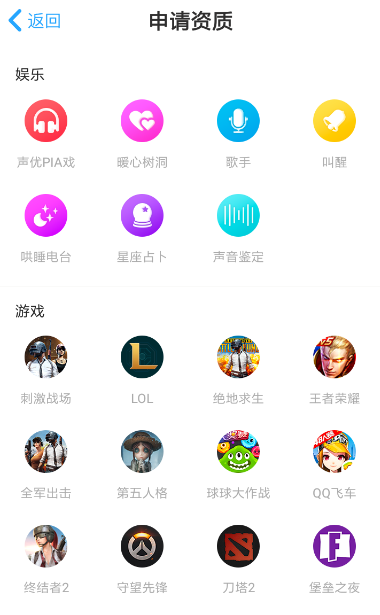
3. After that, we can publish and upload videos to increase our popularity. If we have more fans, people will naturally invite us, so we can take orders and earn money through chatting. Get profit! 
The above is the detailed content of How to take orders with Banban. For more information, please follow other related articles on the PHP Chinese website!




