What is the cin function in c++
Cin is the standard input stream object in C, used to read data from the keyboard. It is used in the form "cin >> variable", where "variable" is the variable that stores user input. Cin waits for user input, reads and interprets it into a specific data type, and then stores the interpreted value in the provided variable.
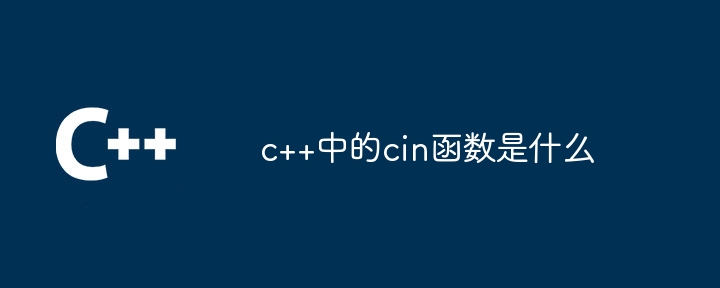
What is cin
cin is the standard input stream object in C, used to read from the standard input device ( Usually a keyboard) to read data. It allows programmers to accept user input and store it in variables.
Format:
cin >> variable;
Parameters:
- variable: Variable used to store user input values.
How it works:
- cin will wait for user input and then read the input from the keyboard buffer.
- It interprets the input as a specific data type (such as an integer, floating point number, or string).
- It stores the interpreted value in the provided variable.
Example:
int age; cout << "Enter your age: "; cin >> age;
In this example, cin reads the user-entered age from standard input and stores it in the age variable.
Note:
- cin is a predefined object and does not need to be declared or initialized.
- The input must be compatible with the data type of the stored variable.
- If the user enters an incompatible data type, cin will extract part of the input and store it, but this may cause errors.
- To prevent errors, it is recommended to use type conversion functions (such as stoi() and stod()) to validate input before inputting.
The above is the detailed content of What is the cin function in c++. For more information, please follow other related articles on the PHP Chinese website!

Hot AI Tools

Undresser.AI Undress
AI-powered app for creating realistic nude photos

AI Clothes Remover
Online AI tool for removing clothes from photos.

Undress AI Tool
Undress images for free

Clothoff.io
AI clothes remover

AI Hentai Generator
Generate AI Hentai for free.

Hot Article

Hot Tools

Notepad++7.3.1
Easy-to-use and free code editor

SublimeText3 Chinese version
Chinese version, very easy to use

Zend Studio 13.0.1
Powerful PHP integrated development environment

Dreamweaver CS6
Visual web development tools

SublimeText3 Mac version
God-level code editing software (SublimeText3)

Hot Topics
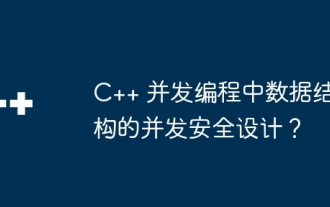 Concurrency-safe design of data structures in C++ concurrent programming?
Jun 05, 2024 am 11:00 AM
Concurrency-safe design of data structures in C++ concurrent programming?
Jun 05, 2024 am 11:00 AM
In C++ concurrent programming, the concurrency-safe design of data structures is crucial: Critical section: Use a mutex lock to create a code block that allows only one thread to execute at the same time. Read-write lock: allows multiple threads to read at the same time, but only one thread to write at the same time. Lock-free data structures: Use atomic operations to achieve concurrency safety without locks. Practical case: Thread-safe queue: Use critical sections to protect queue operations and achieve thread safety.
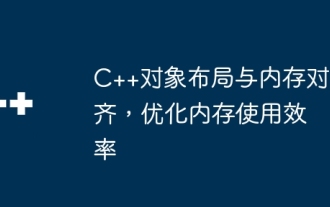 C++ object layout is aligned with memory to optimize memory usage efficiency
Jun 05, 2024 pm 01:02 PM
C++ object layout is aligned with memory to optimize memory usage efficiency
Jun 05, 2024 pm 01:02 PM
C++ object layout and memory alignment optimize memory usage efficiency: Object layout: data members are stored in the order of declaration, optimizing space utilization. Memory alignment: Data is aligned in memory to improve access speed. The alignas keyword specifies custom alignment, such as a 64-byte aligned CacheLine structure, to improve cache line access efficiency.
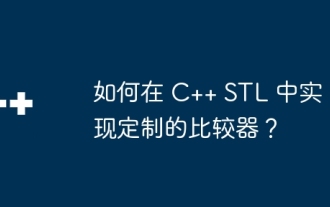 How to implement a custom comparator in C++ STL?
Jun 05, 2024 am 11:50 AM
How to implement a custom comparator in C++ STL?
Jun 05, 2024 am 11:50 AM
Implementing a custom comparator can be accomplished by creating a class that overloads operator(), which accepts two parameters and indicates the result of the comparison. For example, the StringLengthComparator class sorts strings by comparing their lengths: Create a class and overload operator(), returning a Boolean value indicating the comparison result. Using custom comparators for sorting in container algorithms. Custom comparators allow us to sort or compare data based on custom criteria, even if we need to use custom comparison criteria.
 How to implement the Strategy Design Pattern in C++?
Jun 06, 2024 pm 04:16 PM
How to implement the Strategy Design Pattern in C++?
Jun 06, 2024 pm 04:16 PM
The steps to implement the strategy pattern in C++ are as follows: define the strategy interface and declare the methods that need to be executed. Create specific strategy classes, implement the interface respectively and provide different algorithms. Use a context class to hold a reference to a concrete strategy class and perform operations through it.
 Similarities and Differences between Golang and C++
Jun 05, 2024 pm 06:12 PM
Similarities and Differences between Golang and C++
Jun 05, 2024 pm 06:12 PM
Golang and C++ are garbage collected and manual memory management programming languages respectively, with different syntax and type systems. Golang implements concurrent programming through Goroutine, and C++ implements it through threads. Golang memory management is simple, and C++ has stronger performance. In practical cases, Golang code is simpler and C++ has obvious performance advantages.
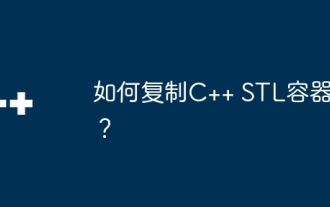 How to copy a C++ STL container?
Jun 05, 2024 am 11:51 AM
How to copy a C++ STL container?
Jun 05, 2024 am 11:51 AM
There are three ways to copy a C++ STL container: Use the copy constructor to copy the contents of the container to a new container. Use the assignment operator to copy the contents of the container to the target container. Use the std::copy algorithm to copy the elements in the container.
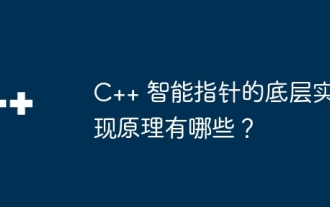 What are the underlying implementation principles of C++ smart pointers?
Jun 05, 2024 pm 01:17 PM
What are the underlying implementation principles of C++ smart pointers?
Jun 05, 2024 pm 01:17 PM
C++ smart pointers implement automatic memory management through pointer counting, destructors, and virtual function tables. The pointer count keeps track of the number of references, and when the number of references drops to 0, the destructor releases the original pointer. Virtual function tables enable polymorphism, allowing specific behaviors to be implemented for different types of smart pointers.
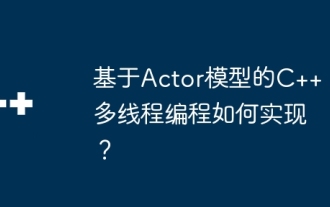 How to implement C++ multi-thread programming based on the Actor model?
Jun 05, 2024 am 11:49 AM
How to implement C++ multi-thread programming based on the Actor model?
Jun 05, 2024 am 11:49 AM
C++ multi-threaded programming implementation based on the Actor model: Create an Actor class that represents an independent entity. Set the message queue where messages are stored. Defines the method for an Actor to receive and process messages from the queue. Create Actor objects and start threads to run them. Send messages to Actors via the message queue. This approach provides high concurrency, scalability, and isolation, making it ideal for applications that need to handle large numbers of parallel tasks.






