
Scanner in Java is an input tool for reading data from user input. It is mainly used to parse different types of data such as strings, numbers, Boolean values, etc., and to use delimiters to separate input data into different fields. To use the Scanner class, you need to create a Scanner object to specify the input stream, use the corresponding method to read the data, check whether there is more input, and close the object.
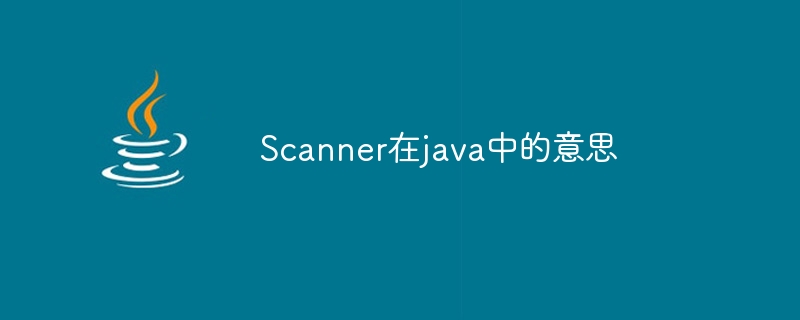
The meaning of Scanner in Java
In the Java programming language, the Scanner class is a Input tool for reading data from input. It allows developers to read a variety of data types, including strings, numbers, and Boolean values.
Main functions
The Scanner class provides the following main functions:
Parse different types of data: Scanner can parse various data types, including:
Usage method
To use the Scanner class, developers need to perform the following steps:
Scanner scanner = new Scanner(System.in);
String name = scanner.nextLine(); // 读取字符串 int age = scanner.nextInt(); // 读取整数
if (scanner.hasNext()) {
// 读取更多输入
}scanner.close();
Sample code
The following code example demonstrates how to use the Scanner class to read user input from the console:
import java.util.Scanner;
public class ScannerExample {
public static void main(String[] args) {
// 创建一个Scanner对象
Scanner scanner = new Scanner(System.in);
// 读取用户输入
System.out.println("请输入你的姓名:");
String name = scanner.nextLine();
System.out.println("请输入你的年龄:");
int age = scanner.nextInt();
// 打印结果
System.out.println("姓名:" + name);
System.out.println("年龄:" + age);
// 关闭Scanner对象
scanner.close();
}
}The above is the detailed content of Scanner means in java. For more information, please follow other related articles on the PHP Chinese website!




