Steps to use classes in java
To use classes in Java, you need to follow the following steps: Define a class: Create a class template that contains member variables and methods. Create a class object: Use the new keyword to create an instance of a class. Access members: Use the dot operator to access member variables and methods of an object. Calling a method: Use the dot operator and the method name to call a member method. Modify member variables: Use the dot operator to modify the member variables of the object.
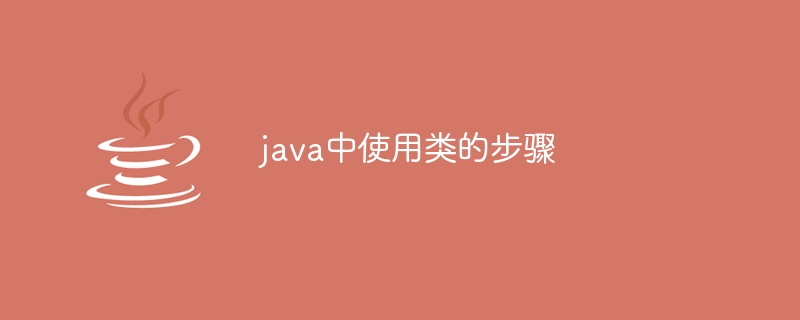
Steps to use classes in Java
Using classes in Java requires following the following basic steps:
1. Define the class
First, you need to define a class, which contains member variables of data and member methods for operating these data. Class definitions use the class keyword, followed by a class name and a pair of curly brackets that contain the class members.
2. Create a class object
To use a class, you need to create an object of the class. An object is an instance of a class and can be created by calling the class's constructor using the new keyword.
3. Access members
After creating an object, you can use the dot operator (.) to access its member variables and methods. Member variables can store and retrieve data, while member methods can perform operations on the object.
4. Calling a method
To call a member method, you can use the dot operator (.), followed by the method name and the parameters in parentheses (if any). Methods can perform various tasks such as calculations, data manipulation, or interaction with other objects.
5. Modify member variables
Member variables can be modified through the dot operator (.) when needed. This allows the object's state to change, such as adding a value or changing the contents of a string.
Sample code:
// 定义一个名为 Person 的类
class Person {
private String name;
private int age;
// 构造函数
public Person(String name, int age) {
this.name = name;
this.age = age;
}
// 成员方法
public String getName() {
return name;
}
public void setName(String name) {
this.name = name;
}
public int getAge() {
return age;
}
public void setAge(int age) {
this.age = age;
}
}
// 使用 Person 类
public class Main {
public static void main(String[] args) {
// 创建 Person 对象
Person person = new Person("John Doe", 30);
// 访问成员变量
System.out.println("Name: " + person.getName());
System.out.println("Age: " + person.getAge());
// 调用成员方法
person.setName("Jane Doe");
person.setAge(35);
// 再次访问成员变量
System.out.println("Updated Name: " + person.getName());
System.out.println("Updated Age: " + person.getAge());
}
}The above is the detailed content of Steps to use classes in java. For more information, please follow other related articles on the PHP Chinese website!

Hot AI Tools

Undresser.AI Undress
AI-powered app for creating realistic nude photos

AI Clothes Remover
Online AI tool for removing clothes from photos.

Undress AI Tool
Undress images for free

Clothoff.io
AI clothes remover

AI Hentai Generator
Generate AI Hentai for free.

Hot Article

Hot Tools

Notepad++7.3.1
Easy-to-use and free code editor

SublimeText3 Chinese version
Chinese version, very easy to use

Zend Studio 13.0.1
Powerful PHP integrated development environment

Dreamweaver CS6
Visual web development tools

SublimeText3 Mac version
God-level code editing software (SublimeText3)

Hot Topics
 1386
1386
 52
52


