What is the ssh port number?
The default port number for SSH is 22 because it was originally an unused port and later became a convention and security consideration. Modifying the SSH port number can help enhance security and prevent automatic scanning and attacks. Additionally, taking additional security measures, such as enabling firewalls and key authentication, is critical to protecting your SSH service.
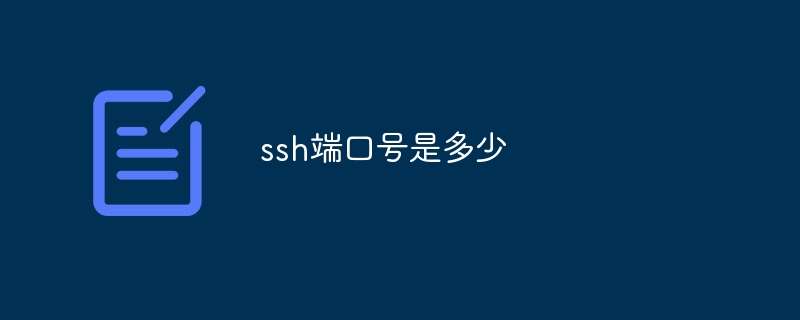
SSH port number
SSH (Secure Shell) is an encryption protocol used in insecure Provides secure communications over a network, such as the Internet. Its default port number is 22.
Why 22?
SSH port is assigned 22 for several reasons:
- Historical reason: When SSH was first developed, port 22 was a relatively unknown port. The port used is therefore chosen as the default port for SSH.
- Convention: As SSH became popular, other applications began to use other port numbers, and port 22 was used exclusively for SSH.
- Security reasons: Using non-standard port numbers may make it more difficult for attackers to discover and exploit the SSH service.
Modification of the port number
Although 22 is the default port for SSH, for security reasons, it is recommended to modify the SSH port number. This can be done by setting the "Port" option in the SSH configuration file. Changing the port number can make it more difficult for attackers to automatically scan and attack your SSH service.
Other Notes
- Ensure that the firewall only allows authorized users to access the SSH service through the SSH port number.
- Regularly update your SSH server software to patch any security holes.
- Enable SSH key authentication to increase security and avoid password guessing attacks.
The above is the detailed content of What is the ssh port number?. For more information, please follow other related articles on the PHP Chinese website!

Hot AI Tools

Undresser.AI Undress
AI-powered app for creating realistic nude photos

AI Clothes Remover
Online AI tool for removing clothes from photos.

Undress AI Tool
Undress images for free

Clothoff.io
AI clothes remover

Video Face Swap
Swap faces in any video effortlessly with our completely free AI face swap tool!

Hot Article

Hot Tools

Notepad++7.3.1
Easy-to-use and free code editor

SublimeText3 Chinese version
Chinese version, very easy to use

Zend Studio 13.0.1
Powerful PHP integrated development environment

Dreamweaver CS6
Visual web development tools

SublimeText3 Mac version
God-level code editing software (SublimeText3)

Hot Topics
 1387
1387
 52
52


