
Best practices for integration testing in large Java projects include using test frameworks to automate and simplify test writing. Isolate external dependencies to prevent unexpected interactions. Use real data to ensure functions work as expected. Test error handling to verify exception handling and error responses. Monitor test health to track test run times and success rates.
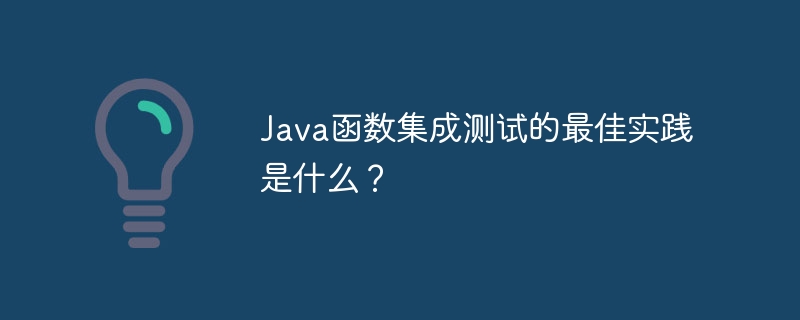
In large software projects, integration testing is crucial to ensure correct interaction between different system components. For Java functions, integration testing involves testing how they interact with external systems (such as databases, message queues, etc.) in a real-world environment.
The following are some best practices for Java function integration testing:
Using a testing framework (such as JUnit5 or TestNG) can make integration testing automated and maintainable and reusable. These frameworks provide various assertions and test aids that simplify writing integration tests.
When testing functions, it is very important to isolate external dependencies. This prevents unexpected interactions or error propagation in tests. You can use techniques like mocking or stubbing to isolate databases, network services, and other dependencies.
When possible, functions should be tested using real data. This helps ensure that the function works as expected in real-world scenarios. If you use simulated data, make sure it represents real data and covers edge cases.
In addition to testing normal scenarios, you should also test how the function handles errors. Make sure the function handles exceptions and returns error responses in the correct manner.
Automated tests are easily interrupted, so monitoring test running status is very important. Monitoring tools such as Prometheus or Grafana can help you track test run times, success rates, and other relevant metrics.
Let us consider an example of using a Java function from DynamoDB. The following code demonstrates how to simulate a test function using JUnit5 and DynamoDBLocal:
@ExtendWith(SpringExtension.class)
class MyFunctionIntegrationTest {
@BeforeEach
void setUp() {
DynamoDBEmbedded.create();
}
@AfterEach
void tearDown() {
DynamoDBEmbedded.cleanUp();
}
@Test
void testFunction() {
Function<Input, Output> function = new MyFunction();
Input input = new Input();
// Simulate DynamoDB interactions
ScanResult result = new ScanResult();
DynamoDBLocal.amazonDynamoDB().getMapper(Item.class).scan(result);
// Invoke the function and assert the result
Output output = function.apply(input);
assertEquals(expectedOutput, output);
}
}By using DynamoDBLocal, we can simulate DynamoDB interactions and test the actual behavior of the function without using actual DynamoDB resources.
The above is the detailed content of What are the best practices for integration testing of Java functions?. For more information, please follow other related articles on the PHP Chinese website!
 The role of linux terminal commands
The role of linux terminal commands
 Dynamic link library initialization routine failed
Dynamic link library initialization routine failed
 Windows cannot complete formatting hard disk solution
Windows cannot complete formatting hard disk solution
 How to modify file name in linux
How to modify file name in linux
 How to enter recovery mode on win10 system computer
How to enter recovery mode on win10 system computer
 What are the commonly used commands in postgresql?
What are the commonly used commands in postgresql?
 How to set font in css
How to set font in css
 vbnet tutorial
vbnet tutorial




