 Software Tutorial
Software Tutorial
 Mobile Application
Mobile Application
 How to publish works on Kuaishou? What are the precautions for publishing your work?
How to publish works on Kuaishou? What are the precautions for publishing your work?
How to publish works on Kuaishou? What are the precautions for publishing your work?
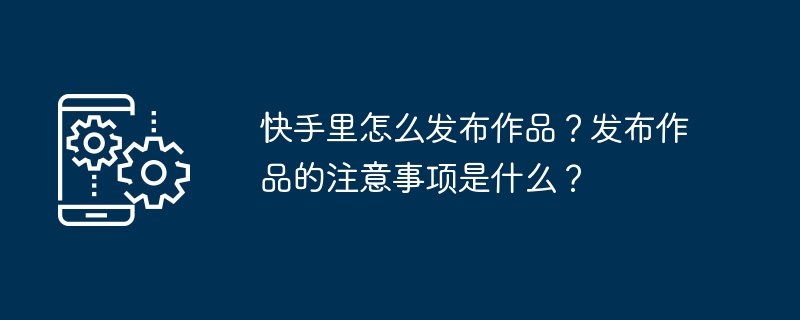
As a popular short video platform, Kuaishou provides users with an excellent way to express themselves and share their lives. However, how to publish works smoothly has confused many people. This guide will explain the steps and precautions for publishing works on Kuaishou in a simple and easy-to-understand way, allowing you to fly freely in the short video world. PHP editor Youzi carefully compiled it and will answer it one by one for you: How to upload a video? What are the precautions for publishing your work? How to attract more fans? Hurry up and read carefully, become a master of Kuaishou creation, and share your wonderful creations!
1. How to publish works on Kuaishou?
1. Open the Kuaishou app and enter the main interface.
2. Click the " " button at the bottom of the screen to enter the shooting interface.
3. Select the shooting mode: You can choose to shoot short videos, photos or live broadcasts. If you are shooting a short video, you can shoot it directly or select an already shot video from the photo album.
4. Shoot: adjust the camera direction, select appropriate filters and beauty effects, and then click the capture button to start recording. During shooting, you can pause and resume to create multiple clips of video.
5. Add music and special effects: After shooting, you can add music, special effects and stickers to the video to make it more interesting and personal.
6. Add a title and description: In the video editing interface, you can add a title and description to your work to let other users understand the content of your work.
7. Select a cover: You can select a frame from the video as the cover, or you can customize a picture to be uploaded as the cover.
8. Add tags and geographical location: In order to increase the exposure of your work, you can add relevant tags and geographical location before publishing.
9. Publish your work: After confirming that it is correct, click the "Publish" button in the upper right corner, and your work will appear on the Kuaishou platform for other users to view and like.
2. What should Kuaishou pay attention to when publishing works?
1. Content quality: Make sure the content of your work is interesting, valuable or inspiring, and avoid publishing low-quality or repetitive content.
2. Compliance: Comply with the rules and laws and regulations of the Kuaishou community, and do not publish illegal, illegal or harmful information.
3. Copyright issues: Use original content. If you need to use other people's works, please ensure that you obtain authorization or comply with copyright regulations.
4. Cover and title: Choose an attractive cover and interesting title to increase the click-through rate of your work.
5. Interactivity: Encourage users to participate in interactions and reply to comments to increase the activity of the work.
6. Frequency: Reasonably arrange the frequency of publishing works to avoid being too frequent or not updating for a long time.
7. Optimize tags and descriptions: Use relevant tags and detailed descriptions to help your works be better discovered.
8. Prevent infringement: respect the privacy and intellectual property rights of others, and do not publish content that infringes on the rights of others.
Publishing works on Kuaishou can not only record life, but also share happiness and knowledge with others. By following the above steps and precautions, you can create popular works on Kuaishou while maintaining a healthy and positive social environment. The stage of Kuaishou belongs to everyone who loves life, pick up your mobile phone and start creating!
The above is the detailed content of How to publish works on Kuaishou? What are the precautions for publishing your work?. For more information, please follow other related articles on the PHP Chinese website!

Hot AI Tools

Undresser.AI Undress
AI-powered app for creating realistic nude photos

AI Clothes Remover
Online AI tool for removing clothes from photos.

Undress AI Tool
Undress images for free

Clothoff.io
AI clothes remover

AI Hentai Generator
Generate AI Hentai for free.

Hot Article

Hot Tools

Notepad++7.3.1
Easy-to-use and free code editor

SublimeText3 Chinese version
Chinese version, very easy to use

Zend Studio 13.0.1
Powerful PHP integrated development environment

Dreamweaver CS6
Visual web development tools

SublimeText3 Mac version
God-level code editing software (SublimeText3)

Hot Topics
 How to record screen video with OPPO phone (simple operation)
May 07, 2024 pm 06:22 PM
How to record screen video with OPPO phone (simple operation)
May 07, 2024 pm 06:22 PM
Game skills or teaching demonstrations, in daily life, we often need to use mobile phones to record screen videos to show some operating steps. Its function of recording screen video is also very good, and OPPO mobile phone is a powerful smartphone. Allowing you to complete the recording task easily and quickly, this article will introduce in detail how to use OPPO mobile phones to record screen videos. Preparation - Determine recording goals You need to clarify your recording goals before you start. Do you want to record a step-by-step demonstration video? Or want to record a wonderful moment of a game? Or want to record a teaching video? Only by better arranging the recording process and clear goals. Open the screen recording function of OPPO mobile phone and find it in the shortcut panel. The screen recording function is located in the shortcut panel.
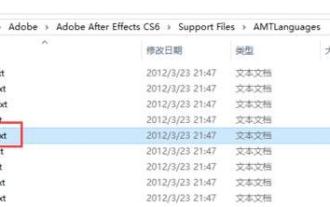 How to switch language in Adobe After Effects cs6 (Ae cs6) Detailed steps for switching between Chinese and English in Ae cs6 - ZOL download
May 09, 2024 pm 02:00 PM
How to switch language in Adobe After Effects cs6 (Ae cs6) Detailed steps for switching between Chinese and English in Ae cs6 - ZOL download
May 09, 2024 pm 02:00 PM
1. First find the AMTLanguages folder. We found some documentation in the AMTLanguages folder. If you install Simplified Chinese, there will be a zh_CN.txt text document (the text content is: zh_CN). If you installed it in English, there will be a text document en_US.txt (the text content is: en_US). 3. Therefore, if we want to switch to Chinese, we need to create a new text document of zh_CN.txt (the text content is: zh_CN) under the AdobeAfterEffectsCCSupportFilesAMTLanguages path. 4. On the contrary, if we want to switch to English,
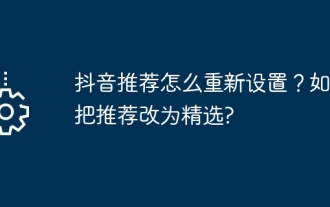 How to reset Douyin recommendations? How to change recommendation to featured?
May 08, 2024 pm 03:52 PM
How to reset Douyin recommendations? How to change recommendation to featured?
May 08, 2024 pm 03:52 PM
As a social platform focusing on short videos, Douyin’s recommendation algorithm is one of its core functions. It can recommend relevant video content based on users' interests and behaviors. Sometimes users may want to reset the recommendation algorithm to get content more in line with their preferences. So, how to reset Douyin recommendations? How to change Douyin recommendation to featured? This article will answer both questions for you. 1. How to reset Douyin recommendations? 1. Open Douyin APP and enter your personal homepage. 2. Click the "Settings" icon in the upper right corner to enter the settings page. 3. On the settings page, find the "Recommended Management" option and click to enter. 4. On the recommendation management page, you can see your interest tags and interest preferences. You can select or deselect different
 How to create a shaking effect when cutting footage? How to make the camera follow the characters?
May 07, 2024 am 08:16 AM
How to create a shaking effect when cutting footage? How to make the camera follow the characters?
May 07, 2024 am 08:16 AM
In the digital age, short videos have become an important way for more and more people to express themselves, share their lives, and convey information. As a popular video editing software, Jianying provides users with rich editing functions. This article will give you a detailed introduction to how to create a camera shake effect and how to make the camera follow the characters. 1. How to create a shaking effect in the cut shot? 1. Open the clipping APP: - Open the clipping APP and enter the video editing interface. 2. Select video material: - Select the video material to be edited in the video material library. 3. Add effects: - Click the "Special Effects" button to enter the special effects library. -In the special effects library, find the "shake shake" effect and add it to the video. 4. Adjust effect parameters: - In the effect parameter interface, you can adjust
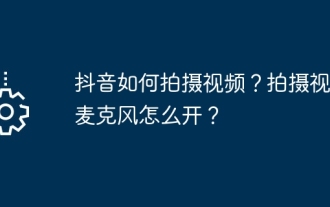 How to shoot videos on Douyin? How to turn on the microphone for video shooting?
May 09, 2024 pm 02:40 PM
How to shoot videos on Douyin? How to turn on the microphone for video shooting?
May 09, 2024 pm 02:40 PM
As one of the most popular short video platforms today, the quality and effect of Douyin’s videos directly affect the user’s viewing experience. So, how to shoot high-quality videos on Douyin? 1. How to shoot videos on Douyin? 1. Open the Douyin APP and click the "+" button in the middle at the bottom to enter the video shooting page. 2. Douyin provides a variety of shooting modes, including normal shooting, slow motion, short video, etc. Choose the appropriate shooting mode according to your needs. 3. On the shooting page, click the "Filter" button at the bottom of the screen to choose different filter effects to make the video more personalized. 4. If you need to adjust parameters such as exposure and contrast, you can click the "Parameters" button in the lower left corner of the screen to set it. 5. During shooting, you can click on the left side of the screen
 Introduction to how to turn off photo watermarks on Honor phones
May 08, 2024 pm 01:20 PM
Introduction to how to turn off photo watermarks on Honor phones
May 08, 2024 pm 01:20 PM
1. First, we open the camera and click the settings icon in the upper right corner. 2. Turn off the geolocation and automatic watermark switches.
 Recommended video compression software for mobile phones (compressed videos without loss of image quality)
May 06, 2024 pm 06:31 PM
Recommended video compression software for mobile phones (compressed videos without loss of image quality)
May 06, 2024 pm 06:31 PM
We are increasingly using our phones to watch and record videos, with the development of smartphones. However, the storage space of HD videos takes up a lot of space, which limits the quantity and quality of videos on our mobile phones. While maintaining video quality, this article will recommend several video compression software for mobile phones to help you free up space on your mobile phone. 1. What is video compression software? You can reduce the size of video files to smaller sizes, thereby freeing up storage space on your phone, by using video compression software. The video quality will not be significantly affected, even if the file size becomes smaller, this compression is lossless. 2. The necessity of compressing video Now we can easily shoot high-definition or even 4K resolution video, with the improvement of mobile phone camera capabilities. These high-definition videos
 The easiest way to convert mobile phone videos to MP4 (quick tips for converting mobile phone videos to MP4 format)
May 08, 2024 pm 08:43 PM
The easiest way to convert mobile phone videos to MP4 (quick tips for converting mobile phone videos to MP4 format)
May 08, 2024 pm 08:43 PM
But sometimes it is necessary to convert it to MP4 format to play on other devices. People shoot more and more mobile phone videos with the popularity of smartphones. To help users quickly convert mobile phone videos to MP4 format, this article will introduce the simplest method. 1. Use professional video conversion tools to convert mobile phone videos to MP4 format, such as FFmpeg, etc., such as HandBrake. Can meet the needs of different users, these tools provide rich conversion options. 2. Mobile phone application conversion tools such as iConv also provide video conversion functions. Users only need to import mobile phone videos into the application and choose to output them in MP4 format. Some mobile phone applications such as VideoConverte





