
PHP provides a variety of functions for obtaining user input: 1. $_GET: Get data from the URL query string; 2. $_POST: Get data from the HTTP request body; 3. $_REQUEST: Combine $_GET and $_POST, handles various HTTP requests; 4. readfile(): Read data from the file; 5. stream_get_contents(): Get data from the file pointer or URL; 6. fgets() / freadline(): Read from the file pointer Get a row of data; 7. parse_str(): parse the query string.
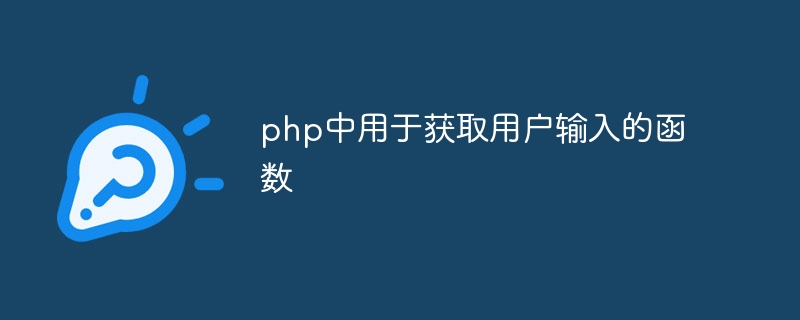
PHP functions to obtain user input
PHP provides a variety of functions to obtain user input, mainly including the following Several types:
1. $_GET
Gets data from the query string of the URL for GET requests. For example:
<?php $name = $_GET["name"]; ?>
2. $_POST
Gets data from the HTTP request body for POST requests. For example:
<?php $email = $_POST["email"]; ?>
3. $_REQUEST
merges $_GET and $_POST and can be used to handle various HTTP requests. For example:
<?php $username = $_REQUEST["username"]; ?>
4. readfile()
Read data from the file. For example:
<?php
$data = readfile("input.txt");
?>5. stream_get_contents()
Get data from file pointer or URL. For example:
<?php
$handle = fopen("input.txt", "r");
$data = stream_get_contents($handle);
?>6. fgets() / freadline()
Read a line of data from the file pointer. For example:
<?php
$handle = fopen("input.txt", "r");
$line = fgets($handle);
?>7. parse_str()
Parse the query string into an array of key-value pairs. For example:
<?php $data = "name=John&email=john@example.com"; parse_str($data, $params); ?>
The above is the detailed content of Function in php to get user input. For more information, please follow other related articles on the PHP Chinese website!
 What are the network file server tools?
What are the network file server tools?
 Implementation method of vue online chat function
Implementation method of vue online chat function
 How to restore videos that have been officially removed from Douyin
How to restore videos that have been officially removed from Douyin
 Why the computer keeps restarting automatically
Why the computer keeps restarting automatically
 How to recover files emptied from Recycle Bin
How to recover files emptied from Recycle Bin
 How to solve http status 404
How to solve http status 404
 Regular expression does not contain
Regular expression does not contain
 What are the sorting methods?
What are the sorting methods?




