
In Go, code generation and automation can be achieved by creating custom functions. The code generation function receives a parameter list and returns the generated code and an error. Automation functions automate tasks with formatted output, receive a parameter list, and return an error. The practical case includes a function that can generate a configuration file based on parameters.
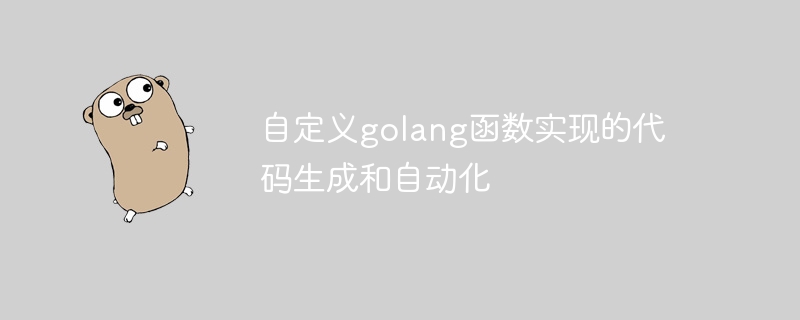
In Go development, it can be very useful to create custom functions to generate code and perform automated tasks . This article will introduce how to use Go to write your own functions to achieve code generation and automation, and provide a practical case.
Syntax:
func GenerateCode(args ...interface{}) (string, error)Implementation:
import (
"text/template"
)
// Template is the template used for code generation.
var Template = "{{.Data}}"
// GenerateCode generates code from a template.
func GenerateCode(args ...interface{}) (string, error) {
t, err := template.New("").Parse(Template)
if err != nil {
return "", fmt.Errorf("template.New: %w", err)
}
var buf bytes.Buffer
if err = t.Execute(&buf, args); err != nil {
return "", fmt.Errorf("t.Execute: %w", err)
}
return buf.String(), nil
}Syntax:
func AutomateTask(args ...interface{}) errorImplementation:
import (
"fmt"
"github.com/fatih/color"
)
// AutomateTask automates a task with formatted output.
func AutomateTask(args ...interface{}) error {
color.Blue("=== Automating task...")
color.Green("Args: %s", fmt.Sprintf("%v", args))
fmt.Println("Task completed successfully.")
return nil
}We create a function GenerateConfigFile to specify Parameter generation configuration file:
func GenerateConfigFile(templatePath, filepath string, data interface{}) error {
template, err := template.ParseFiles(templatePath)
if err != nil {
return fmt.Errorf("template.ParseFiles: %w", err)
}
file, err := os.Create(filepath)
if err != nil {
return fmt.Errorf("os.Create: %w", err)
}
defer file.Close()
if err = template.Execute(file, data); err != nil {
return fmt.Errorf("template.Execute: %w", err)
}
fmt.Println("Config file generated successfully.")
return nil
}You can use these functions in your own code to complete various code generation and automation tasks.
The above is the detailed content of Code generation and automation for custom golang function implementation. For more information, please follow other related articles on the PHP Chinese website!




