
The ul tag represents an unordered list, where the li tag represents a single item element in the list and is used to create a bulleted or numerical list with text or content wrapped within the li tag.
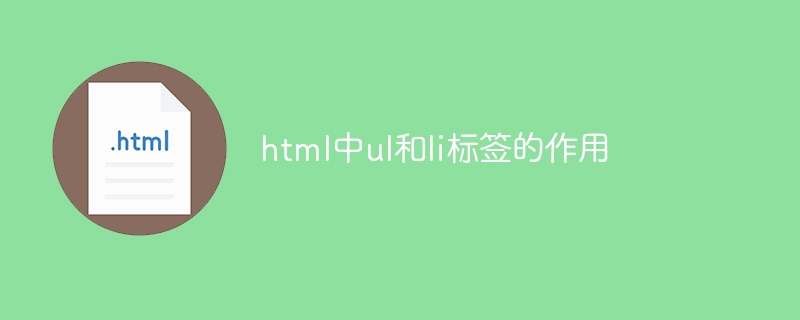
The role of ul and li tags
ul tag
##li tag
Specific usage
To create an unordered list you need to use the following HTML code:<ul> <li>列表项 1</li> <li>列表项 2</li> <li>列表项 3</li> </ul>
Stylization
Unordered lists can be styled using CSS to change the items Elements such as symbols, fonts, and background colors. For example:ul {
list-style-type: square;
font-size: 1.2rem;
background-color: #f5f5f5;
}Usage
Unordered lists are often used to represent:The above is the detailed content of The role of ul and li tags in html. For more information, please follow other related articles on the PHP Chinese website!