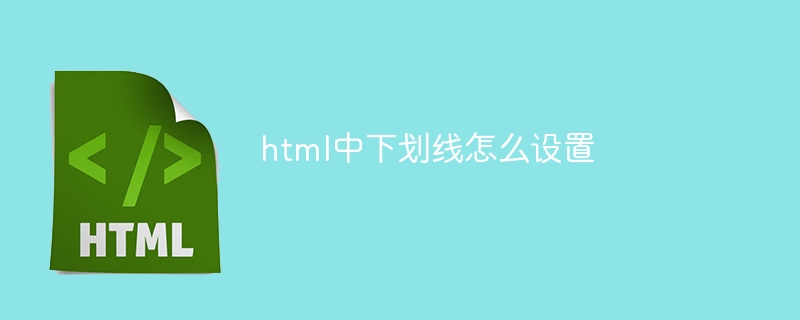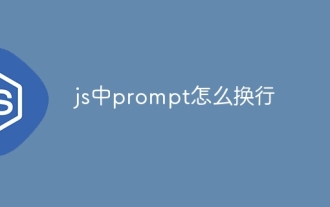How to set underline in html
Use the text-decoration attribute in HTML to underline text: mark the text with a or
element. Add the style attribute and set text-decoration to underline.
How to set underline using HTML
In HTML, you can use
text-decorationProperty to underline text.Steps:
- ##Use
orelement identifier Text to be underlined.- Add the style
attribute to the element and settext-decorationtounderline.Grammar:
<element style="text-decoration: underline;">要加下划线的文本</element>Copy after loginExample:
<p>这是带下划线的文本。</p> <div style="text-decoration: underline;"> 这是带下划线的文本,位于一个 <div> 元素中。 </div>Copy after loginNotes:
and then use the class in HTML:
- text-decoration
You can also use CSS classes to set underlines. For example, create a CSS class called "underline":The attribute can also set other types of text decoration, such as strikethrough and overline..underline { text-decoration: underline; }Copy after login<p class="underline">这是带下划线的文本。</p>Copy after loginThe above is the detailed content of How to set underline in html. For more information, please follow other related articles on the PHP Chinese website!
Statement of this WebsiteThe content of this article is voluntarily contributed by netizens, and the copyright belongs to the original author. This site does not assume corresponding legal responsibility. If you find any content suspected of plagiarism or infringement, please contact admin@php.cn

Hot AI Tools

Undresser.AI Undress
AI-powered app for creating realistic nude photos

AI Clothes Remover
Online AI tool for removing clothes from photos.

Undress AI Tool
Undress images for free

Clothoff.io
AI clothes remover

AI Hentai Generator
Generate AI Hentai for free.

Hot Article

Hot Tools

Notepad++7.3.1
Easy-to-use and free code editor

SublimeText3 Chinese version
Chinese version, very easy to use

Zend Studio 13.0.1
Powerful PHP integrated development environment

Dreamweaver CS6
Visual web development tools

SublimeText3 Mac version
God-level code editing software (SublimeText3)