
<p>Usage of tag in HTML: Create line breaks in HTML documents. Just insert the tag where you want a line break. NOTE: It does not automatically add spacing or vertical space, CSS styling is required.<p>
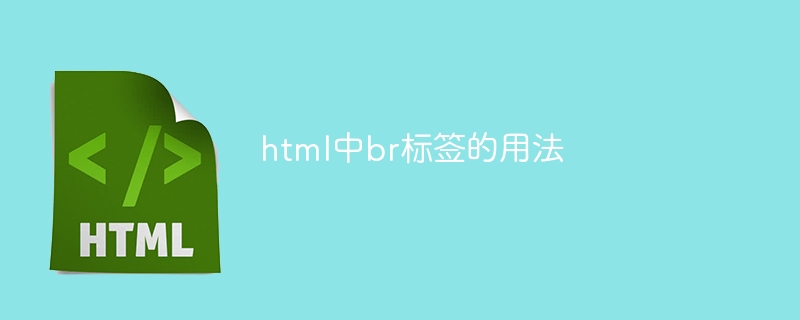 <p>Usage of
<p>Usage of <p>第一段文字。<br> 第二段文字。</p>
margin or padding. The <p> paragraph tag. Paragraph tags create new paragraphs, while line break tags only insert line breaks. white-space: nowrap can disable the wrapping effect of the The above is the detailed content of Usage of br tag in html. For more information, please follow other related articles on the PHP Chinese website!