How to use HTUI in vue
HTUI is a lightweight, modern Vue.js UI library. It provides a set of components for building Vue.js applications that simplify development and enhance user experience. Components include buttons, input boxes, selectors, tables, and pop-ups. HTUI supports theme customization and provides a default theme. The advantages of using HTUI to build Vue.js applications include being lightweight, modern, easy to use, and flexible and customizable.
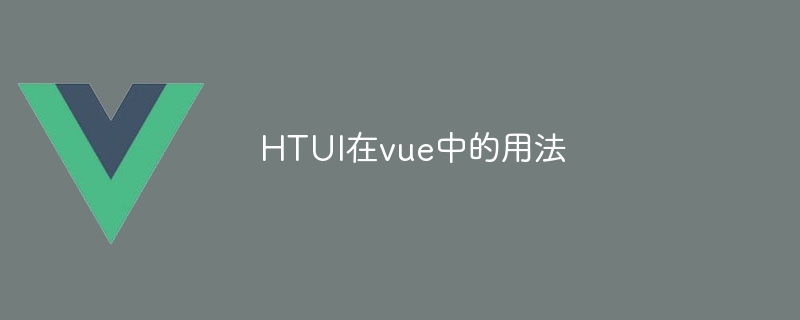
HTUI usage in Vue
HTUI is a lightweight, modern UI library that can be used Build Vue.js applications. It provides a set of components that simplify the development process and enhance the user experience.
Installation and use
Installation
<code>npm install htui</code>
Use
Import HTUI in your Vue file:
<code>import HTUI from 'htui' Vue.use(HTUI)</code>
Component
HTUI provides various components, including:
- Button
- Input box
- Selector
- Table
- Popup layer
Each component has its own documentation and examples to help you get started quickly.
Example
Create button
<template> <htui-button>按钮</htui-button> </template>
Create input box
<template> <htui-input placeholder="请输入您的姓名" /> </template>
Create form
<template> <htui-table :columns="columns" :data="data" /> </template>
Themes and Customization
HTUI provides a default theme, but you can also customize it by:
- Overriding styles with CSS
- Provide theme variables
- Use the theme generator
Advantages
Building Vue.js applications using HTUI has the following advantages:
- Lightweight: HTUI is small and does not increase the application size.
- Modernization: HTUI provides a modern user interface based on the latest web technology.
- Easy to use: HTUI components are easy to use and have complete documentation.
- Flexible and customizable: HTUI can be customized according to your needs to match your application design.
The above is the detailed content of How to use HTUI in vue. For more information, please follow other related articles on the PHP Chinese website!

Hot AI Tools

Undresser.AI Undress
AI-powered app for creating realistic nude photos

AI Clothes Remover
Online AI tool for removing clothes from photos.

Undress AI Tool
Undress images for free

Clothoff.io
AI clothes remover

AI Hentai Generator
Generate AI Hentai for free.

Hot Article

Hot Tools

Notepad++7.3.1
Easy-to-use and free code editor

SublimeText3 Chinese version
Chinese version, very easy to use

Zend Studio 13.0.1
Powerful PHP integrated development environment

Dreamweaver CS6
Visual web development tools

SublimeText3 Mac version
God-level code editing software (SublimeText3)

Hot Topics
 How to implement the custom table function of clicking to add data in dcat admin?
Apr 01, 2025 am 07:09 AM
How to implement the custom table function of clicking to add data in dcat admin?
Apr 01, 2025 am 07:09 AM
How to implement the table function of custom click to add data in dcatadmin (laravel-admin) When using dcat...
 The latest ranking list of virtual currency trading platform APP (inventory of top 10 virtual currency trading platforms)
Mar 04, 2025 pm 03:51 PM
The latest ranking list of virtual currency trading platform APP (inventory of top 10 virtual currency trading platforms)
Mar 04, 2025 pm 03:51 PM
This article lists the top ten leading cryptocurrency exchanges in the world, including OKX, Binance, Gate.io, Huobi, Kraken, Coinbase, KuCoin, Crypto.com, Bitfinex and Bitstamp. With their strong technical strength, rich product lines, strict compliance operations and innovative ecological construction, these exchanges have taken the lead in the global cryptocurrency market. The article will introduce their special functions, technical architecture, security measures, compliance qualifications and ecosystem construction respectively, providing reference for investors to choose a suitable trading platform.
 Share the top ten official website addresses of the world's formal virtual currency trading software in 2025
Feb 15, 2025 pm 04:42 PM
Share the top ten official website addresses of the world's formal virtual currency trading software in 2025
Feb 15, 2025 pm 04:42 PM
With the development of the cryptocurrency market, formal virtual currency trading software has become the focus of investors' attention. In the fierce competition, some trading platforms stand out and provide safe and reliable services. According to industry research and comprehensive rankings, this article will list the top ten best virtual currency trading software in the world in 2025 and provide its official website address. These platforms have been strictly reviewed and are designed to provide users with excellent trading experience and investment guarantees.
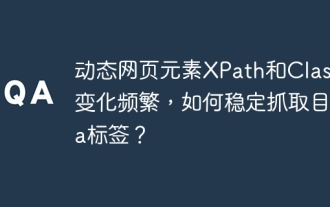 Dynamic web page elements XPath and Class names change frequently. How to stably crawl the target a tag?
Apr 01, 2025 pm 04:12 PM
Dynamic web page elements XPath and Class names change frequently. How to stably crawl the target a tag?
Apr 01, 2025 pm 04:12 PM
Dynamic web element crawling problem: dealing with XPath and Class name changes, many crawler developers will encounter a difficult problem when crawling dynamic web pages: the goal...
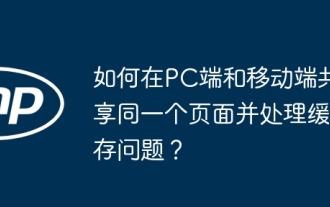 How to share the same page on the PC and mobile side and handle cache issues?
Apr 01, 2025 pm 01:57 PM
How to share the same page on the PC and mobile side and handle cache issues?
Apr 01, 2025 pm 01:57 PM
How to share the same page on the PC and mobile side and handle cache issues? In the nginx php mysql environment built using the Baota background, how to make the PC side and...
 From PHP to Go or Front-end? The suggestions and confusions of reality from experienced people
Apr 01, 2025 pm 02:12 PM
From PHP to Go or Front-end? The suggestions and confusions of reality from experienced people
Apr 01, 2025 pm 02:12 PM
Confusion and the cause of choosing from PHP to Go Recently, I accidentally learned about the salary of colleagues in other positions such as Android and Embedded C in the company, and found that they are more...
 Ranking of virtual currency apps in the top ten exchanges in the currency circle Introduction to the list of 2025 currency trading platform apps
Jan 16, 2025 pm 06:39 PM
Ranking of virtual currency apps in the top ten exchanges in the currency circle Introduction to the list of 2025 currency trading platform apps
Jan 16, 2025 pm 06:39 PM
The top ten cryptocurrency exchange app rankings in 2025 are: Binance, Coinbase, OKX, Huobi Global, KuCoin, Kraken, Gate.io, Bitfinex, Poloniex and Bitstamp. They stand out with their low trading fees, wide range of crypto assets, advanced trading tools, focus on compliance, and user-friendly interfaces.
 How to configure only allow access to index.php files in Nginx?
Apr 01, 2025 am 07:57 AM
How to configure only allow access to index.php files in Nginx?
Apr 01, 2025 am 07:57 AM
The specific method of Nginx configuration only allows access to index.php. When using Nginx as a web server, sometimes we need to strictly control access, compared to...






