
Microsoft begins enabling Start Menu ads in Windows 11 As Microsoft enables ads in the Windows 11 Start menu, users may see posts promoting Microsoft Store apps in the menu. The move raises concerns about the operating system's future business model. PHP editor Xigua provides you with an in-depth understanding of this incident and its potential impact. Please continue reading this article for more details.
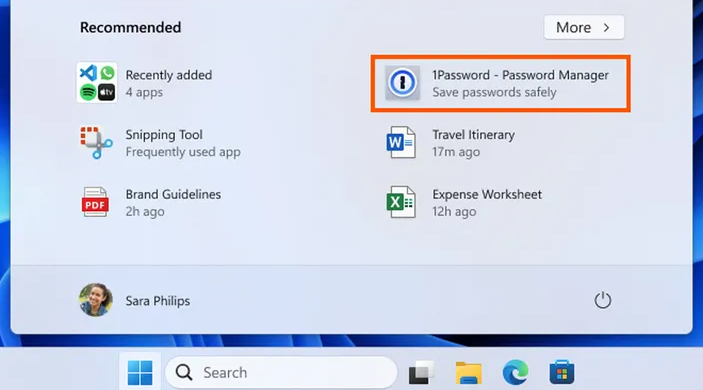
Microsoft noted in its latest Windows 11 update notes: "The Recommended section of the Start menu will display a selection of Microsoft Store apps."
This site points out that users can manually turn off these ads. In Settings > Personalization > Start, turn off the "Show suggestions for tips, shortcuts, new apps, and more" switch.

This advertising feature takes advantage of the "Recommended Items" section of the Start menu. Although this section cannot be closed manually, Microsoft seems to have already planned it.
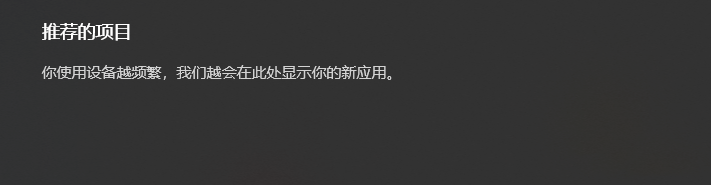
The above is the detailed content of Microsoft has started to enable advertising in the Win11 start menu, which can be turned off manually!. For more information, please follow other related articles on the PHP Chinese website!
 There is no WLAN option in win11
There is no WLAN option in win11
 How to skip online activation in win11
How to skip online activation in win11
 Win11 skips the tutorial to log in to Microsoft account
Win11 skips the tutorial to log in to Microsoft account
 How to open win11 control panel
How to open win11 control panel
 Introduction to win11 screenshot shortcut keys
Introduction to win11 screenshot shortcut keys
 Windows 11 my computer transfer to the desktop tutorial
Windows 11 my computer transfer to the desktop tutorial
 Solution to the problem of downloading software and installing it in win11
Solution to the problem of downloading software and installing it in win11
 How to skip network connection during win11 installation
How to skip network connection during win11 installation




