Integration of Java functions and databases in serverless architecture
In a serverless architecture, Java functions can be integrated with the database to access and manipulate data in the database. Key steps include: creating a Java function, configuring environment variables, deploying the function, and testing the function. By following these steps, developers can build complex applications that seamlessly access data stored in databases.
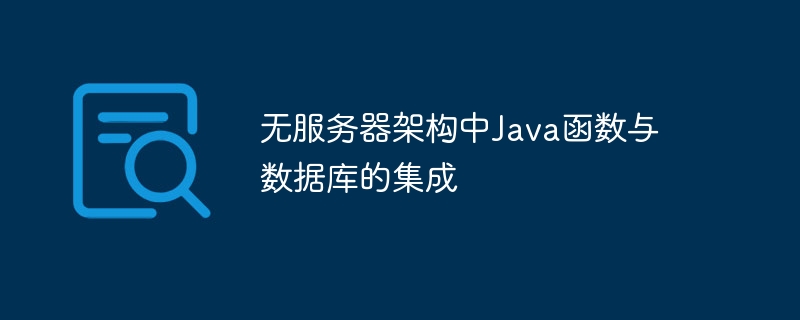
Integrating Java functions and databases in serverless architecture
Serverless architecture has become a popular software development method. It allows developers to focus on application logic without having to manage infrastructure. In a serverless architecture, a function is an event-triggered block of code that can be launched from various triggers, such as HTTP requests, message queues, or database events.
In this article, we will explore how to integrate Java functions with a database in a serverless architecture so that the function can access and manipulate data in the database.
Prerequisites
- Java development environment
- Serverless platform (such as AWS Lambda, Azure Functions, or Google Cloud Functions)
- Database (such as MySQL, PostgreSQL, or MongoDB)
Java function code
First, let's create a simple Java function that will Gets an item from the database and returns its name.
import com.amazonaws.services.lambda.runtime.Context;
import com.amazonaws.services.lambda.runtime.RequestHandler;
import java.sql.Connection;
import java.sql.DriverManager;
import java.sql.ResultSet;
import java.sql.SQLException;
import java.sql.Statement;
public class GetItemHandler implements RequestHandler<Integer, String> {
@Override
public String handleRequest(Integer id, Context context) {
// 从环境变量中获取数据库连接字符串
String connectionString = System.getenv("DB_CONNECTION_STRING");
try (Connection connection = DriverManager.getConnection(connectionString)) {
// 创建一个语句对象来执行查询
Statement statement = connection.createStatement();
// 查询数据库以获取具有给定 ID 的项目
ResultSet results = statement.executeQuery("SELECT name FROM projects WHERE id = " + id);
// 如果结果集不为空,则获取项目名称
if (results.next()) {
return results.getString("name");
} else {
return "项目不存在";
}
} catch (SQLException e) {
e.printStackTrace();
throw new RuntimeException("无法连接到数据库");
}
}
}Practical Case
We will deploy this function on AWS Lambda and integrate it with the MySQL database. Here's how to do it:
-
Create the MySQL database and tables: Create a database named
projectsand within it create a project named A table ofitemsthat contains theidandnamecolumns. - Create the function in Lambda: Follow the AWS Lambda documentation to create the function. Select Java as the runtime and upload the GetItemHandler class.
-
Configure function environment variables: In the function configuration, set the
DB_CONNECTION_STRINGenvironment variable, which contains the connection string pointing to the MySQL database. - Deploy function: Deploy the function and create a trigger for it. For example, you can create an HTTP GET trigger that fires when you send a request to the function's endpoint.
- Test the function: Use tools such as cURL or Postman to test the function. Send a GET request to the function's endpoint, passing the project ID as a query parameter. The function will return the project name.
Conclusion
By following the steps in this article, you can easily integrate Java functions and databases in a serverless architecture. This enables developers to build complex and scalable applications that can seamlessly access and manipulate data stored in the database.
The above is the detailed content of Integration of Java functions and databases in serverless architecture. For more information, please follow other related articles on the PHP Chinese website!

Hot AI Tools

Undresser.AI Undress
AI-powered app for creating realistic nude photos

AI Clothes Remover
Online AI tool for removing clothes from photos.

Undress AI Tool
Undress images for free

Clothoff.io
AI clothes remover

AI Hentai Generator
Generate AI Hentai for free.

Hot Article

Hot Tools

Notepad++7.3.1
Easy-to-use and free code editor

SublimeText3 Chinese version
Chinese version, very easy to use

Zend Studio 13.0.1
Powerful PHP integrated development environment

Dreamweaver CS6
Visual web development tools

SublimeText3 Mac version
God-level code editing software (SublimeText3)

Hot Topics
 1377
1377
 52
52
 PHP vs. Python: Understanding the Differences
Apr 11, 2025 am 12:15 AM
PHP vs. Python: Understanding the Differences
Apr 11, 2025 am 12:15 AM
PHP and Python each have their own advantages, and the choice should be based on project requirements. 1.PHP is suitable for web development, with simple syntax and high execution efficiency. 2. Python is suitable for data science and machine learning, with concise syntax and rich libraries.
 How to open phpmyadmin
Apr 10, 2025 pm 10:51 PM
How to open phpmyadmin
Apr 10, 2025 pm 10:51 PM
You can open phpMyAdmin through the following steps: 1. Log in to the website control panel; 2. Find and click the phpMyAdmin icon; 3. Enter MySQL credentials; 4. Click "Login".
 H5: Tools, Frameworks, and Best Practices
Apr 11, 2025 am 12:11 AM
H5: Tools, Frameworks, and Best Practices
Apr 11, 2025 am 12:11 AM
The tools and frameworks that need to be mastered in H5 development include Vue.js, React and Webpack. 1.Vue.js is suitable for building user interfaces and supports component development. 2.React optimizes page rendering through virtual DOM, suitable for complex applications. 3.Webpack is used for module packaging and optimize resource loading.
 How to view sql database error
Apr 10, 2025 pm 12:09 PM
How to view sql database error
Apr 10, 2025 pm 12:09 PM
The methods for viewing SQL database errors are: 1. View error messages directly; 2. Use SHOW ERRORS and SHOW WARNINGS commands; 3. Access the error log; 4. Use error codes to find the cause of the error; 5. Check the database connection and query syntax; 6. Use debugging tools.
 phpmyadmin connection mysql
Apr 10, 2025 pm 10:57 PM
phpmyadmin connection mysql
Apr 10, 2025 pm 10:57 PM
How to connect to MySQL using phpMyAdmin? The URL to access phpMyAdmin is usually http://localhost/phpmyadmin or http://[your server IP address]/phpmyadmin. Enter your MySQL username and password. Select the database you want to connect to. Click the "Connection" button to establish a connection.
 phpMyAdmin comprehensive use guide
Apr 10, 2025 pm 10:42 PM
phpMyAdmin comprehensive use guide
Apr 10, 2025 pm 10:42 PM
phpMyAdmin is not just a database management tool, it can give you a deep understanding of MySQL and improve programming skills. Core functions include CRUD and SQL query execution, and it is crucial to understand the principles of SQL statements. Advanced tips include exporting/importing data and permission management, requiring a deep security understanding. Potential issues include SQL injection, and the solution is parameterized queries and backups. Performance optimization involves SQL statement optimization and index usage. Best practices emphasize code specifications, security practices, and regular backups.
 Summary of phpmyadmin vulnerabilities
Apr 10, 2025 pm 10:24 PM
Summary of phpmyadmin vulnerabilities
Apr 10, 2025 pm 10:24 PM
The key to PHPMyAdmin security defense strategy is: 1. Use the latest version of PHPMyAdmin and regularly update PHP and MySQL; 2. Strictly control access rights, use .htaccess or web server access control; 3. Enable strong password and two-factor authentication; 4. Back up the database regularly; 5. Carefully check the configuration files to avoid exposing sensitive information; 6. Use Web Application Firewall (WAF); 7. Carry out security audits. These measures can effectively reduce the security risks caused by PHPMyAdmin due to improper configuration, over-old version or environmental security risks, and ensure the security of the database.
 How to use single threaded redis
Apr 10, 2025 pm 07:12 PM
How to use single threaded redis
Apr 10, 2025 pm 07:12 PM
Redis uses a single threaded architecture to provide high performance, simplicity, and consistency. It utilizes I/O multiplexing, event loops, non-blocking I/O, and shared memory to improve concurrency, but with limitations of concurrency limitations, single point of failure, and unsuitable for write-intensive workloads.




