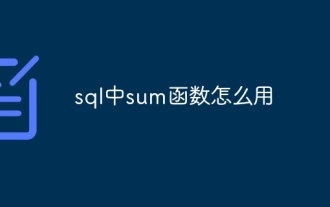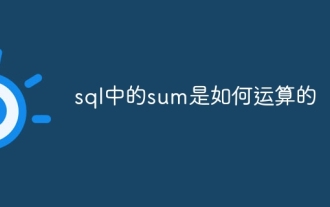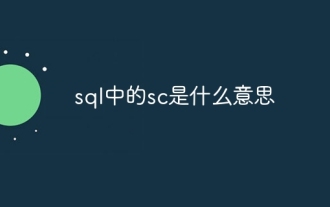Command to query duplicate data in sql
Apr 28, 2024 am 09:36 AMThe way to query duplicate data in SQL is to use the GROUP BY clause to group the required columns. Use the HAVING clause to specify filter conditions for duplicate data.
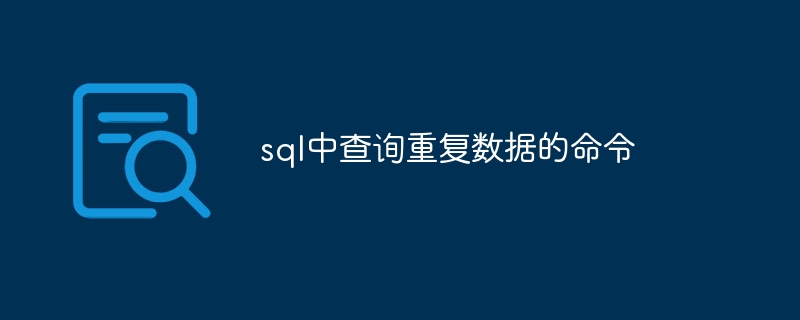
SQL command to query duplicate data
How to query duplicate data
In SQL, querying duplicate data can be achieved by using the GROUP BY and HAVING clauses.
Steps
- Group the desired columns using the
GROUP BYclause. - Use the
HAVINGclause to specify filter conditions for duplicate data.
Syntax
SELECT column_name(s) FROM table_name GROUP BY column_name(s) HAVING COUNT(*) > 1;
Example
Suppose there is a table named students , containing the following data:
| student_id | name |
|---|---|
| 1 | John Doe |
| 2 | Jane Smith |
| 3 | John Doe |
| 4 | Mary Johnson |
To query the duplicate name in the students table fields, you can use the following query:
SELECT name FROM students GROUP BY name HAVING COUNT(*) > 1;
Output
<code>John Doe</code>
Other examples
- Query
ordersDuplicateproduct_idfields in the table:
SELECT product_id FROM orders GROUP BY product_id HAVING COUNT(*) > 1;
- Query
employeesDuplicateemail## in the table # field and display the number of repetitions: - The function counts the number of repetitions in each group Rows. The conditions in the
- clause can be based on aggregate functions such as
COUNT,SUM, andAVG.
SELECT email, COUNT(*) AS count FROM employees GROUP BY email HAVING COUNT(*) > 1;
Note
- ##COUNT(*)
The above is the detailed content of Command to query duplicate data in sql. For more information, please follow other related articles on the PHP Chinese website!

Hot Article

Hot tools Tags

Hot Article

Hot Article Tags

Notepad++7.3.1
Easy-to-use and free code editor

SublimeText3 Chinese version
Chinese version, very easy to use

Zend Studio 13.0.1
Powerful PHP integrated development environment

Dreamweaver CS6
Visual web development tools

SublimeText3 Mac version
God-level code editing software (SublimeText3)

Hot Topics
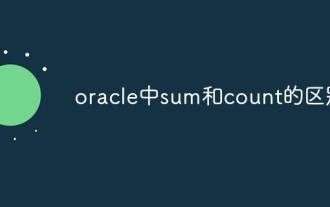 The difference between sum and count in oracle
May 02, 2024 pm 11:09 PM
The difference between sum and count in oracle
May 02, 2024 pm 11:09 PM
The difference between sum and count in oracle